Community resources
Community resources
- Community
- Products
- Jira Software
- Questions
- New Issue View - Can't attach 'previously uploaded' files to new comment
New Issue View - Can't attach 'previously uploaded' files to new comment
The new Issue View looks great, however, there doesn't seem to be a way to attach a file to a new Comment, which has been previously uploaded to the issue.
You only have the option to upload NEW files or images, but we wish to add existing files too.
1 answer
Hi Rick,
Sorry to hear about this problem. The new issue view in Jira Cloud has utilized a redesign of both attachments and the editor used to post comments to Jira issues. The combination of these two changes appear to cause this problem.
You are correct that within a comment in the new issue view, clicking the image icon does not present you with the attachments currently on that issue (it only show you attachments you have recently uploaded, which are not necessarily related to that issue). There is a feature request for the ability to see the attachments on that issue in this dialog in JRACLOUD-72208 - When adding a comment and using the files & images icon doen't browse the attachments of the issue. Next-gen projects don't have a good work-around for this. As they only have this single editor available to them.
However for non-next gen projects, such as a Classic Software projects, it is still possible to turn off the new issue view and use the previous issue view to get around this problem. Currently these issues have a link at the top of them you can click to See old Issue view to do this temporarily, OR You could navigate to your user avatar in the bottom left of the page, and select personal settings. On this page you can disable the Jira Labs feature of this new issue view.
Doing so will likely prompt you to leave some feedback about the new issue view. It would really help our product management team to leave some feedback here about why you turned this feature off.
I hope this helps.
Andy

Was this helpful?
Thanks!
Community showcase
Atlassian Community Events
- FAQ
- Community Guidelines
- About
- Privacy policy
- Notice at Collection
- Terms of use
- © 2024 Atlassian





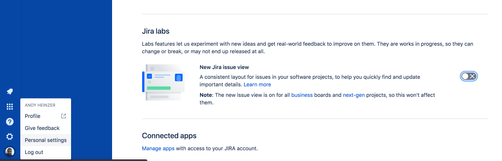
You must be a registered user to add a comment. If you've already registered, sign in. Otherwise, register and sign in.