Community resources
Community resources
- Community
- Products
- Jira Software
- Questions
- Need help on validators and conditions of workflow
Need help on validators and conditions of workflow
Hi Team,
Below is my requirement,
•Custom Field: Review Required – Yes/No
•Custom Field: Review Leader – One person based on Role
•Custom Field: Approved -> Yes/No (Review Leader has to choose this)
If a user choose Review Required as Yes then it should go from In progress -> In Review.
If a user choose Review Required as No then it should go from In progress -> Done
If the Review Leaded choose, approved as Yes then it should go from "In Review -> Done"
If the Review Leaded choose, approved as No then it should go from "In Review -> In progress"
Please someone help me to achieve this.
Thanks,
Rahini
2 answers

Hi @rbalamu2 ,
you could try to setup an automation or you need to develop your own postfunction that, based on the field selected move issue through your workflow.
Fabio
You must be a registered user to add a comment. If you've already registered, sign in. Otherwise, register and sign in.

Please take a look to the following link https://www.atlassian.com/software/jira/features/automation in order to setup an automation. It is very simple so you need to try!
You must be a registered user to add a comment. If you've already registered, sign in. Otherwise, register and sign in.
You must be a registered user to add a comment. If you've already registered, sign in. Otherwise, register and sign in.
You must be a registered user to add a comment. If you've already registered, sign in. Otherwise, register and sign in.

I can't do a screen share, but you can build it.
Go to Settings > Issues > Workflows
Search for the Workflow you want to change.
Click on the 3 dots menu under the Actions heading and select Edit.
Make sure you are on the Diagram view and not the Text view.
Click on the Transition between In Progress and Done statuses.
Then click on the Conditions link on the right in the popup.
Click Add Condition. This will open a new tab in your browser.
Select Value Field and click the Add button
Select your Review Required custom field. Then = and then type No
Then click Add.
Now click on the transition from In Progress to In Review.
Do the same thing as above, but type Yes instead of No
Let's do that part first. Be sure to save and publish the workflow. Then test that part.
You must be a registered user to add a comment. If you've already registered, sign in. Otherwise, register and sign in.
Hi @John Funk ,
Thanks for your help. when I add both the conditions, if I didn't choose yes/No in review required, The transition shows you don't have permission for the transition. how do we handle that?
You must be a registered user to add a comment. If you've already registered, sign in. Otherwise, register and sign in.

You can add another Condition to the transition from In Progress to Done that has the Review Required field != empty (I think you choose != and then just leave the value field blank.
You must be a registered user to add a comment. If you've already registered, sign in. Otherwise, register and sign in.
You must be a registered user to add a comment. If you've already registered, sign in. Otherwise, register and sign in.

Was this helpful?
Thanks!
DEPLOYMENT TYPE
CLOUDPRODUCT PLAN
PREMIUMPERMISSIONS LEVEL
Site AdminCommunity showcase
Atlassian Community Events
- FAQ
- Community Guidelines
- About
- Privacy policy
- Notice at Collection
- Terms of use
- © 2024 Atlassian





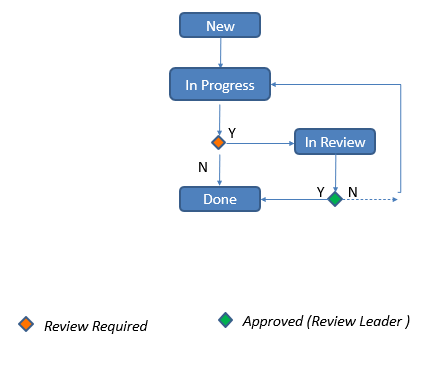
You must be a registered user to add a comment. If you've already registered, sign in. Otherwise, register and sign in.