Community resources
Community resources
- Community
- Products
- Jira Software
- Questions
- Need a report for hours work for each initiative
Need a report for hours work for each initiative
With Advanced Roadmaps having the following hierarchy:
Initiative -> Epic -> Story/Task/Bug
And having Eazy BI as well,
I need a report that has for the y-axis the list of users and the x-axis each initiative with the cells containing the total of hours logged with standard Jira time tracking for each user for that particular initiative
The hours are logged in the Standard Issue types (Stories, tasks, and Bugs)
Thanks in Advanced for any and all tips.
1 answer
1 accepted

You would import the Advanced roadmaps Parent link to create the hierarchy in the Issues dimension: https://docs.eazybi.com/eazybi/data-import/data-from-jira-apps/advanced-roadmaps-custom-fields.
Further, you can use the Hours spent measure together with the Initiative level in the Issue dimension selected on Columns and Logged by dimension on rows:
Lauma / support@eazybi.com
You must be a registered user to add a comment. If you've already registered, sign in. Otherwise, register and sign in.
@Lauma Cīrule I do not see the initiative level to add?
I do not see Initiative? Here is what my settings look like:
[jira.portfolio]
enable = true
[jira.customfield_10015]
hierarchy_levels = [
{name = "Initiative", issue_type = ["Initiative"]},
{name = "Epic", issue_type = ["Epic"]},
{name = "Parent"},
{name = "Sub-task"}
]
Can you expand your issue above and let me see how you added initiative to it?
You must be a registered user to add a comment. If you've already registered, sign in. Otherwise, register and sign in.

@Robert Nadon, While the configuration in the advanced settings seems correct, I imagine you have not selected the Parent Link custom field for import from Source Data / Jira / Add-on tab.
After importing the Parent Link, you should see the Advanced Roadmaps hierarchy in the Issues dimension and would be able to select the desired level from All Hierarchy level members (I don't have the Initiative level, but just an example with a hierarchy):
If you still experience problems, please write to support@eazybi.com with your site and account details so we can go on to find what's still missing.
Lauma / support@eazybi.com
You must be a registered user to add a comment. If you've already registered, sign in. Otherwise, register and sign in.

Was this helpful?
Thanks!
Community showcase
Atlassian Community Events
- FAQ
- Community Guidelines
- About
- Privacy policy
- Notice at Collection
- Terms of use
- © 2024 Atlassian





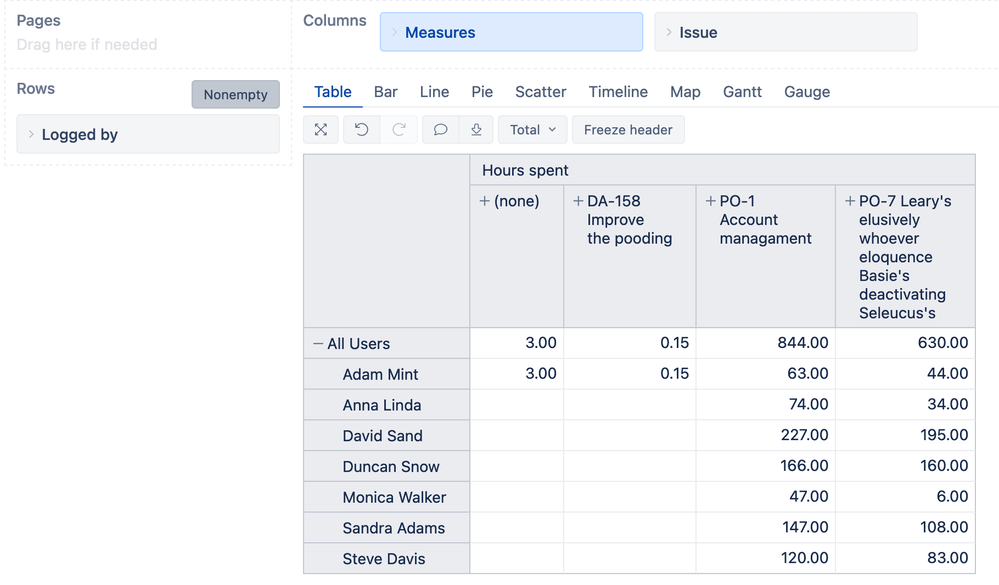
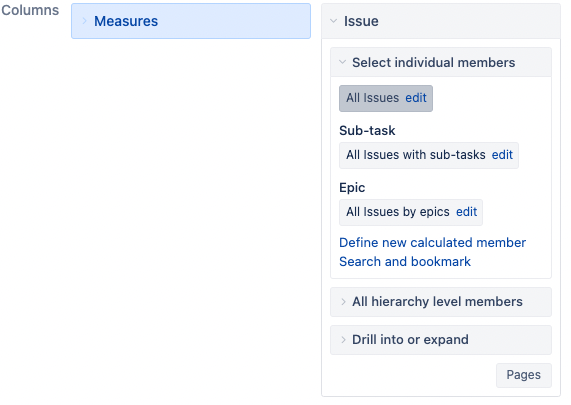
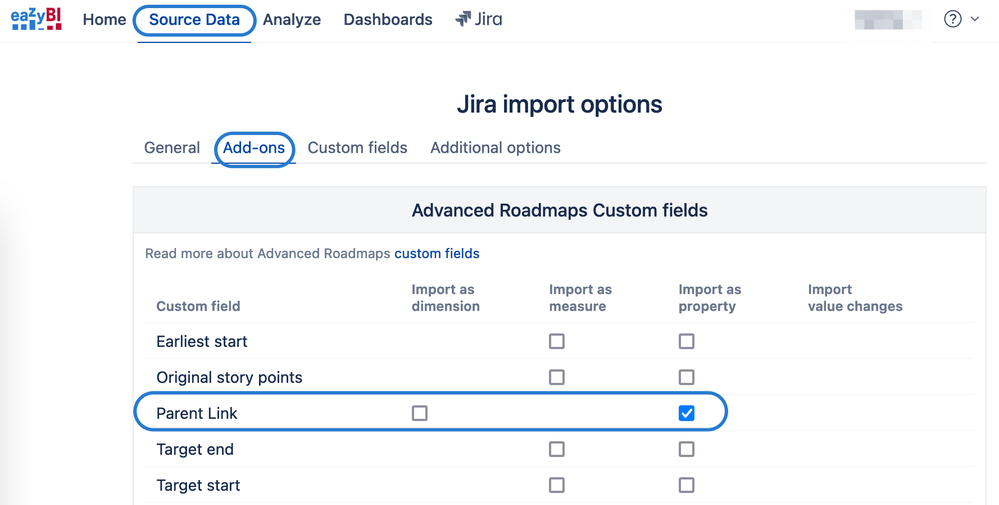
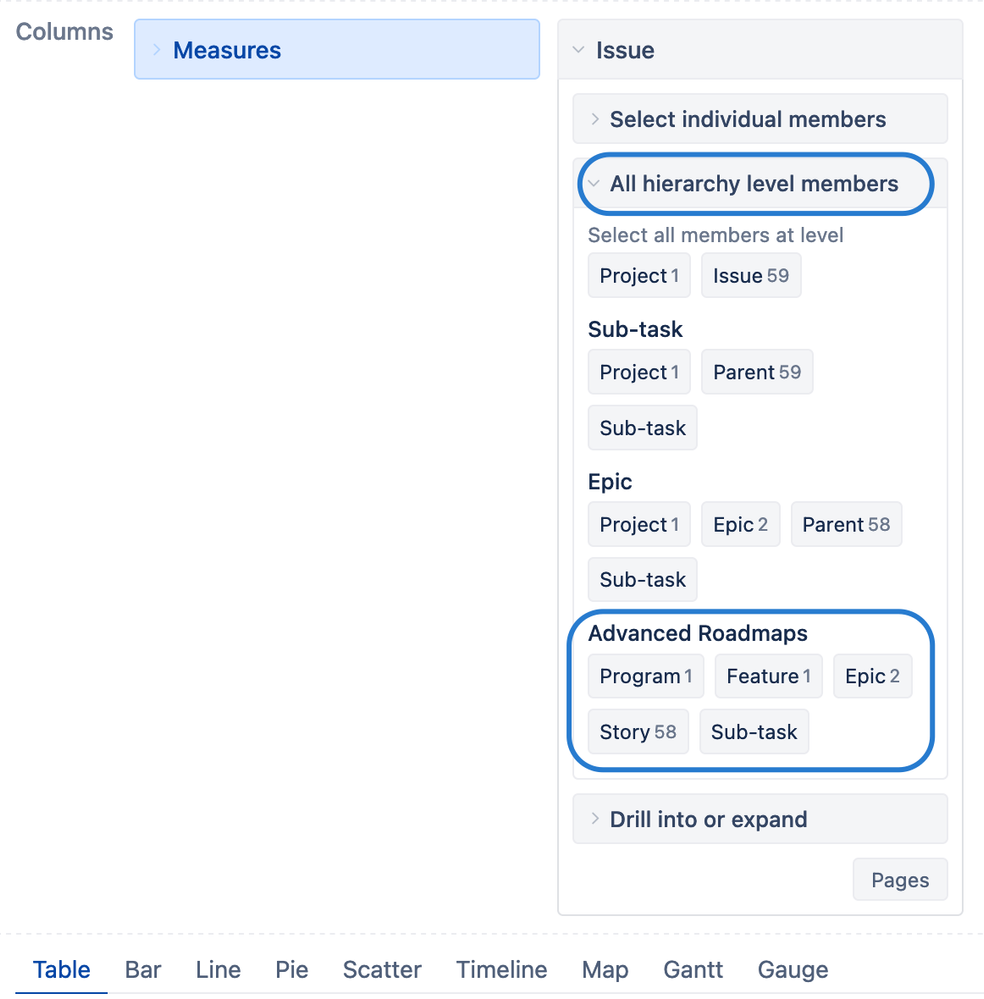
You must be a registered user to add a comment. If you've already registered, sign in. Otherwise, register and sign in.