Community resources
Community resources
- Community
- Products
- Jira Software
- Questions
- My issues aren't appearing in the kanban board
My issues aren't appearing in the kanban board
Hoping you can help because I'm completely going mad trying to fix this! I've set up a new project using the kanban board. I create an issue and it doesn't appear on the board - it's in the issue list view but not on the board. This is a brand new instance of Jira and a brand new project. Most of the settings are default, all of the statuses for the columns are mapped, there are no filters applied or weird filter queries set up.
If I change an issue status to 'selected for development' is still doesn't show up on the board. There is only one project and one board.
Why can't I get my issues to appear on my board?!
2 answers
1 accepted

Hi Lily - I suspect there is something in the Sub-filter section of the board. The column mapping shows that there should be an in issue in the Selected For Development column. So there has to be something that is keeping it off.
You must be a registered user to add a comment. If you've already registered, sign in. Otherwise, register and sign in.

Check the Fix Version field - it just about has to have a value in it.
You must be a registered user to add a comment. If you've already registered, sign in. Otherwise, register and sign in.
Hey John, your suggestion on versions sent me down the right route. I had hidden the "Fix Version" field in the screens as I wasn't going to use this. I've unhidden Fix Versions and Affects Versions and this has solved the problem.
Thanks very much for your support, and what a weird dependency on getting the issue to show!
You must be a registered user to add a comment. If you've already registered, sign in. Otherwise, register and sign in.

Great! I am glad you were able to get it figured out!
You must be a registered user to add a comment. If you've already registered, sign in. Otherwise, register and sign in.

Hi, @Lily Smith !
Welcome to the Community!
Here you can find a lot of useful information about board-configuration - Configure a company-managed board
I prefer to start from 2 things:
- check the board filter (to know that issue should be on our board) - Configure filters
- check the status-column mapping(to know that our status will be shown on board view) - Configure columns
Check it please.
If you got more questions can you show us screens(lost issue with name of the project and status; board-settings(general tab)).
Good luck!
You must be a registered user to add a comment. If you've already registered, sign in. Otherwise, register and sign in.
Sure, I've done all those things: here's some screen shots showing what you asked:
You must be a registered user to add a comment. If you've already registered, sign in. Otherwise, register and sign in.

Can you provide a screen image of the Board Settings > General screen, showing the filters and sub-filters?
You must be a registered user to add a comment. If you've already registered, sign in. Otherwise, register and sign in.
You must be a registered user to add a comment. If you've already registered, sign in. Otherwise, register and sign in.

Double check that your new issue doesn't have any value in the Fix Version field. And/or try removing that sub-filter from the board.
I recall another post where somebody having a similar problem removed the filter and the issues started showing. It should not have had any impact, as they were sure the Fix Version field was empty on their issues, and yet it did.
You must be a registered user to add a comment. If you've already registered, sign in. Otherwise, register and sign in.
Hey Trudy, your suggestion on versions sent me down the right route. I had hidden the "Fix Version" field in the screens as I wasn't going to use this. I've unhidden Fix Versions and Affects Versions and this has solved the problem.
Thanks very much for your support, and what a weird dependency on getting the issue to show!
You must be a registered user to add a comment. If you've already registered, sign in. Otherwise, register and sign in.

Was this helpful?
Thanks!
DEPLOYMENT TYPE
CLOUDPRODUCT PLAN
FREEPERMISSIONS LEVEL
Site AdminCommunity showcase
Atlassian Community Events
- FAQ
- Community Guidelines
- About
- Privacy policy
- Notice at Collection
- Terms of use
- © 2024 Atlassian





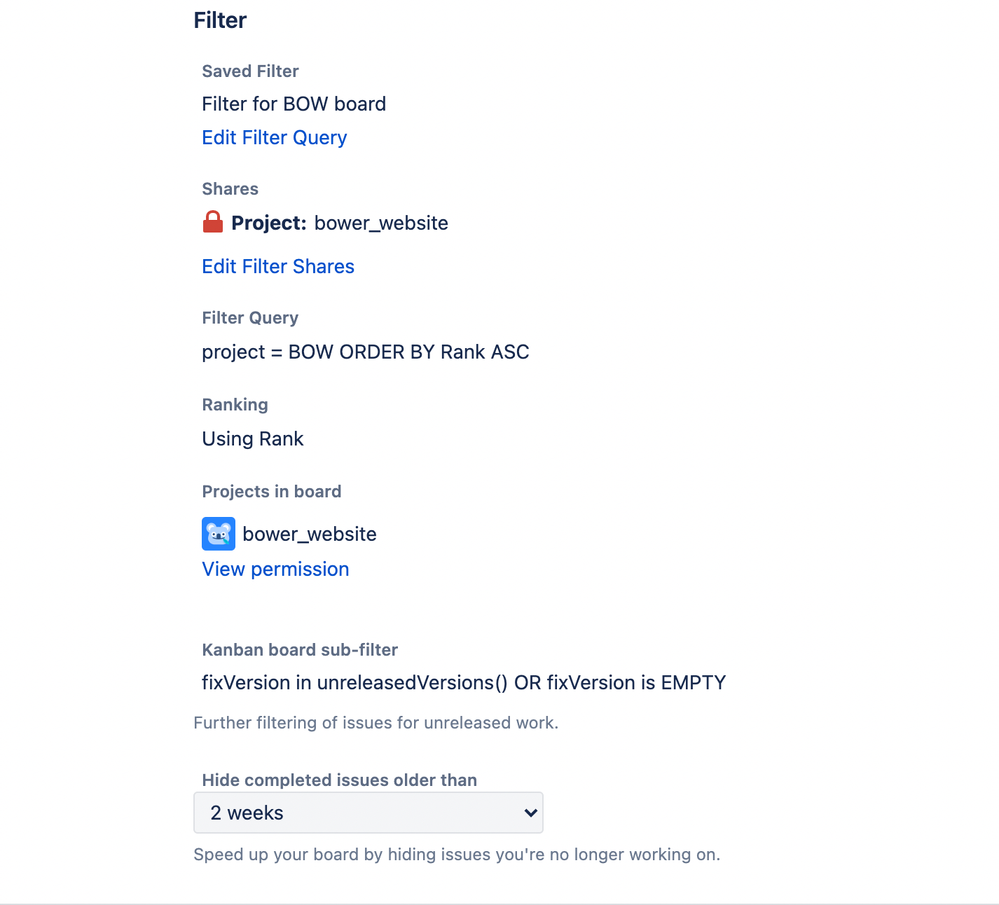
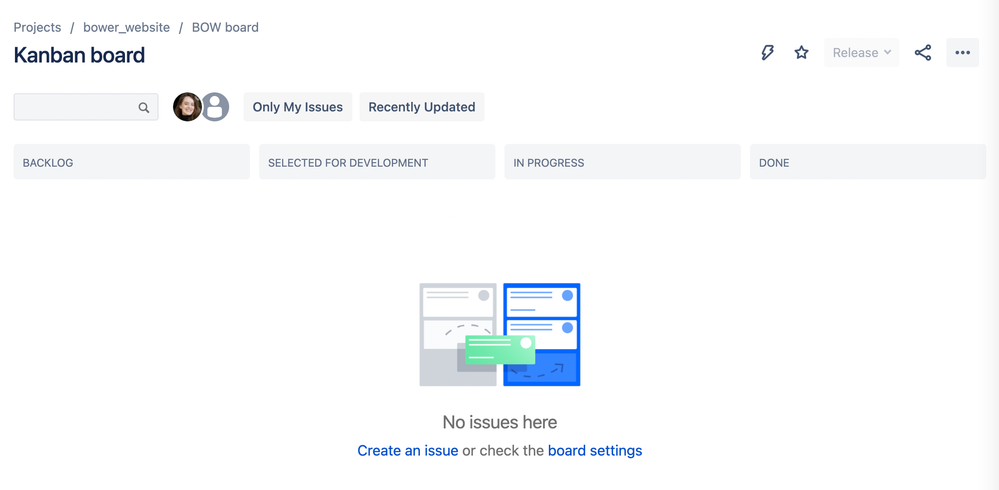
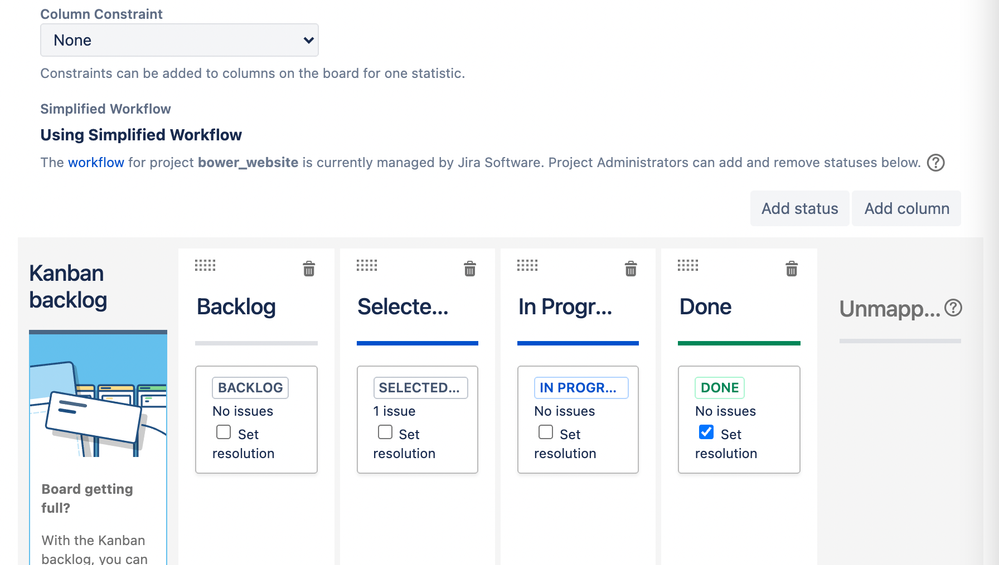
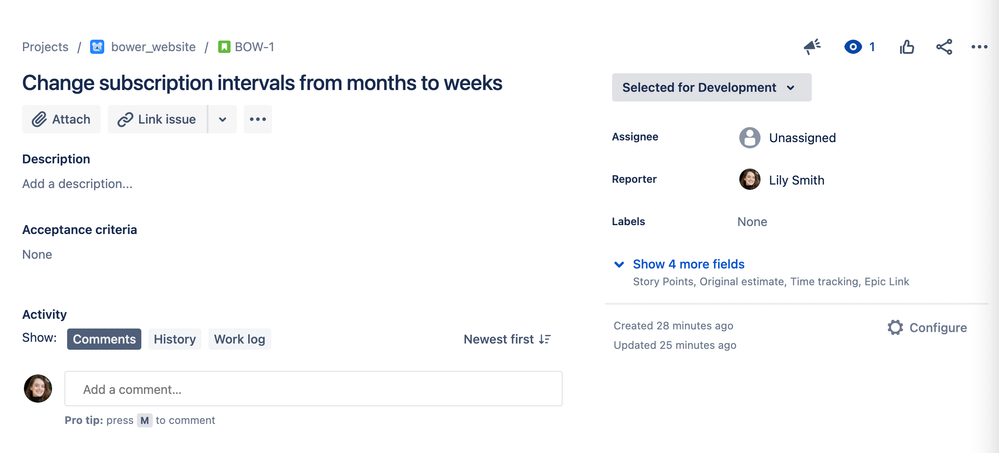
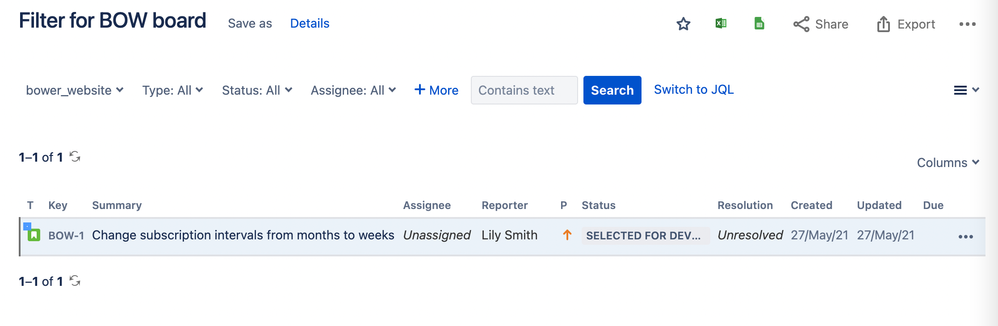
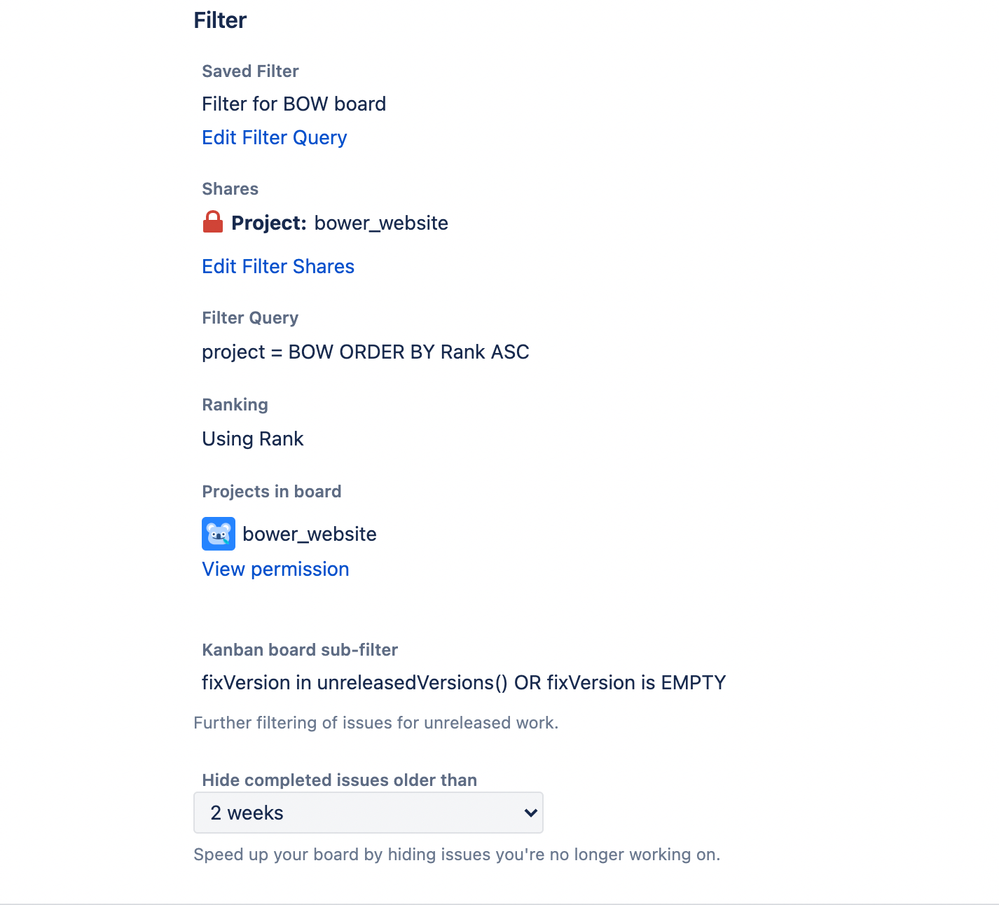
You must be a registered user to add a comment. If you've already registered, sign in. Otherwise, register and sign in.