Community resources
Community resources
- Community
- Products
- Jira Software
- Questions
- Issue Type Scheme suddenly unselected all issue types tagged to it. Hitting Error 500
Issue Type Scheme suddenly unselected all issue types tagged to it. Hitting Error 500
Hi, was wondering if any of you experience this behavior and if you were able to find any solution.
I'm using JIRA Cloud
I have a Project A that is associated with issue type scheme Z.
Issue type scheme Z have multiple issue types inside with lots of tickets already created.
When I was about to add a new issue type, issue type scheme Z suddenly got unselected all issue types tagged to it.
- I tried to re-add all of them back but I'm getting Error 500 : Internal Server Error.
- I tried to create new scheme and associate the project to a new one and still get Error 500
- I tried creating a new ticket for that project and now getting Error 500
- [25Oct] As suggested, tried to add one issue type at a time but still getting Error 500
- [25Oct] Tried to move the issues to another project but unable to do so as Bulk Change doesn't have any Next button when trying to select "Move Issues"
Thank you in advance. Feedback is highly appreciated.
2 answers
1 accepted
Able to find the resolution per assistance from JIRA Support.
Unable to re-use the old issue type scheme thus recommend to delete and create a new one
Resolution Steps
- I have delete the old issue type scheme to the project
- Then I create a new issue type scheme
- Then I associate a new issue type scheme to the project.
Thank You

You may have to create a support ticket with Atlassian. Recently I was trying to do a bulk move of tickets and was getting a 500 error that turned out to be an error with one of the parent/child relationships. Another option is to reassociate the issues one issue type at a time (for example, add Task issue type and then publish, the Story and publish, etc.)
You must be a registered user to add a comment. If you've already registered, sign in. Otherwise, register and sign in.
Also tried adding one issue type at a time but still getting the error.
I have created a support ticket with Atlassian now to check on it.
Since issue types got unselected, my issue layout also got disappeared thus we are unable to even view the tickets.
You must be a registered user to add a comment. If you've already registered, sign in. Otherwise, register and sign in.

Was this helpful?
Thanks!
DEPLOYMENT TYPE
CLOUDPRODUCT PLAN
STANDARDCommunity showcase
Atlassian Community Events
- FAQ
- Community Guidelines
- About
- Privacy policy
- Notice at Collection
- Terms of use
- © 2024 Atlassian





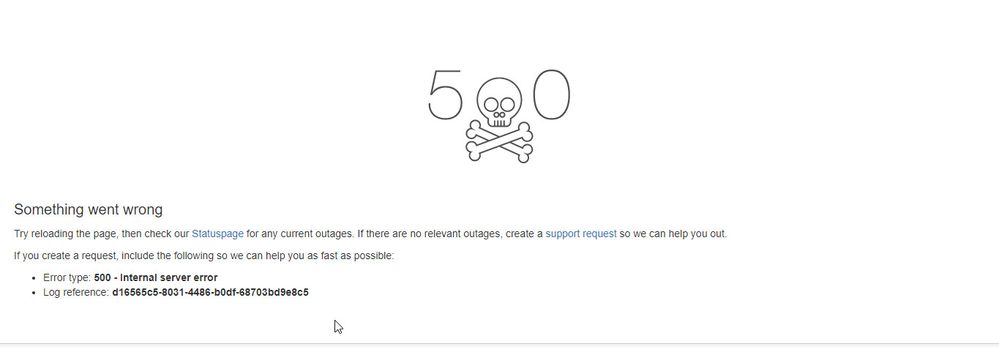
You must be a registered user to add a comment. If you've already registered, sign in. Otherwise, register and sign in.