Community resources
Community resources
- Community
- Products
- Jira Software
- Questions
- Move issue from one sprint to another through automation
Move issue from one sprint to another through automation
I would like to move issue from one sprint to another through automation. I have 2 active sprints (one for development and the other for testing), and once the issue is completed in the development sprint, I want to automatically move/copy it to the testing sprint. Any ideas on how I can do this?
1 answer
1 accepted

Before addressing your question I want to ask what problem are you solving by having an issue move out of one sprint and into another when the issue is not complete, based just on (I'm guessing) a status change that indicates development is done and testing can start?
If you remove the issue from the development sprint that will impact your Sprint Burn down/up and Velocity chart for that sprint. Are you sure you want to remove the issue from the sprint?
Is it possible that there will be other, past sprints noted in the Sprint field for the issue, and that you want to retain that historic information?
If you are okay with clearing the Sprint field of all data you could use a rule like this:
You would need one Edit action to clear the Sprint field, and then a second Edit action to reset the sprint field to the test sprint.
Thanks so much Trudy...this is very helpful. Ideally we do not want to lose the historical info for that issue, so do you have any other suggestions? Basically, we don't want to include testing in the same sprint as development because we want to track the development activities separately from the testing activities for the same issue. development activities separately from the testing activities could run in parallel and testing could find problems and would therefore have to put the issue back into development for fixing, so these two streams though separate, are connected. I am open to any other suggestions for the design of the project,
You must be a registered user to add a comment. If you've already registered, sign in. Otherwise, register and sign in.

An issue can be in only one active sprint at a time. As I mentioned, if you move the issue from the development sprint to a separate testing sprint while the development sprint is active, you will lose all the value of sprint burn down charts and velocity charts for development. If those metrics are important to you, then an alternate method needs to be found. The only one I can think of that allows you to accurately track burndown and velocity for both teams is to have separate issues for development activities and for test activities. In that case you could use automation to create the test issue when the development issue is set to Done, link the development issue and test issue together, and add the new test issue to a sprint (or the test team backlog if you are trying to be structured on your Sprint Planning).
I think if you have one Edit action that just sets the sprint, then that will add the new sprint to the Sprint information for the issue. However, since an issue can be in only one active sprint, I think if you choose one of the Active Sprint options then that will remove it from the current Active Sprint for development. You could experiment with that to confirm.
You must be a registered user to add a comment. If you've already registered, sign in. Otherwise, register and sign in.
I just tried this but I cannot choose the specific sprint that I want the issue moved into. It only gives me two options...Active Sprint or Next Sprint. I have 2 active sprints (Development and Testing) and want to move the issue to the second one. When I choose Next Sprint, it creates a new sprint and moves the issue to the new sprint. If I select Active Sprint, it keeps it in the current sprint. Is there any Automation action that will let me choose a specific sprint?
You must be a registered user to add a comment. If you've already registered, sign in. Otherwise, register and sign in.

Hm, I don't think there is an action that will present you with a list of individual sprints to choose from.
Instead of selecting the Sprint field from the pull-down, you could used the More Options of the Edit Issue action to explicitly set the Sprint field to a named sprint.
This post shows the code for setting the Sprint field.
You must be a registered user to add a comment. If you've already registered, sign in. Otherwise, register and sign in.
You must be a registered user to add a comment. If you've already registered, sign in. Otherwise, register and sign in.

Was this helpful?
Thanks!
Community showcase
Atlassian Community Events
- FAQ
- Community Guidelines
- About
- Privacy policy
- Notice at Collection
- Terms of use
- © 2024 Atlassian





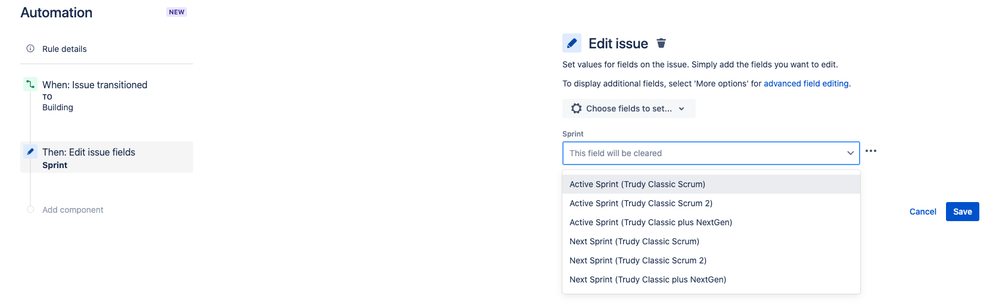
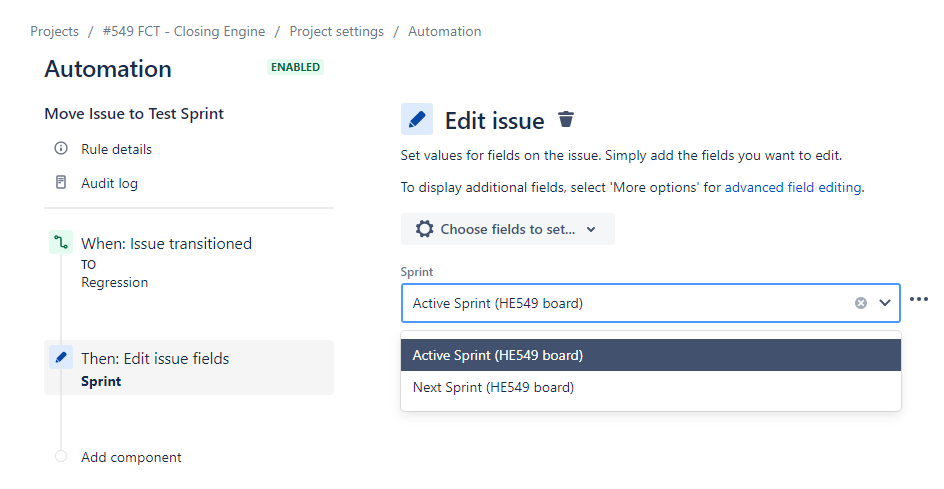
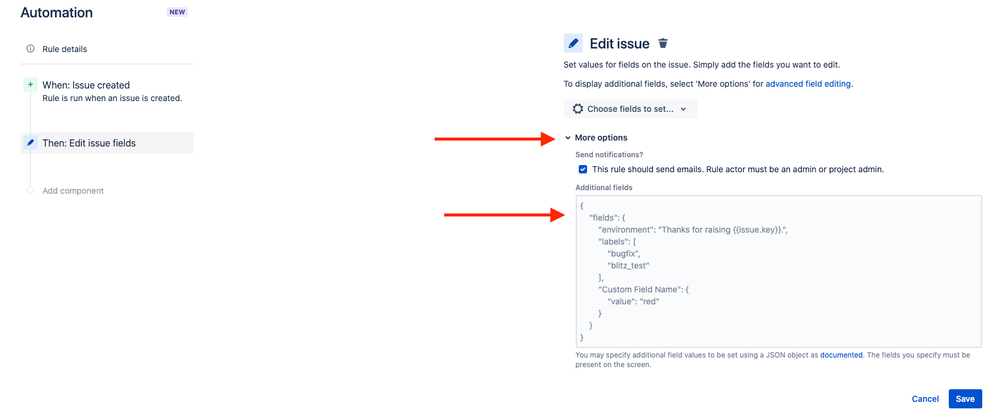
You must be a registered user to add a comment. If you've already registered, sign in. Otherwise, register and sign in.