Community resources
Community resources
- Community
- Products
- Jira Software
- Questions
- Migration - Redmine -> Jira
Migration - Redmine -> Jira
Hello everyone,
I'm working on migrating my Redmine tickets to Jira but I'm facing 3 blocking points.
Unfortunately I can't count on my company support cause colleagues in charge of Jira (admin) aren' enough competent yet. Tha's why I'm going to ask you those seemingly noob-admin questions.
- This following one seems to not be a blocking one but maybe will you tell me the contrary.
My target Jira project has different types of tickets (evolution/improvment and bug). Each of those 2 need a specific workflow, but I can only create 1 workflow.
When saving the only one workflow, a message is displayed saying that changes made will apply to all my types of ticket and that soon it will be possible to set a workflow for each type of ticket.
Is this functionality already available (meaning that Jira I'm using is obsolete) or is this indeed a functionality to come later? - The target Jira project has already status that are set.
As you can see, in this only one workflow, 2 group of status are co-existing (previous point)
Anyway, despite the fact that the Redmine source status are already the ones set in Jira, the status mapping fails and I don't understand why. The only thing I succeeded concerning this point is to have all my migrated ticket set in "BLOCKED" status. - I want to import attchments from Redmine and for what I see the Jira import tool allows that. But I can't see the corresponding field in the import process : is there any specific admin manual operation to do to see that field available?
- I want to import comments from Redmine and for what I see the Jira import tool allows that. But I can't see the corresponding field in the import process : is there any specific admin manual operation to do to see that field available?
The last 3 points are the blocking ones I mentioned.
I'm only admin of my Jira project, not admin of the application Jira. Anyway, if such a role is needed to solve my points, based on your information, I will lead my Jira admin to make him realize the needed operations.
Thanks for your help.
Finally, I take the occasion to wish you all the best for this year 2021 !
Kind regards,
Bertrand Plet.
2 answers
1 accepted

Hi @Bertrand PLET and welcome to Community!
Migrating from Redmine to Jira can be tricky, and you will need to be a global Jira admin to complete the migration. Here are some insights for your questions:
- You can associate 1 workflow to 1 issue type, so you can have a specific workflow for bugs and another one for evolutions.
- Looking at your screenshots, you're using a next-gen Jira project so this might explain the issue you're having. It's difficult to identify the problem without access to your Jira :) you may want to ask your Jira admins to create a classic Jira project, import your Redmine issues into the classic project, and finally move them from the classic to the next-gen project (more information here)
- You need to be a global Jira admin to import attachments
- You need to be a global Jira admin to import comments. However, it looks like there currently is an issue to import comments into a next-gen project (see When importing comments to issues in Next-Gen projects an error is thrown), so you may have to do the 2 steps migration: Redmine > classic Jira project > next-gen Jira project
Hope this helps,
- Manon

Oh and, by the way, we can see your Jira URL in the second screenshot - you can edit your post to remove the URL from the screenshot. Community is a public website so you may want to hide your Jira URL from everyone.
You must be a registered user to add a comment. If you've already registered, sign in. Otherwise, register and sign in.
Hello Manon,
thank you for your response :)
- The message displayed that I described in my previous message is saying the contrary.
Anyway, you're telling me that this can be done, so I suppose it is something related to my version of Jira, or licence level. - OK, with my Jira admin, we will investigate on this "next-gen" project track.
- and 4. OK noted. Anyway are those mapping fields natively available (meaning easy to find)? If not, may I abuse and ask you to tell me how to find/activate them (with screenshots)?
Concerning the URL in my screenshot, I did it on purpose: sometimes some useful information is hidding in URL, helping to find out problems/difficulties.
Kind regards.
You must be a registered user to add a comment. If you've already registered, sign in. Otherwise, register and sign in.

Hi Bertrand,
- I double-checked, and I think you have this workflow limitation because you're using a next-gen software project. The workflow edition is still limited in this type of project (see JSWCLOUD-17434 for further information). If you need one workflow per issue type, I would advise to use a classic project instead: workflow schemes will allow you to associate 1 workflow with 1 issue type.
- This page may help you better understand next-gen and classic differences: Migrate between next-gen and classic projects
- and 4. sure, you can import comments and attachments through the External system import menu (only available if you're a Jira admin):
More information here about importing comments, and here about importing attachments.
Best,
- Manon
You must be a registered user to add a comment. If you've already registered, sign in. Otherwise, register and sign in.
Hello Manon,
my company finally got a Jira expert and you're right my 2 first points are because of this next-gen project. So we are able to find a solution : we will work with a classic projetc Jira to realize that migration.
Thanks for your help !
You must be a registered user to add a comment. If you've already registered, sign in. Otherwise, register and sign in.

Thanks for updating this thread :)
You must be a registered user to add a comment. If you've already registered, sign in. Otherwise, register and sign in.
Hello,
back on my project. We solved all our issues but one : in order to import attachments, the Jira importation tool requires URLs.
Jira isn't in my company's network, but Redmine does. I need to allow Jira to access inside this network. I'mnot a network expert (actually I hate network topics), but I suppose that I will have to allow the Jira user/credentials to enter my company's network.
Could you let me know how Jira is identified? Is it using a specific user? What kind of authentication method does it use?
Basically I would like to know any information that my network team will need to identify and allow Jira to access those URLs.
Edit: or would it be easier to upload all attachments on my local drive and make Jira import tool get those attachments on it (without any network matter)?
Thanks for your help.
Kind regards.
You must be a registered user to add a comment. If you've already registered, sign in. Otherwise, register and sign in.

Was this helpful?
Thanks!
DEPLOYMENT TYPE
CLOUDPRODUCT PLAN
STANDARDCommunity showcase
Atlassian Community Events
- FAQ
- Community Guidelines
- About
- Privacy policy
- Notice at Collection
- Terms of use
- © 2024 Atlassian





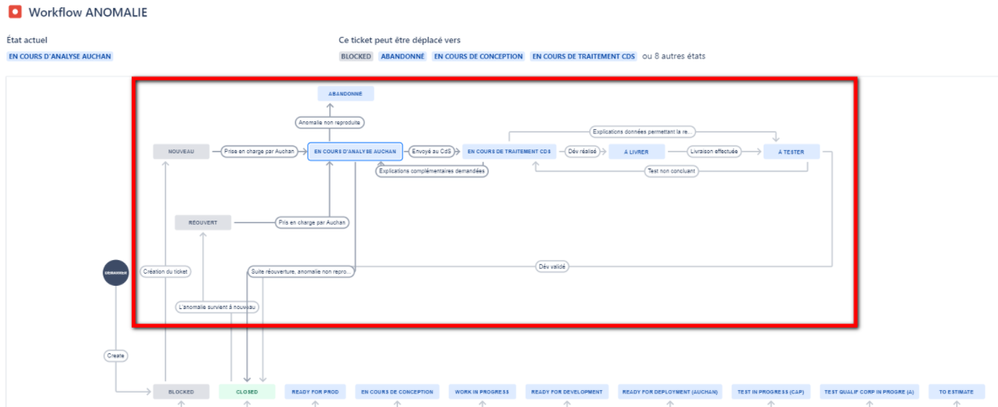
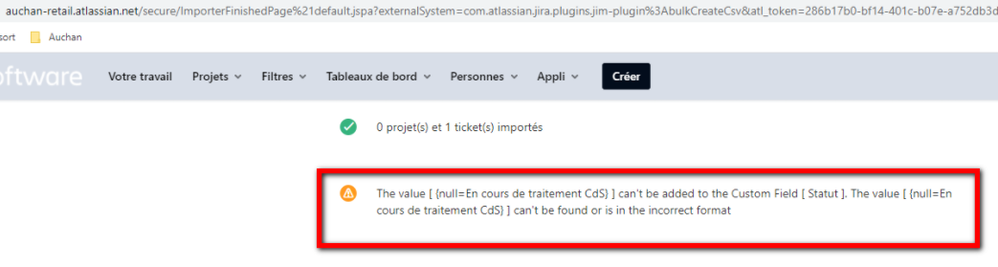
You must be a registered user to add a comment. If you've already registered, sign in. Otherwise, register and sign in.