Community resources
Community resources
- Community
- Products
- Jira Software
- Questions
- Menu options in JIRA v.8.x that disappear
Menu options in JIRA v.8.x that disappear
Hi,
In version 8.x, when an option is selected from the top menu, the menu bar disappears and not all the options of the menu option are visible. This happens since we have migrated to version 8.x of Jira in any browser. For example, I use Google Chrome Version 86.0.4240.193 (Official Build) (64 bits).
Best regards,
1 answer

@Maria Luisa Izquierdo Muñoz ,
Do you maybe have a screenshot of the behaviour? Might make it easier to visualize what exactly is going on :)
Please find attach the screenshot related the problem we found for the Jira 8.23 release.
A brief explanation is included in the attached document.
Kind regards
You must be a registered user to add a comment. If you've already registered, sign in. Otherwise, register and sign in.

Hmm,
I don't see any document attached so if you could copy/write out the expanation that would be great!
You mention it happens since you upgrade. What are your server.xml connectors set to right now? (HTTP? HTTPS? Proxy?) and just a single one or multiple enabled?
Also, could you maybe open the Developer console in Chrome (F12) and see what shows in the console? Their might be some error's thrown that could help us troubleshoot.
You must be a registered user to add a comment. If you've already registered, sign in. Otherwise, register and sign in.
Sometimes, menu options are located behind table results (image above)
We can see following error and warnings in chrome development tool.
Error!!
Failed to load resource: the server responded with a status of 404 ()
http://xxx.xxxxxxx.xx:8080/secure/projectavatar?pid=10603&avatarId=10803
http://xxx.xxxxxxx.xx:8080/secure/projectavatar?pid=10603&avatarId=10901
http://xxx.xxxxxxx.xx:8080/secure/projectavatar?pid=10603&avatarId=11202
Warning!!!
DEPRECATED undefined - AJS.params has been deprecated since 9.0.0 and will be removed in 10.0.0.
at Configuration.value (http://xxx.xxxxx.xxx:8080/s/d41d8cd98f00b204e9800998ecf8427e-CDN/ixtwz2/812004/6411e0087192541a09d88223fb51a6a0/7.5.0/_/download/batch/com.deiser.jira.profields:profields_webresource_project_navigator/com.deiser.jira.profields:profields_webresource_project_navigator.js:5:784072)
You must be a registered user to add a comment. If you've already registered, sign in. Otherwise, register and sign in.

The deprecated one you can ignore.
The Error tho regarding the avatars leads me to think it has to do with your tomcat connectors. Do you also notice some images not loading (like avatars)?
Are you accessing the system through HTTPS or HTTP?
You must be a registered user to add a comment. If you've already registered, sign in. Otherwise, register and sign in.
Yes, some avatars does not loading. We are accesing through HTTP.
Thanks Dirk.
You must be a registered user to add a comment. If you've already registered, sign in. Otherwise, register and sign in.

Do you have a Reverse proxy configured in front of your JIRA? (apache/nginx/..)
I would suggest going to your server.xml file and see which connectors are enabled. Going by what you encounter/explain only the http direct connector OR the http behind a proxy connector should be enabled.
(I'm guessing your base-url is then also configured as http:// ?)
If those are fine, we'll have to look at your network architecture.. if u are using something like a Netscaler as a loadbalancer, those could also do some active filtering or pass through which when incorrectly configured can mess up these things.
it all comes down to resources not being able to load properly cause they cannot be found or incorrectly and that messes up the screens hugely.
You must be a registered user to add a comment. If you've already registered, sign in. Otherwise, register and sign in.
Thanks for support Dirk. The issue occurs for an addon, we are going to contact to addon provider.
You must be a registered user to add a comment. If you've already registered, sign in. Otherwise, register and sign in.
When issue occurs by malfunction of addon, which is the correct way to ask for support?
the incident described in this forum occurs by the following add-on after upgrade to versión 8.12.3.
The add-on version we have installed is 7.5.0.
Could you help us?
You must be a registered user to add a comment. If you've already registered, sign in. Otherwise, register and sign in.

Hi @Mauricio Rodriguez ,
well the initial response (if you are sure that the addon is causing the issue) is to contact the app vendor directly.
For this particular one that would be through a support request with them: https://jira.deiser.com/support
You must be a registered user to add a comment. If you've already registered, sign in. Otherwise, register and sign in.

Hi @Mauricio Rodriguez ,
As @Dirk Ronsmans said, please create us a ticket in our support platform to give you better support!
If you can update the app version to latest, perhaps the problem will be solved.
Sorry for the inconvenience!
Leo
You must be a registered user to add a comment. If you've already registered, sign in. Otherwise, register and sign in.
You must be a registered user to add a comment. If you've already registered, sign in. Otherwise, register and sign in.

Was this helpful?
Thanks!
Community showcase
Atlassian Community Events
- FAQ
- Community Guidelines
- About
- Privacy policy
- Notice at Collection
- Terms of use
- © 2024 Atlassian





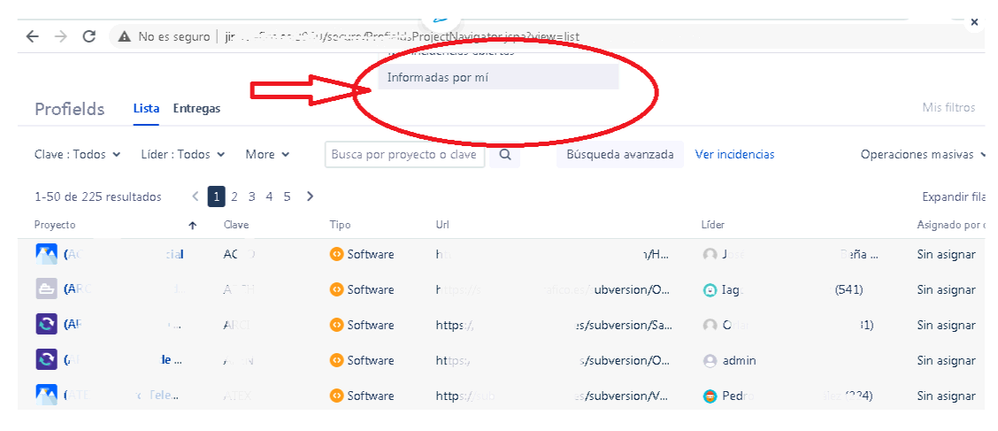
You must be a registered user to add a comment. If you've already registered, sign in. Otherwise, register and sign in.