Community resources
Community resources
- Community
- Products
- Jira Software
- Questions
- Map Jira Sprint value with Service Desk Sprint value
Map Jira Sprint value with Service Desk Sprint value
I would like to sync the current sprint value of a jira issue with the linked service desk issue. the service desk user should see in which sprint the linked jira issue is planned in.
Our Sprint format is as follows "Sprint 30 13.02.2020 - 13.27.2020"
I want to use jira automation for this. The problem is. that the values populated in the Sprint dropdown in automation are the wrong values.
The field sprint is both present on the JIRA issue and on the Service Desk Issue. If I am on an issue and click on the dropdown of the field, I can see the sprint values
- "Sprint 30 13.02.2020 - 27.02.2020"
- "Sprint 31 28.02.2020 - 15.03.2020"
- "Sprint 32 16.03.2020 - 28.03.2020"
- "Sprint 33 29.03.2020 - 13.04.2020"
- etc....
In the automation there are two options
- "Copy Sprint from Current issue"
- and a dropdown populated with
- "Active Sprint (TOK Board)"
- "Active Sprint ("MVB Board)"
- "Future Sprint (TOK Board)"
- "Future Sprint (MVB Board)"
- etc....
If I select copy sprint from current issue. nothing happens. The sprint value in the Service Desk issue remains empty.
The values in the dropdown don't represent what I want.
In the end I want that the Service Desk Issue has the same sprint value as the Jira Issue e.g.
- "Sprint 31 28.02.2020 - 15.03.2020"
Any Idea how I can get the right sprint value in automation for jira?
1 answer
1 accepted
Hi @Chris,
Have you found a solution for your issue? If not, you can have a look at our Marketplace app Dynamic Custom Fields for Jira.
We recently released an update that enables you to automatically update linked issues if the expression contains .links or 'links'.
If you have questions or feedback, don't hesitate to contact our support.

Was this helpful?
Thanks!
DEPLOYMENT TYPE
CLOUDPRODUCT PLAN
STANDARDPERMISSIONS LEVEL
Site AdminCommunity showcase
Atlassian Community Events
- FAQ
- Community Guidelines
- About
- Privacy policy
- Notice at Collection
- Terms of use
- © 2024 Atlassian





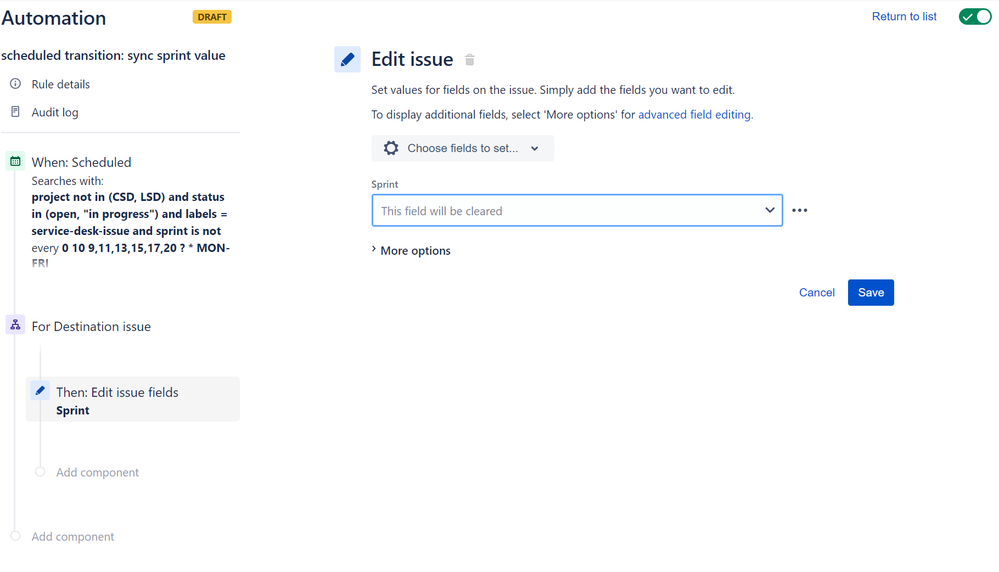
You must be a registered user to add a comment. If you've already registered, sign in. Otherwise, register and sign in.