Community resources
Community resources
- Community
- Products
- Jira Software
- Questions
- Managing multiple Kanban Boards under one Jira Project
Managing multiple Kanban Boards under one Jira Project
Hey Community
I have stumbled on a issue when creating multiple KanBan Boards under one Jira Project.
So, I have one Project and I am trying to create 3 boards under it (each board will be managed by one team so the boards need to be independent from each other but the teams will need to have easy access to flip between them as the work from each team is central to one another)
This is the layout:
I need a functioning Roadmap for each of them so I went to 'board settings' and enabled this for each. The filter query is set for each board, for example, the 'Data Governance' board, is under the Data Hub Project, with the filter query 'project = DG ORDERED Rank ASC'. This should technically allow me to go under roadmap and create the epis I want, right? That's not the case as this is what I see when I go under Rodmap:
Then, I go back to the board settings and I set the 'saved filter 'filter for AT board' (AT = Analytics Team, 1/3 teams I need a board for) as this seems to be the only way it allows me to see the roadmap:
So now I have a working Roadmap but everything that I change under the Data Analytics Board changes under the Data Governance board as well (i deleted a test issue from under an epic and that got deleted from both boards. I guess it makes sense since it uses the same filter query but I can't make having different filters work. I don't seem to be able to win here!)
Does anyone know what I am doing wrong? Also, I hope I explained it well enough but if not please ask questions.
Thanks,
Rocsana
3 answers

Hi Rocsana,
You cut off your original screen shot above without showing the actual filter query. Can you take another screenshot to include what shows under Filter Query?

Hi @Rocsana Chereches - Did you ever get this solved?
You must be a registered user to add a comment. If you've already registered, sign in. Otherwise, register and sign in.
@Clark Everson thanks for your answer. Follow ups:
- How do you mean I am trying to reference a project and not a board? How would you reference a board?
- I don't think I am using a team based project, I am using a software project:
Really don't understand your answer, sorry...
You must be a registered user to add a comment. If you've already registered, sign in. Otherwise, register and sign in.

If you look at my sample board filter you can see where it says “AND component = “x”
You don’t necessarily need to use component, you could use version or label etc
however if you don’t have some field that uniquely identifies the work each team is working on then all boards would have the exact same filter which can get very confusing
the base filter for all the boards in your project should be
project = “Data Hub Team” ORDER BY RANK ASC
however as also referred to before as you are using team based projects I would highly recommend making a different project for each of these teams and using just a base JQL like the above for each board you make thereafter
You must be a registered user to add a comment. If you've already registered, sign in. Otherwise, register and sign in.

looking at your filter project = DG ORDERED Rank ASC'
that filter says you are trying to reference a project not the board. Boards themselves aren’t projects
if your single project is going to to have 3 teams work in it (though you’re using team based projects, so I would actually advise against this, team based projects whole idea is each team has their own project. In agile a team is a working group, so the members of a given board. Teams are the small 3-5,usually, working groups for the project. If you want multiple agile teams working in one project classic projects are better) then you would want to use a board filter that identifies the same project on all 3 and then also has a unique identifier like a custom field or a component
project = “Data Hub Team” AND component = “x” ORDER BY RANK ASC
You must be a registered user to add a comment. If you've already registered, sign in. Otherwise, register and sign in.
@Clark Everson thanks for your answer. Follow ups:
- How do you mean I am trying to reference a project and not a board? How would you reference a board?
- I don't think I am using a team based project, I am using a software project:
Not really sure I understand your answer..
You must be a registered user to add a comment. If you've already registered, sign in. Otherwise, register and sign in.

Was this helpful?
Thanks!
DEPLOYMENT TYPE
CLOUDPRODUCT PLAN
PREMIUMPERMISSIONS LEVEL
Site AdminCommunity showcase
Atlassian Community Events
- FAQ
- Community Guidelines
- About
- Privacy policy
- Notice at Collection
- Terms of use
- © 2024 Atlassian





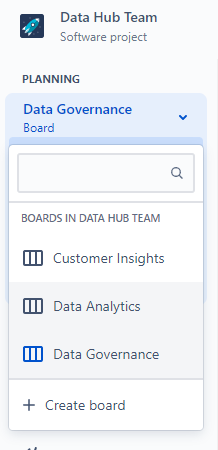
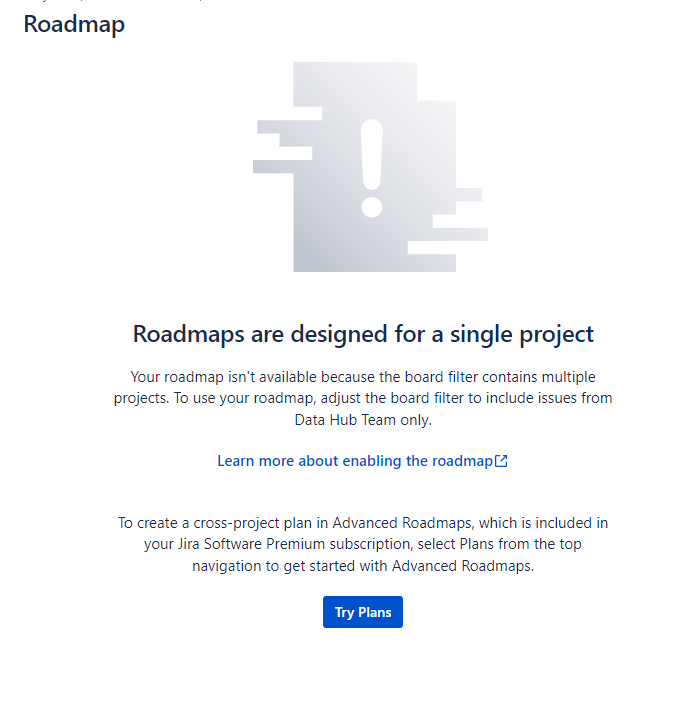
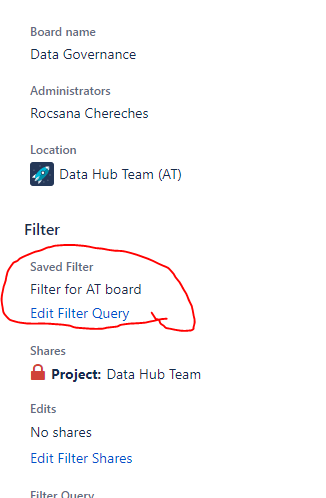
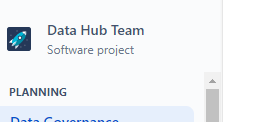
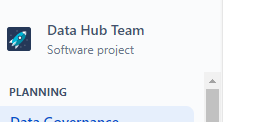
You must be a registered user to add a comment. If you've already registered, sign in. Otherwise, register and sign in.