Create Sign up Log in
Turn on suggestions
Auto-suggest helps you quickly narrow down your search results by suggesting possible matches as you type.
Showing results for
Community resources
Community resources
- Community
- Products
- Jira Software
- Questions
- Log work - date/time format
Log work - date/time format
We have start using JIRA software and we do log work in it. The problem is that I can´t find out have to change the format to 24 hour select, when the user do log work.
I have change the format in General configuration -> Advanced
I have also change in Look and Feel:
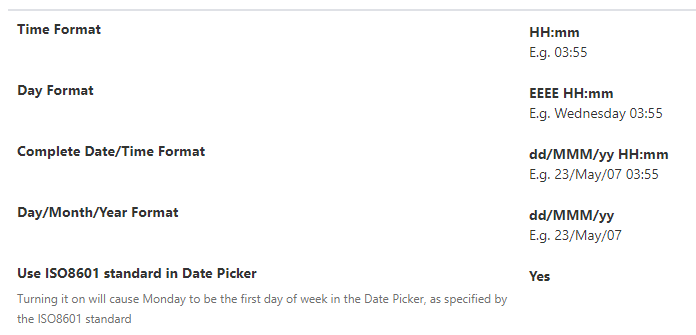
Can some one please tell me how to change this to be in 24 hours format?
1 answer
Mohamed Benziane
Community Leader 
April 24, 2020 edited 
Community Leader
Community Leaders are connectors, ambassadors, and mentors. On the online community, they serve as thought leaders, product experts, and moderators.
@Thomas Andersson I have also the same problem.
@Mohamed BenzianeI don't understand why you specify the time component also in the date pickers.
You must be a registered user to add a comment. If you've already registered, sign in. Otherwise, register and sign in.

Was this helpful?
Thanks!
DEPLOYMENT TYPE
CLOUDPRODUCT PLAN
STANDARDPERMISSIONS LEVEL
Site AdminTAGS
Community showcase
Atlassian Community Events
- FAQ
- Community Guidelines
- About
- Privacy policy
- Notice at Collection
- Terms of use
- © 2024 Atlassian





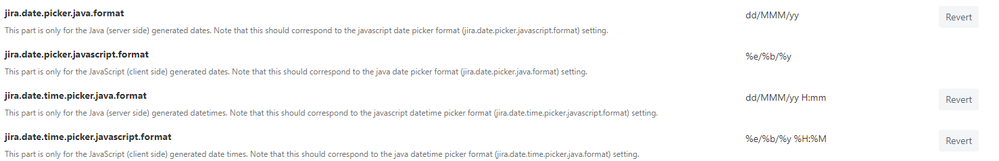
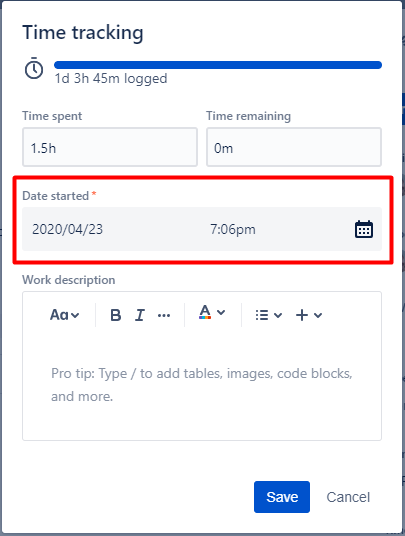
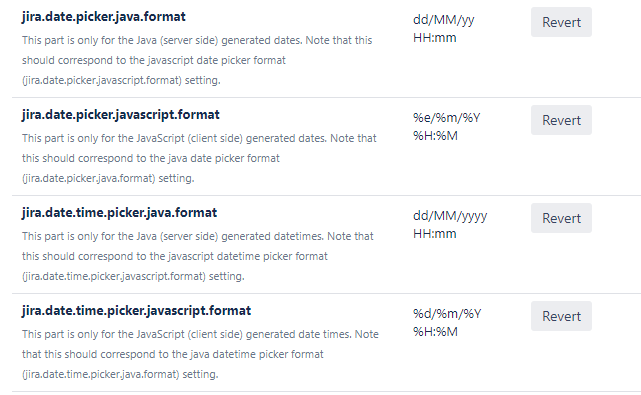
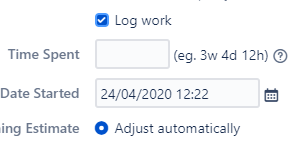
You must be a registered user to add a comment. If you've already registered, sign in. Otherwise, register and sign in.