Community resources
Community resources
- Community
- Products
- Jira Software
- Questions
- Linked issues from JIRA Service Management
Linked issues from JIRA Service Management
Hi,
With the OLD view, we have always been able to link tickets from our JIRA service Management system to JIRA Software ticket.
BUT
Now with the new view, we cannot link our JIRA Software ticket to our JIRA Service Management ticket anymore!?
PLEASE FIX for use in new ticket view
2 answers
1 accepted
Hi @IJsbrand , if I understand correctly, the two projects are on different instances and linked through Application links.
If that's the case, what you need is this feature on the new issue view, and the good news is that it's currently being worked on:
https://jira.atlassian.com/browse/JRACLOUD-70833
Please complete the following Google Form and we will be in-touch shortly to give you early access:
https://forms.gle/3zPygVX7dgnKkisX8
Cheers

Hi @IJsbrand
Welcome to the Community!
I've just tried in my instance, and I can link tickets from one to the other.
A couple of things you can test:
- Do you have the relevant permissions?
- Are both tickets open?
You must be a registered user to add a comment. If you've already registered, sign in. Otherwise, register and sign in.
Hi Liam,
Yes. I have the relevant permissions and both tickets are 'OPEN'.
To reiterate, everything works fine in the old ticket view, but as soon as I try the same thing in the new-ticket view. it does not work. notice that the new ticket link feature does not have the list box for the server as shown in the first screenshot.
You must be a registered user to add a comment. If you've already registered, sign in. Otherwise, register and sign in.
Also to make sure my explanation was properly conveying that;
- This ticket link is between a Jira Software instance ticket (cloud) and a Jira Service management instance (cloud).
- Both Instances are linked to each other in Integrations -> Application links
You must be a registered user to add a comment. If you've already registered, sign in. Otherwise, register and sign in.

Hi @IJsbrand
I've just tried again and it has worked. What does the list box for server do on your old view? Is one instance hosted on Server and the other on Cloud?
You must be a registered user to add a comment. If you've already registered, sign in. Otherwise, register and sign in.

What happens if you try using the full URL to link it?
You must be a registered user to add a comment. If you've already registered, sign in. Otherwise, register and sign in.

Hi @IJsbrand
In that case I'd log it as a bug with Atlassian then
You must be a registered user to add a comment. If you've already registered, sign in. Otherwise, register and sign in.

Was this helpful?
Thanks!
Community showcase
Atlassian Community Events
- FAQ
- Community Guidelines
- About
- Privacy policy
- Notice at Collection
- Terms of use
- © 2024 Atlassian





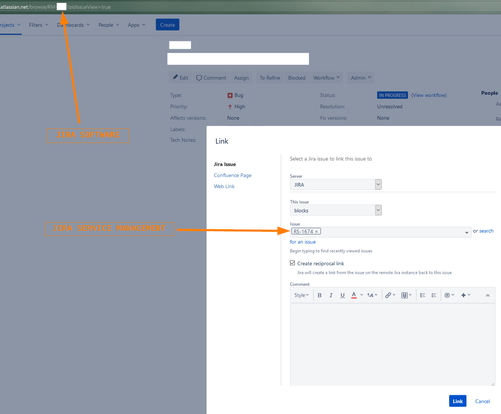
![2020-11-16 10_40_08-[RM-979] Multiple UDR alerts for the same vehicle - RentalMatics.png 2020-11-16 10_40_08-[RM-979] Multiple UDR alerts for the same vehicle - RentalMatics.png](/t5/image/serverpage/image-id/118403iF4EBF18B7E0118CF/image-dimensions/501x497?v=v2)
You must be a registered user to add a comment. If you've already registered, sign in. Otherwise, register and sign in.