Community resources
Community resources
- Community
- Products
- Jira Software
- Questions
- Labels on Confluence pages
Labels on Confluence pages
Hi all
Labels can be assigned to a page in Confluence.
They are - however - kind of hidden at the bottom of the page (see image).
Is there a way to highlight the labels assigned to the page? Or maybe move the labels-section to the top of the page?
I can find a macro (labellist) to show all labels used in my Confluence-installation - but I only want to show the labels assigned to this particular page.
Thanks in advance :-)
2 answers
1 accepted

Hey @Søren Bagger
Welcome to Atlassian Community !!
Labels are always shown at bottom of the page in confluence pages.
Unfortunately there isn't an option to move the labels section anywhere on the page.
Like you have mentioned label list macro would be the available solution, and it can be restricted to a space like this but not that particular page
Regards,
Vishwas
You must be a registered user to add a comment. If you've already registered, sign in. Otherwise, register and sign in.
Hi again
I have an update to this as a colleague of mine found a solution.
The tool is called 'Content by label' and can show the labels attached to a page. (Image below is in Danish..)
You need to
add at least one of your labels in the 'label'-section
AND
add a filter 'With title' and type the name of your page.
In the pre-view you can now see the labels attached to this page.
BR Søren
You must be a registered user to add a comment. If you've already registered, sign in. Otherwise, register and sign in.

Was this helpful?
Thanks!
DEPLOYMENT TYPE
CLOUDPRODUCT PLAN
STANDARDPERMISSIONS LEVEL
Site AdminCommunity showcase
Atlassian Community Events
- FAQ
- Community Guidelines
- About
- Privacy policy
- Notice at Collection
- Terms of use
- © 2024 Atlassian





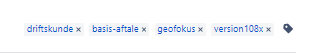
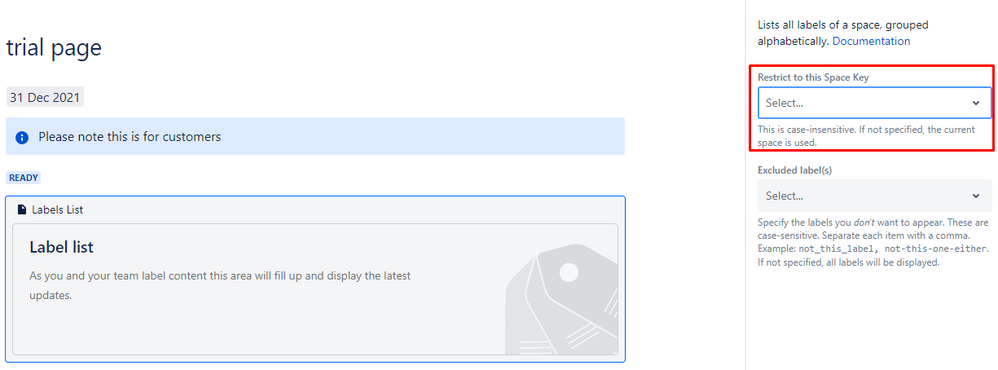
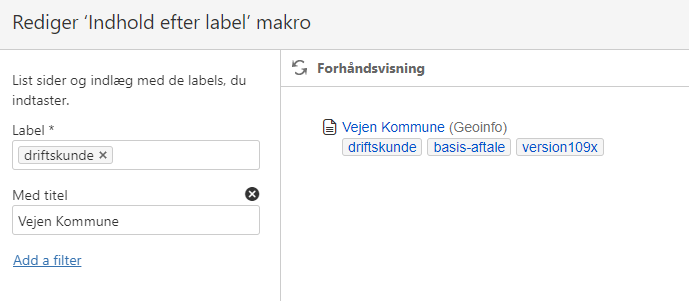
You must be a registered user to add a comment. If you've already registered, sign in. Otherwise, register and sign in.