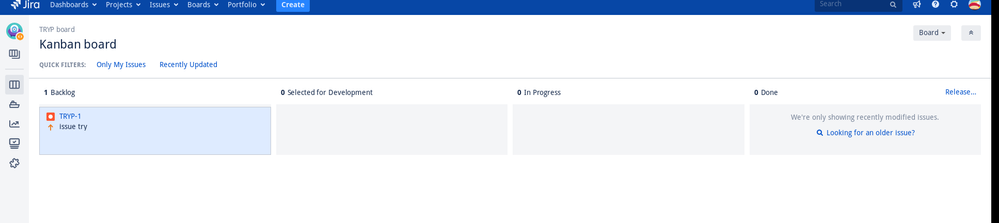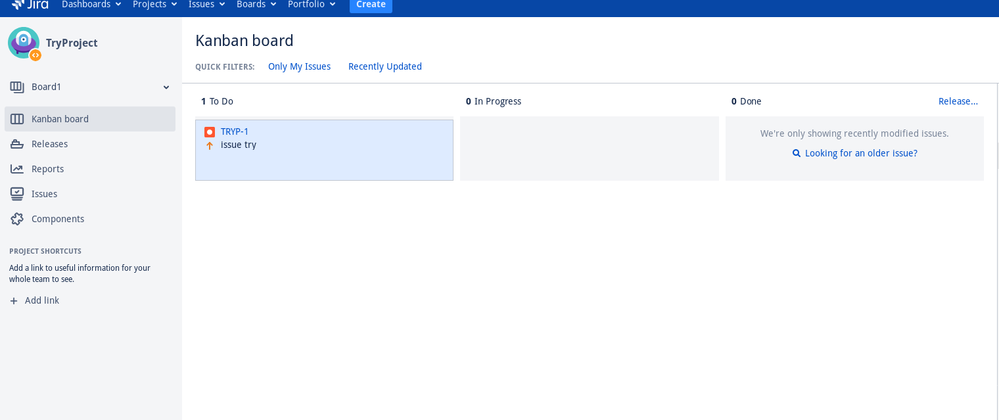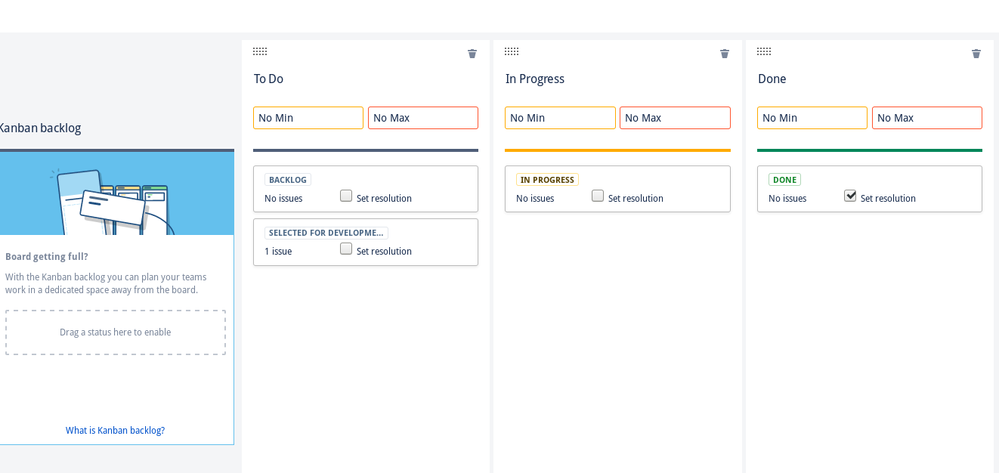Create Sign up Log in
Turn on suggestions
Auto-suggest helps you quickly narrow down your search results by suggesting possible matches as you type.
Showing results for
Community resources
Community resources
- Community
- Products
- Jira Software
- Questions
- Kanban tabke template different if added later
Kanban tabke template different if added later
If I create a software project as "kanban software project" the set of columns the default kanban board has are as per below:
On the other hand, if I want to add another board (on the left: create board -> create kanban board -> board for an existing project) the set of columns I get look like the Scrum ones (todo , in progress, done):
What's more, the todo column has more than one state available (backlog / selected for dev).
What I expected was to get a new kanban board with the same columns I get when I create a new kanban project (backlog, selected for dev, in progress, done)
0 answers
Community showcase
Atlassian Community Events
- FAQ
- Community Guidelines
- About
- Privacy policy
- Notice at Collection
- Terms of use
- © 2024 Atlassian