Community resources
Community resources
- Community
- Products
- Jira Software
- Questions
- Kanban board haywire
2 answers
1 accepted
Resolved after I rerun the upgrade installation. Probably the first installation has problem. Thanks.

I am sorry, I can't see anything wrong here.
Your first screenshot seems to be of a new Kanban board with the default columns. The second of a board that has been configured to have non-default columns and had status mapped into them so the issues show in place.
Do you mean these two are the same board?
You must be a registered user to add a comment. If you've already registered, sign in. Otherwise, register and sign in.
Thanks Nic. For Kanban board. What normally shown is a nice box layout telling which items is in what status and segregated properly.
But after upgraded, the layout started messing around. As you can clearly see on second screen shot, the "priority" icon become larger and started to see the the bullet points dot.
You must be a registered user to add a comment. If you've already registered, sign in. Otherwise, register and sign in.

That is odd. I would try going into Admin -> Issues -> Priorities and checking the sizes of the icons (try downloading one and re-uploading it)
You must be a registered user to add a comment. If you've already registered, sign in. Otherwise, register and sign in.
Thanks. I did try. But it's still the same. Before upgrade it was ok. After upgrade it become like this... :(
You must be a registered user to add a comment. If you've already registered, sign in. Otherwise, register and sign in.

Was this helpful?
Thanks!
DEPLOYMENT TYPE
SERVERCommunity showcase
Atlassian Community Events
- FAQ
- Community Guidelines
- About
- Privacy policy
- Notice at Collection
- Terms of use
- © 2024 Atlassian





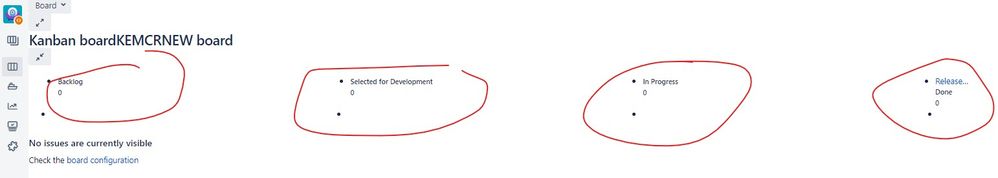
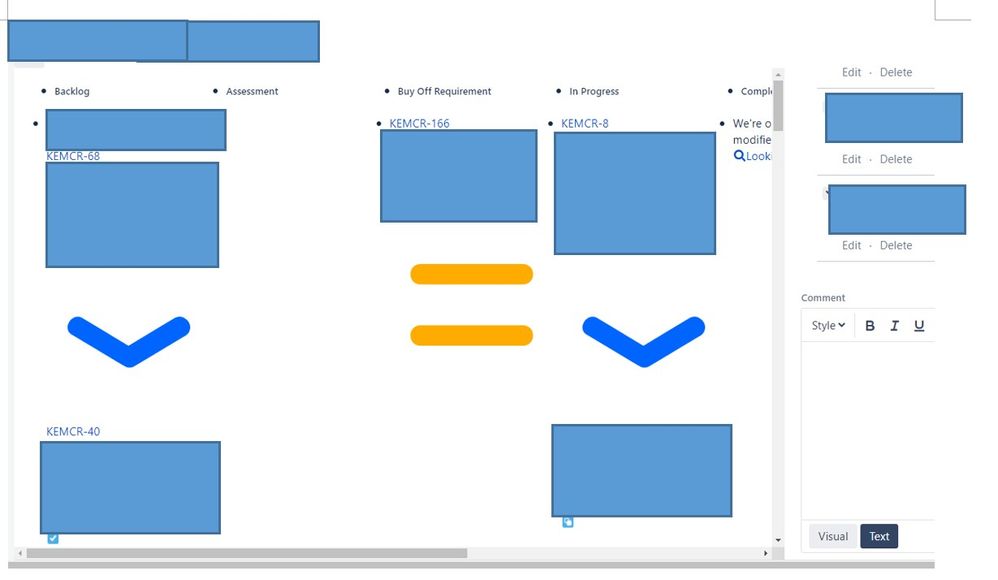
You must be a registered user to add a comment. If you've already registered, sign in. Otherwise, register and sign in.