Community resources
Community resources
- Community
- Products
- Jira Software
- Questions
- Jira tickets still appearing 7 days after being marked as Done
Jira tickets still appearing 7 days after being marked as Done
Hi,
1) I have in General & Filter section of my board settings enabled "Hide completed issues older than 7day"
2) In my swimlanes in the far right column I have assigned the green status "Done" in which there are 700 or so completed tickets
However on my Kanban board the far right completed column still displays 500 or so tickets all of which were assigned to the status of Done more than 7 days ago.
Any ideas on the cause of this?
Thanks
5 answers

Hi Costas,
The issues will be in the done column until they are released. When doing kanban in JIRA all of the issues in the done column are built into a release. When you build the release that column will be cleared.
Hi Carla,
Yes that's correct although Jira provide a "further filter - to hide done tickets older than 7 days" override in the board settings which should supersede the release logic (at least that what I expected it to do by its description).
I guess I will find out in 7 days :-)
Thanks
You must be a registered user to add a comment. If you've already registered, sign in. Otherwise, register and sign in.
Hi,
I already have a Post Function in place to set the status to "Done". These are the Post Function of the transition into Done status.
Is this not sufficient?
Also see further below the status of a ticket that was moved to the Done column several months ago.
Thanks
Costas
You must be a registered user to add a comment. If you've already registered, sign in. Otherwise, register and sign in.
Hi, thanks for the quick reply,
Sure, so this is my settings flag:
And this is my board settings:
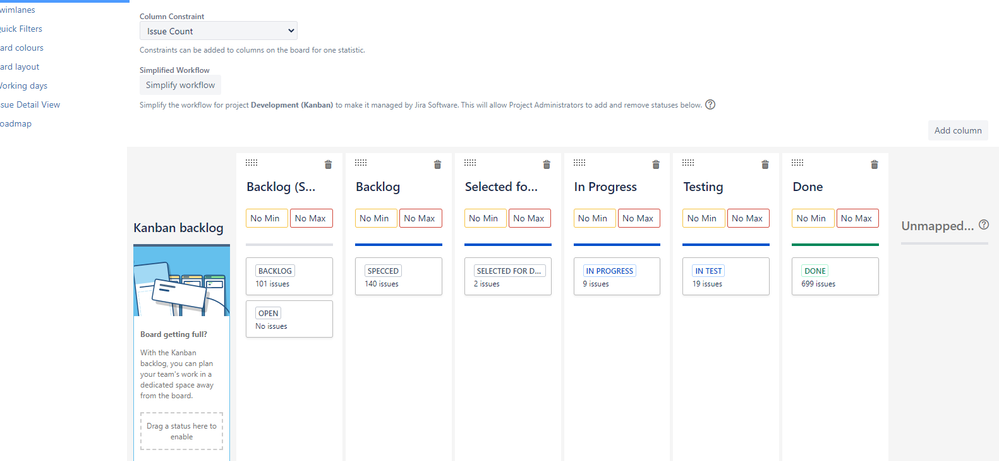
Thanks
You must be a registered user to add a comment. If you've already registered, sign in. Otherwise, register and sign in.

i suspect you filter is keying on resolved (resolution set) and that is not the case in your Done column.
You must be a registered user to add a comment. If you've already registered, sign in. Otherwise, register and sign in.

"completed" equates to Resolution being set. Please verify that you are setting this field when moving issues to Done. Two ways of achieving:
- add post function to transition to Done in workflow and set the field to Done
- add a screen to the transition to Done and present to the user when transitioning to done. also add a Validator to the transition to require this.
in either case you should clear this field if a Done issue is ever reopened. again use the transition to clear the field.
oh third way (not recommended personally) use Automation to set resolution once transition to Done.
You must be a registered user to add a comment. If you've already registered, sign in. Otherwise, register and sign in.
Sorry Jack, I posted a response to your point here in the main thread
You must be a registered user to add a comment. If you've already registered, sign in. Otherwise, register and sign in.

so setting the issue to "Done" status is not sufficient to be consider "complete". The Resolution must be set. Now, in the image below you do show an issue that in fact has the Resolution set as illustrated by the checkmark followed by Done. Yes I realize that DONE checkmark Done is confusing. ;-) So what I am not questioning is whether we are dealing w/ a resolution issue or not. Can you please click on one of the issues in the Done column that you feel should not be there, i.e. it has been complete for more that 7d. Once you open it please verify you have the checkmark Done on that issue. If so then check the history and inspect the exact date that the issue moved to Done. Be sure it didn't transition out of Done and back again.
You must be a registered user to add a comment. If you've already registered, sign in. Otherwise, register and sign in.

Hey Jack - I think it might be more date and status category driven than resolution related. Although I don't see any documentation that actually lists it. I suspect the issues got moved into the column within the last 7 days and so it it not really looking at the Resolved Date but some other date like updated date or some type of board related date (i.e. when it came into the board). But that's a lot of speculation. The thought is they will disappear once the cards have been on the board for more than 7 days.
You must be a registered user to add a comment. If you've already registered, sign in. Otherwise, register and sign in.
Sure here is an example, this was the only transition into "Done". Could it have something to do with the "End Date" set by BigGantt?
You must be a registered user to add a comment. If you've already registered, sign in. Otherwise, register and sign in.

agree John but confused by the fact that the history show Sept of last year. Are you thinking the board filter changed to include these issues just recently? I have never played with that TBH but would not have guessed that to be the case. Rather I would expect if I added them to the board say yesterday then they would immediately disappear. Still not following what has happened here.
You must be a registered user to add a comment. If you've already registered, sign in. Otherwise, register and sign in.

Yes, I think the issues just now moved onto this board. Somewhere deep in Jira is the connection between issues and what board they have been on and when. So I think that is factored into the Last 7 days functionality (and 2 weeks, etc.) and not the actual resolved date - which is what it should be in my opinion.
You must be a registered user to add a comment. If you've already registered, sign in. Otherwise, register and sign in.

thanks. i definitely want to test this to verify. IMO that is incorrect behavior. I think it should but based solely on resolution date not "resolution date OR time on board in done status"
You must be a registered user to add a comment. If you've already registered, sign in. Otherwise, register and sign in.

Agreed!
You must be a registered user to add a comment. If you've already registered, sign in. Otherwise, register and sign in.

Hi Costas - Welcome to the Atlassian Community!
Can you share a couple of screenshots? Maybe one with the board settings for Columns and one is the board settings for General?
You must be a registered user to add a comment. If you've already registered, sign in. Otherwise, register and sign in.

So a couple more questions - when did these already completed items move to the board? Less than 7 days ago?
And are any of the Done issues associated with a release?
You must be a registered user to add a comment. If you've already registered, sign in. Otherwise, register and sign in.
Thanks John!
All of them moved to Done prior to 7 days ago with the bulk spread across mid 2020.
No, none are associated with a release, I am using the Kanban board.
You must be a registered user to add a comment. If you've already registered, sign in. Otherwise, register and sign in.

So I suspect they will stay there until they have been on the board for 7 days and then will disappear.
If you wanted to do something immediately, you could do a new release and name it something like Mass Release for January 7, 2021 or something like that. Then, based on the sub-filter that you have, they will disappear from the board.
If you only want most of the issues to disappear but not all, you could create a new release using the menu options on the left hand side. Then do a bulk update to add the version to the issues you want to disappear now.
Then finally, you would have to go back to the release from the left hand side and make sure you do a manual release.
You must be a registered user to add a comment. If you've already registered, sign in. Otherwise, register and sign in.
Ok I created a new release and it cleared out the old tickets (still unsure as to why they weren't hidden automatically).
Ill pass a couple of new tickets into Done and see if they naturally disappear in 7 days.
Cheers for your input guys
You must be a registered user to add a comment. If you've already registered, sign in. Otherwise, register and sign in.

Yeah, me either - I would think it would be based off the Resolved date, but obviously it isn't. Let us know back here if it doesn't work out.
You must be a registered user to add a comment. If you've already registered, sign in. Otherwise, register and sign in.
You must be a registered user to add a comment. If you've already registered, sign in. Otherwise, register and sign in.
Did you find any more with this? I've come to the same conclusion. Previously completed tickets that I've only relabelled this week reappear on kanban board as completed last 7 days. Must be keyed on updated not resolved date.
You must be a registered user to add a comment. If you've already registered, sign in. Otherwise, register and sign in.

Was this helpful?
Thanks!
DEPLOYMENT TYPE
CLOUDPRODUCT PLAN
STANDARDPERMISSIONS LEVEL
Site AdminCommunity showcase
Atlassian Community Events
- FAQ
- Community Guidelines
- About
- Privacy policy
- Notice at Collection
- Terms of use
- © 2024 Atlassian





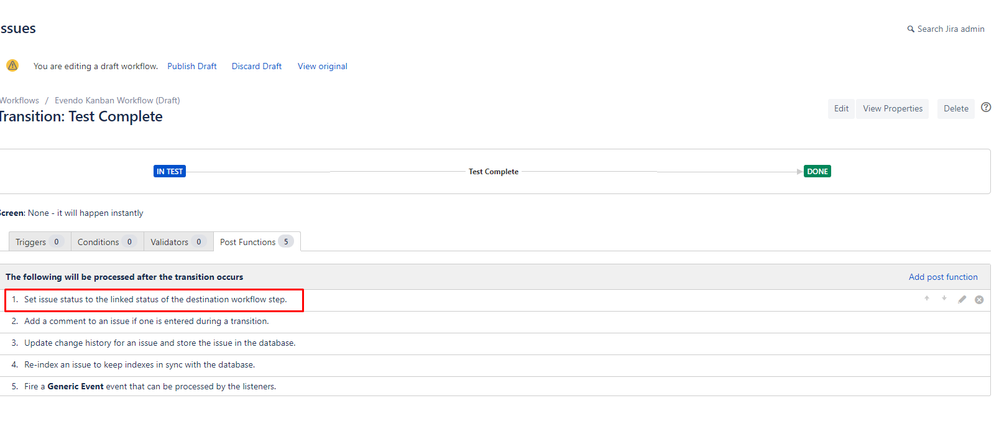
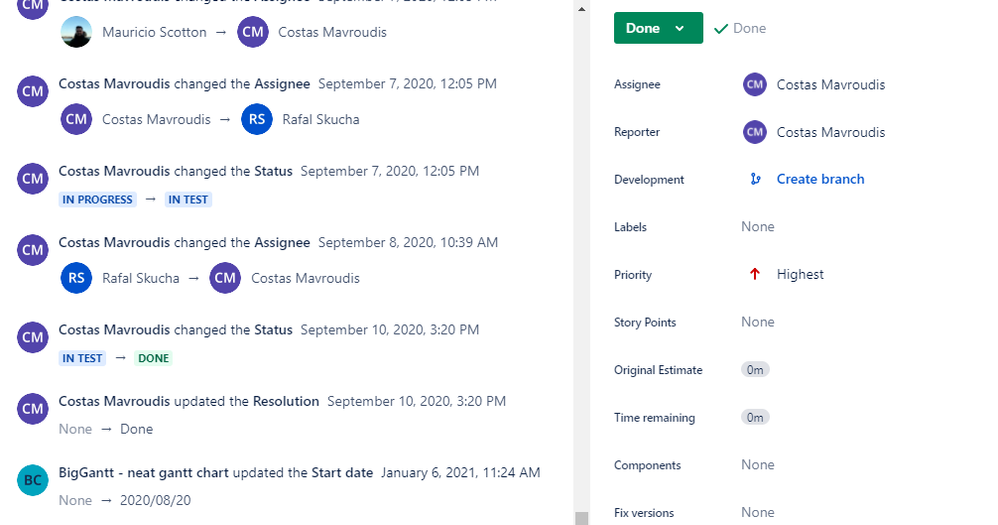
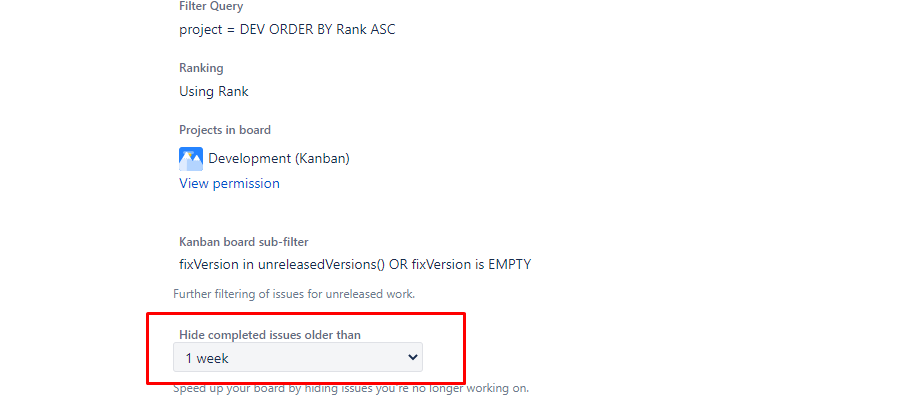
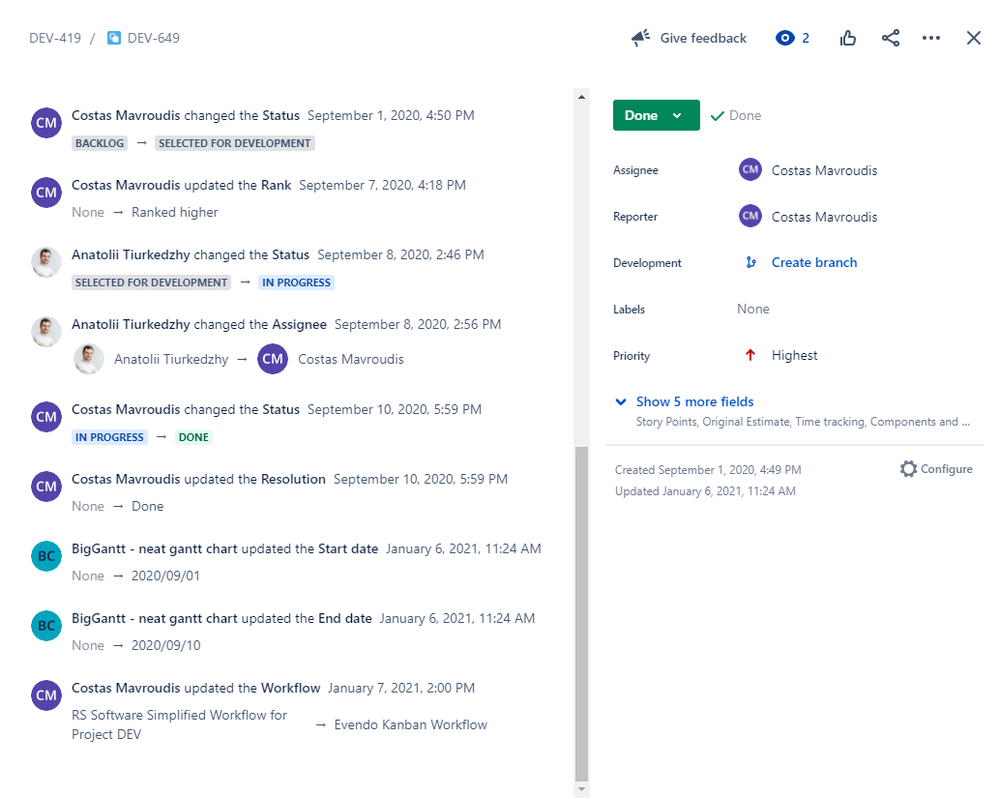
You must be a registered user to add a comment. If you've already registered, sign in. Otherwise, register and sign in.