Community resources
Community resources
- Community
- Products
- Jira Software
- Questions
- Jira software upgrade from 7.3 to 7.5 fail message
Jira software upgrade from 7.3 to 7.5 fail message
After running the installer: atlassian-jira-software-7.5.0-x64.exe
Jira presents the following message ...
------------------------------------------------------------------------------------
An error occurredHide…(4)
Please try refreshing the page, or contact your administrator / Atlassian Support if the problem continues.
Details
- Exception: Syntax error
- Resource: http://localhost:8080/s/93b804b86615e39c3dcbd6057a166de7-CDN/px8w3k/75005/b6b48b2829824b869586ac216d119363/57dc6669377664b3cd7c5a40674205f7/_/download/contextbatch/js/gh-manage-boards,jira.global,atl.general,greenhopper-rapid-non-gadget,-_super/batch.js?agile_global_admin_condition=true&healthcheck-resources=true&is-server-instance=true&is-system-admin=true&jag=true&jaguser=true&locale=en-US&nps-acknowledged=true&nps-not-opted-out=true
- Line: 10021
- Column: 9
- Exception: 'Calendar' is undefined
- Resource: http://localhost:8080/s/d41d8cd98f00b204e9800998ecf8427e-CDN/px8w3k/75005/b6b48b2829824b869586ac216d119363/1.0/_/download/batch/jira.webresources:calendar-en/jira.webresources:calendar-en.js
- Line: 3
- Column: 1
- Exception: No jira/moment
- Resource: http://localhost:8080/s/56071097a8a6a6a593feae5c28a824cd-CDN/px8w3k/75005/b6b48b2829824b869586ac216d119363/aa6cf545ff213915ecbf1d6cdcbaa2cc/_/download/contextbatch/js/_super/batch.js?locale=en-US
- Line: 22
- Column: 977
- Exception: Unable to get property 'ManageBoardsController' of undefined or null reference
- Resource: http://localhost:8080/secure/ManageRapidViews.jspa
- Line: 187
- Column: 17
Environment
Mozilla/5.0 (compatible; MSIE 10.0; Windows NT 6.2; WOW64; Trident/6.0; .NET4.0E; .NET4.0C; .NET CLR 3.5.30729; .NET CLR 2.0.50727; .NET CLR 3.0.30729)
1 answer

Hi, Try to start with disabling all user installed plugins. Also check if all plugins are compatible with JIRA version. Seems like Calendar plugins is creating some problem.
I disabled the calender plugin and error persists. The add on manager confirms there is an issue with the calendar add-on but does not provide and uninstall option? I also tried downloading the missing calendar.jar file and installing it as described here: https://ecosystem.atlassian.net/wiki/spaces/JCAL/overview
But still get the error. The Jira Dashboards, Project, Issues, Boards drop downs and the Create button cause this error to occur and as do not function as a result.
Any other way to uninstall a rogue add-on??
(this is our first Jira experiecne)
Thank you for your help!
You must be a registered user to add a comment. If you've already registered, sign in. Otherwise, register and sign in.

HI,
Try removing respective jar from "/JIRA_HOME/plugins/installed-plugins" directory and restart jira.
You must be a registered user to add a comment. If you've already registered, sign in. Otherwise, register and sign in.
Hi Suhas,
Removing jira-calendar-plugin-4.0.3.jar add on plugin from that directory DID get rid of the add-on instance in Manage add-ons! (Thanks) But unforntunately we still get the exact same errors listed in the original issue, i.e...
An error occurredHide…(4)
Please try refreshing the page, or contact your administrator / Atlassian Support if the problem continues.
Details
- Exception: Syntax error
- Resource: http://localhost:8080/s/93b80 etc....
Thank you for your help.
You must be a registered user to add a comment. If you've already registered, sign in. Otherwise, register and sign in.

Do you see the same errors in safe mode as well?
You must be a registered user to add a comment. If you've already registered, sign in. Otherwise, register and sign in.

Can you check if all plugins in 'installed-plugins' directory have read permission?
You must be a registered user to add a comment. If you've already registered, sign in. Otherwise, register and sign in.

Was this helpful?
Thanks!
TAGS
Community showcase
Atlassian Community Events
- FAQ
- Community Guidelines
- About
- Privacy policy
- Notice at Collection
- Terms of use
- © 2024 Atlassian





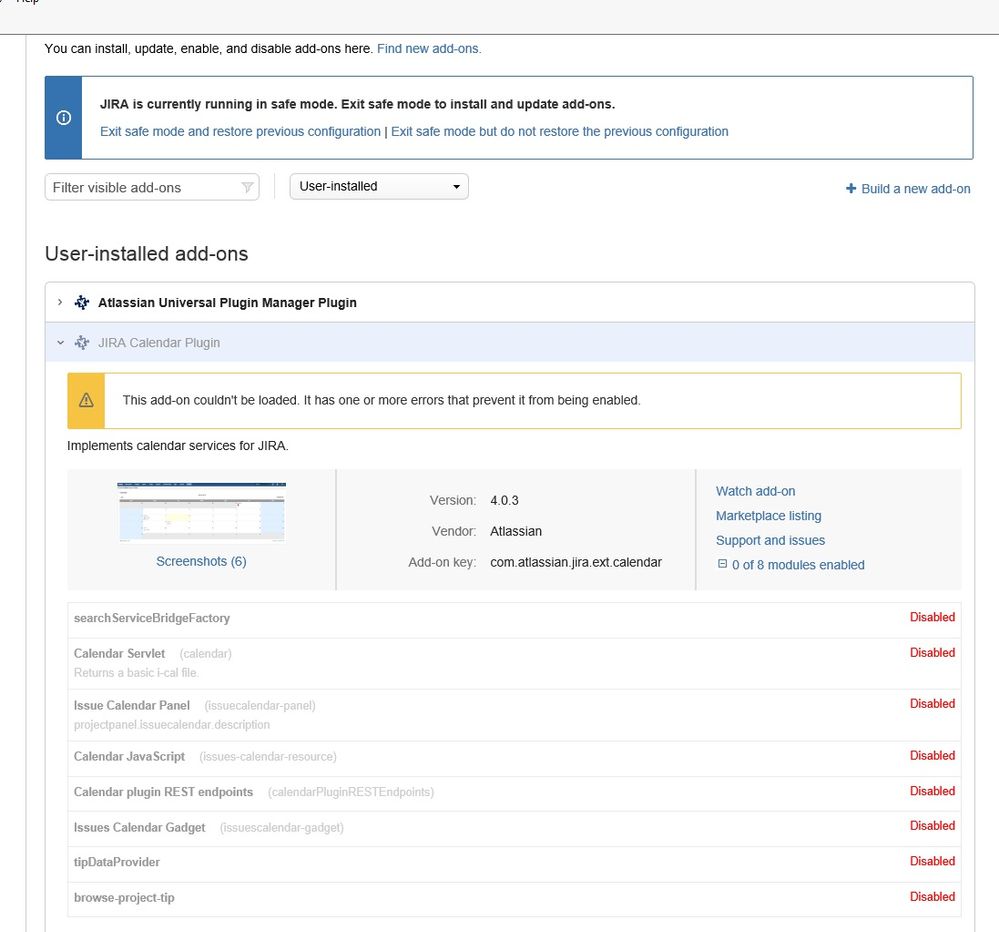
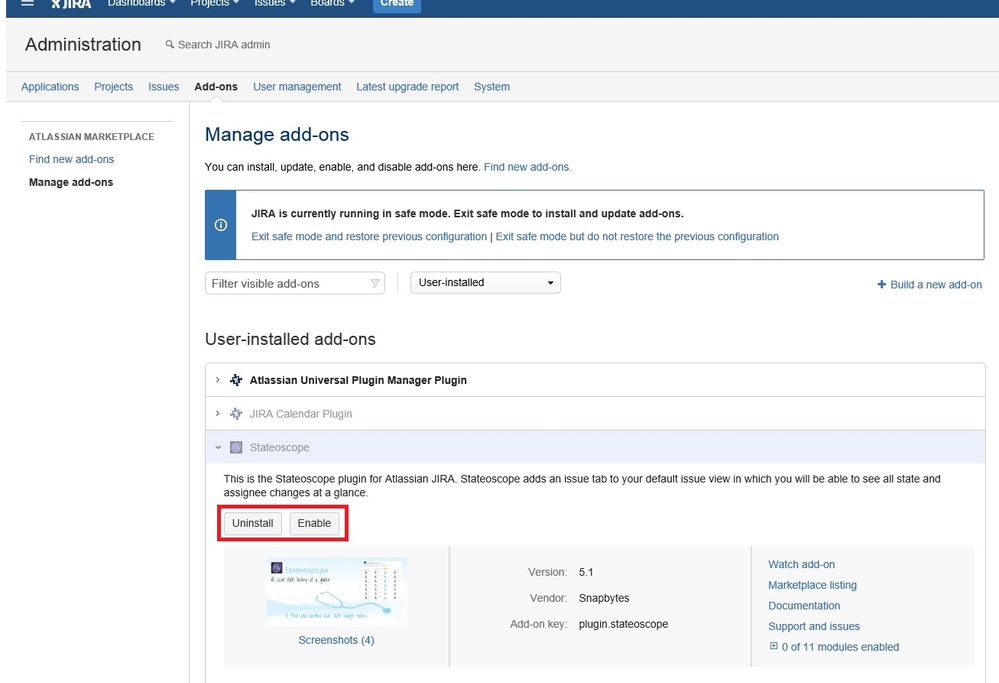
You must be a registered user to add a comment. If you've already registered, sign in. Otherwise, register and sign in.