Community resources
Community resources
- Community
- Products
- Jira Software
- Questions
- Jira reverse proxy - "Applications" in System settings throws proxy error
Jira reverse proxy - "Applications" in System settings throws proxy error
After proxy configuration, the following link to Application in Settings->System stopped working.
All other link like Projects, Issues, Add-ons etc works fine.
Can you please assist to solve this problem
3 answers
1 accepted
Thanks to Andris Grinbergs.
Following trick from Solved: Installing jira and confluence behind apache on same server solved the problem.
Hi Hitendra,
I see you opened a support ticket. According to the Support Engineer he directed you to the Community forum: Solved: Installing jira and confluence behind apache on same server and suggest you check your ProxyPass settings and see if setting it to localhost resolves this behavior.
When you're done working with Support please provide the resolution here so the rest of the community can benefit. Also, once you determine the resolution let the Support Engineer on the ticket know the issue is resolved so they can close the ticket.
Cheers,
Branden
You must be a registered user to add a comment. If you've already registered, sign in. Otherwise, register and sign in.

What's the full stack trace of the error being thrown? You'll find it in atlassian-jira.log
You must be a registered user to add a comment. If you've already registered, sign in. Otherwise, register and sign in.

Was this helpful?
Thanks!
TAGS
Community showcase
Atlassian Community Events
- FAQ
- Community Guidelines
- About
- Privacy policy
- Notice at Collection
- Terms of use
- © 2024 Atlassian





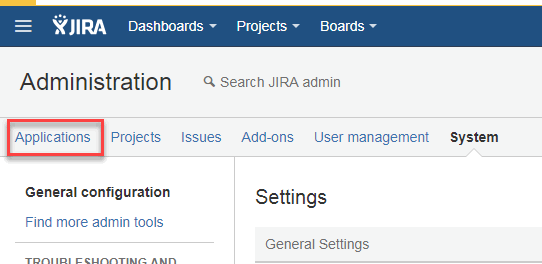
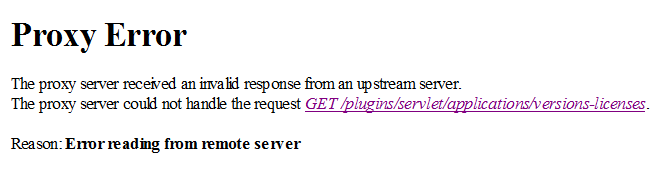
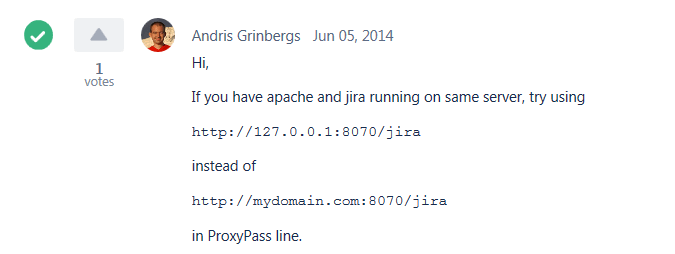
You must be a registered user to add a comment. If you've already registered, sign in. Otherwise, register and sign in.