Community resources
Community resources
- Community
- Products
- Jira Software
- Questions
- Jira board showing two status
Jira board showing two status
The Jira board, once it moves to Ready for Prod is also showing done at the same time. How can this issue be fixed. Please refer to the screenshot for better understanding! Thanks, for your help!
3 answers
1 accepted

Two things to check:
- Ensure that the "Ready for Prod" status is in the "In Progress" StatusCategory. This is a global Jira configuration under "Status".
- If that is correct, then check if the affected issue(s) have a non-empty "Resolution" field. I believe an issue shows as "Done" (and the Key is shown in strikeout font sometimes) whenever the Resolution field has a value. If you find this commonly in a project, be sure to add a post-function to the workflow(s) which clears the "Resolution" field for transitions out of terminal states.
You must be a registered user to add a comment. If you've already registered, sign in. Otherwise, register and sign in.

@Ruchi_Uppal Please remember to click "Accept Answer" for those responses which helped to solve your question.
Doing so provides helpful feedback to both those providing answers, and to guide others looking for similar solutions. Thanks!
You must be a registered user to add a comment. If you've already registered, sign in. Otherwise, register and sign in.

Hi @Ruchi_Uppal,
Welcome to Atlassian Community!
The Done with the check mark is the Resolution of the issue, and the green one is your Status. The resolution is used to indicate how the issue was closed. You can learn more about resolution and best practices here.
You must be a registered user to add a comment. If you've already registered, sign in. Otherwise, register and sign in.
You must be a registered user to add a comment. If you've already registered, sign in. Otherwise, register and sign in.

Hi @Ruchi_Uppal - Did you ever get this solved?
You must be a registered user to add a comment. If you've already registered, sign in. Otherwise, register and sign in.

Was this helpful?
Thanks!
DEPLOYMENT TYPE
CLOUDPRODUCT PLAN
STANDARDCommunity showcase
Atlassian Community Events
- FAQ
- Community Guidelines
- About
- Privacy policy
- Notice at Collection
- Terms of use
- © 2024 Atlassian





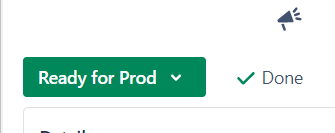
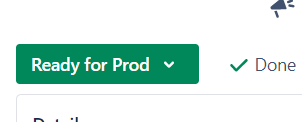
You must be a registered user to add a comment. If you've already registered, sign in. Otherwise, register and sign in.