Community resources
Community resources
- Community
- Products
- Jira Software
- Questions
- Jira/Slack Integration Error (Existing users prompted to sign up for Atlassian)
Jira/Slack Integration Error (Existing users prompted to sign up for Atlassian)
I've been seeing and hearing from other colleagues about message appearing in an individual's Slack view from Jira Cloud app. For example...
- User A and User B both have access to our company's instance of Slack and Jira (all the same projects)
- User A posts a link in a common, unlocked (not private) Slack channel, of which User B is a member
- User B sees an alert message (which is only visible to User B) from Jira Cloud App which appears below the Jira link that User B posted. The alert says: "[@User B], sign up for an Atlasssian account to view this link and join [UserA]"
- There is an option to Sign Up or a single select button defaulted to the Dismiss option.
But again, User B already has access to Jira and the related project for the linked issue.
Does anyone know why this would be happening and how to fix it?
Thanks
1 answer
Hi @jaimev ,
My suspicion is that User B isn't logged in to Jira through the Jira Cloud slack app. You could confirm this by having User B run /jira connect in Slack. If they're logged in, they should make sure they see the right email address for themselves in the response. But I'm guessing they're not logged in, which will instead give them this message:
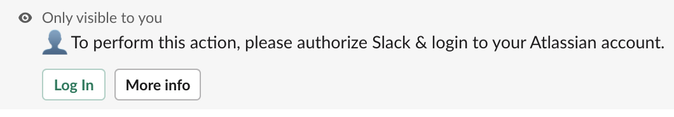
Cheers,
Daniel

Was this helpful?
Thanks!
DEPLOYMENT TYPE
CLOUDPRODUCT PLAN
PREMIUMPERMISSIONS LEVEL
Site AdminCommunity showcase
Atlassian Community Events
- FAQ
- Community Guidelines
- About
- Privacy policy
- Notice at Collection
- Terms of use
- © 2024 Atlassian





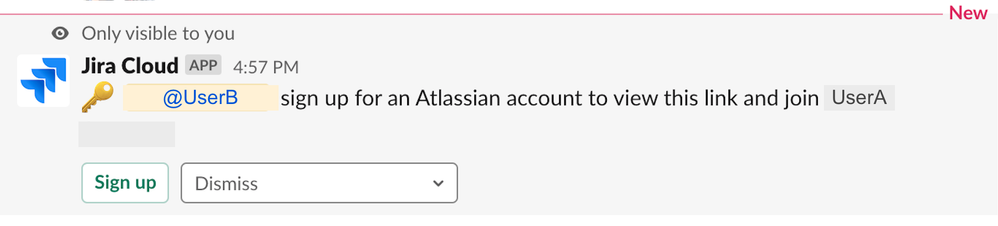
You must be a registered user to add a comment. If you've already registered, sign in. Otherwise, register and sign in.