Community resources
Community resources
- Community
- Products
- Jira Software
- Questions
- Jira Reporting
Jira Reporting
Hi Everyone,
We use Reports to check team work so that collectively some decisions can be made.
When a team member reached out to me and asked that he wants to see his work, I felt it's not bad after all if an individual wants to keep a check on his/her work.
I am trying to create a Jira Report for an individual if they want to check what all stories they worked on in the past few Sprints.
Please share knowledge if you have already worked on something like this.
5 answers

Hi Pratima and welcome to the Community!
I think you have to create first a filter with a JQL like this:
assignee = currentUser()
so you can filter for all the issues where the user is the assignee.
Than you can use the various gadgets to display different data, for example "activity stream" or "assigned to me", but I suggest you to try them all more or less.
Hope it helps.
Best,
Alberto
You must be a registered user to add a comment. If you've already registered, sign in. Otherwise, register and sign in.

you could use our analytics app Exply to compare all kinds of measures and much more. The clue - you can build your own reports/dashboards for projects, teams, etc., and use every custom field that is available in your instance.
Feel free to contact us about anything :)
sincerely, Fabian from Exply
You must be a registered user to add a comment. If you've already registered, sign in. Otherwise, register and sign in.
Hello @Pratima Sharma
Presuming that an issue is assigned to a user when that user is working on that issue, any user can utilize a JQL query like this one to see the issues that were assigned to him/her in the last X days.
assignee was currentUser() and created > -30d
This will show the issues that were created in the last 30 days and were assigned to the current user.
The same can be done for Sprints and a specific user name:
assignee was john.doe and Sprint in ("Sprint 1", "Sprint 2")
Since the Sprint field also keeps the values of older sprints, this query will also give you correct results if an issue has moved between sprints in the past.
Hope this helps.
You must be a registered user to add a comment. If you've already registered, sign in. Otherwise, register and sign in.
Hi, @Pratima Sharma
As an alternative to solve your issue, I suggest using the Rucirring Checklists and Report add-on, developed by my team.
It allows transforming repetitive tasks into structured to-do lists. And you, as a manager. can control team performance by one-page report
You must be a registered user to add a comment. If you've already registered, sign in. Otherwise, register and sign in.
Welcome to the community !!
If you are fine with a mktplace app, to get this data, you can try out our plugin
Agile Tools : Epic Tree, Links Tree, Time in Status & Worklogs
The app provides the following features.
Worklogs & Time tracking Report :- Track time spent by resources with multiple filters / category / grouping features. Export to csv format is also available. You can filter based on worklogs time period as well. The timesheet screen allows the logged in user to view/enter time spent for multiple days.
You must be a registered user to add a comment. If you've already registered, sign in. Otherwise, register and sign in.

Was this helpful?
Thanks!
DEPLOYMENT TYPE
CLOUDPRODUCT PLAN
FREEPERMISSIONS LEVEL
Site AdminCommunity showcase
Atlassian Community Events
- FAQ
- Community Guidelines
- About
- Privacy policy
- Notice at Collection
- Terms of use
- © 2024 Atlassian






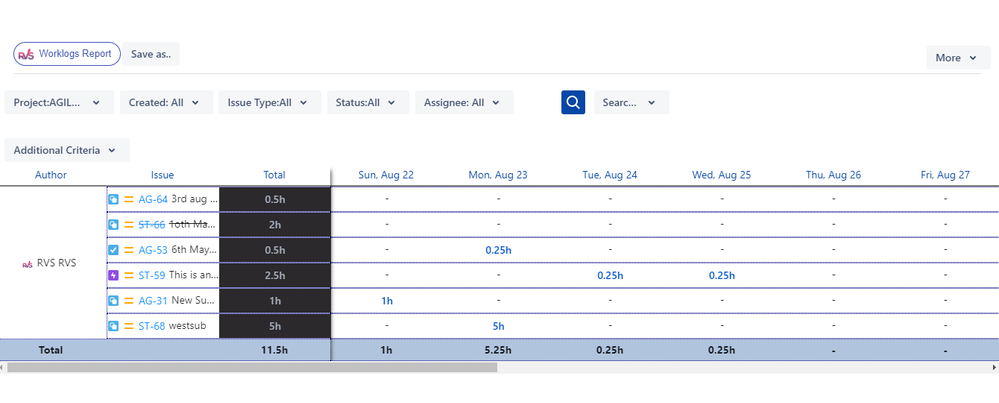
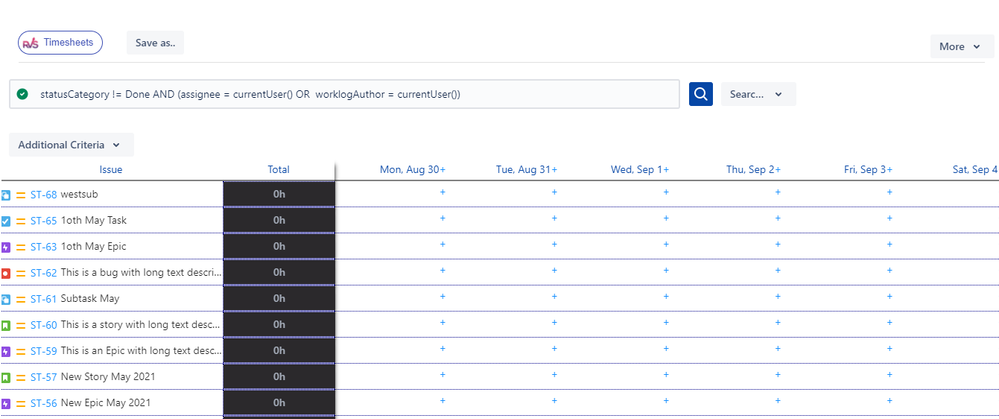
You must be a registered user to add a comment. If you've already registered, sign in. Otherwise, register and sign in.