Community resources
Community resources
- Community
- Products
- Jira Software
- Questions
- Jira NOT SHOWING POP UP after creating a new task
Jira NOT SHOWING POP UP after creating a new task
I always can create tasks from any page of jira - filters, main page with tasks, backlog. I just use button Create, fill fields and use button "Create" in the bottom of window Create Issue. After that Jira shows
Today Jira stoped showing me a pop-up after I created a few tasks. Pop-up I mean information "New task has been created [task number]" on the top right corner of page next to search field.
Only space when I can create task and wverything works corretly, I mean Jira shows pop-up is page with Filters.
1 answer

Check to see if your browser updated, or needs to be updated. Also check to see if you have a popup blocker (and if you do, check to see if that updated recently).
I just tried making a few tasks and bugs on Cloud Jira and the dialog appears on the right side in most cases, but if you create something from a view where the ticket won't be visible (if you're looking at a scrum board for example), the popup sometimes appears in the center of the screen instead.
If I have misunderstood, please clarify the problem a bit more.

Was this helpful?
Thanks!
Community showcase
Atlassian Community Events
- FAQ
- Community Guidelines
- About
- Privacy policy
- Notice at Collection
- Terms of use
- © 2024 Atlassian





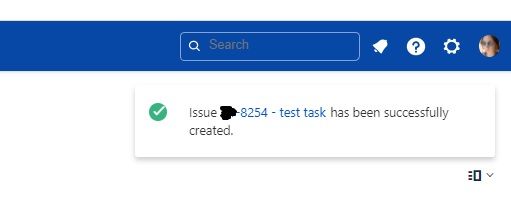
You must be a registered user to add a comment. If you've already registered, sign in. Otherwise, register and sign in.