Community resources
Community resources
- Community
- Products
- Jira Software
- Questions
- Jira Migration.
2 answers

One thing you may need confirmation on is if user passwords will be saved. My company went from Cloud to Server and the user passwords were never retained, so I assume a cloud backup does not include this information. Not a big deal as I was able to log into the sysadmin account to make sure outbound emails worked, and the users were able to manually reset their passwords.

Here are two guides, possibly helping you:
- Server to Cloud, Migrating from JIRA Server to JIRA Cloud
- Cloud to Cloud, How to migrate projects from one JIRA Cloud application to another or Migrating from one Cloud instance to another Cloud instance
Regards
Niklas
You must be a registered user to add a comment. If you've already registered, sign in. Otherwise, register and sign in.
But, how can we export the backup data with attachments from the jira instance.
You must be a registered user to add a comment. If you've already registered, sign in. Otherwise, register and sign in.

Are you changing from Cloud or Server?
You must be a registered user to add a comment. If you've already registered, sign in. Otherwise, register and sign in.
No, We are planning to move from Cloud to cloud. But, when we tried to pull the backup data we noticed the error heads up saying attachments will not be backed up. This needs to be done manually.
Jira Home Page<< Setting<< System<< IMPORT AND EXPORT<< Backup System.
Attached is the screenshot for your view.
Regards,
Chandra.
You must be a registered user to add a comment. If you've already registered, sign in. Otherwise, register and sign in.

Since this is Cloud version, only Atlassian Engineers can do it for you. I worked on Cloud long enough to know that except some tasks on the UI everything else is handled by Atlassian Team.
You must be a registered user to add a comment. If you've already registered, sign in. Otherwise, register and sign in.
Hi Fadoua,
Thanks for your comment.
We have a challenge to migrate the data of two different vendor jira instances into our main jira instance(ELC).
Currently, we are working on the setup configuration of our main jira instance(ELC).
Once we setup the ELC jira instance. we need the atlassian support to import the data of those two vendors jira instances in the main jira instance(ELC).
Thanks,
Chandra
You must be a registered user to add a comment. If you've already registered, sign in. Otherwise, register and sign in.
@FadouaAlso, Can you please confirm, Is there any chance that we can do the confluence migration in the same way mentioned in the above comment.
You must be a registered user to add a comment. If you've already registered, sign in. Otherwise, register and sign in.

@Chandrasekhar V Loh then you are combining instances which is different if I got it right. You will have to make sure that you have the same workflows, Custom Fields, Screens, ... in ELC otherwise when you do the import it will error on you. It is tedious but you don't have any other option.
You must be a registered user to add a comment. If you've already registered, sign in. Otherwise, register and sign in.

Regarding Confluence I've never done it before, click here for an old post on how to do it.
If you have any additional questions please do not hesitate.
You must be a registered user to add a comment. If you've already registered, sign in. Otherwise, register and sign in.
Can you please give me the list of data fields that will copied when we import the xml data file.
You must be a registered user to add a comment. If you've already registered, sign in. Otherwise, register and sign in.

I am not sure I got your question, can you please elaborate?
You must be a registered user to add a comment. If you've already registered, sign in. Otherwise, register and sign in.

I think it won't hurt asking the Atlassian Support for support and directions.
Because when going from Server to Cloud with Jira and Confluence together, things get complicated (importing Space by Space).
- I assume it is similar in Cloud only.
- support.atlassian.com
You must be a registered user to add a comment. If you've already registered, sign in. Otherwise, register and sign in.

I think it is all in the Cloud from what the user explained on a previous post.
You must be a registered user to add a comment. If you've already registered, sign in. Otherwise, register and sign in.
we currently have two partner teams- Srijan and Mindstix.
The ELC Jira, Confluence and Bitbucket would be available to us after Okta is enabled on them, and so our partners are creating setups and structures for their streams in our partner jira environments. They would like to migrate seamlessly whenever ELC Jira, Confluence and Bitbucket are ready.
So, I want to know once we take backup xml file and import that file into the ELC Jira instance. what are all data will be added in jira(Eg - workflows, project boards, project details, screens, issuetypes schemes, field configurations, permission and notification schemes, user access).
You must be a registered user to add a comment. If you've already registered, sign in. Otherwise, register and sign in.

Ok let me get this right are you talking about JIRA Cloud which is hosted by Atlassian? Or are you talking about Cloud like AWS?
You must be a registered user to add a comment. If you've already registered, sign in. Otherwise, register and sign in.
You must be a registered user to add a comment. If you've already registered, sign in. Otherwise, register and sign in.

Sorry just making sure as I want to avoid any misunderstanding.
Once you do the import you should be able to see all your projects with the right issue types, screens, workflows, users, and attachments.
Since you are Cloud users Atlassian will have to move the attachments for you.
You must be a registered user to add a comment. If you've already registered, sign in. Otherwise, register and sign in.
Hi @Fadoua what if the migration is from a cloud instance to another cloud instance will Atlassian move my attachments for me?
And to import my backed up data, i have to select the zip file right?
You must be a registered user to add a comment. If you've already registered, sign in. Otherwise, register and sign in.

If you only want to migrate a jira an export and import should do everything.
See Migrating from one Cloud instance to another Cloud instance.
If you face issues ask Atlassian Support, contact them at support.atlassian.com -> Contact
Best Regards
Niklas
You must be a registered user to add a comment. If you've already registered, sign in. Otherwise, register and sign in.

@Boluwatife OnafujabiYes Atlassian Team will move the attachments for you. Yes you will have to select the zip file, my guessing XML is the one I use the most.
If you need assistance from Atlassian please click here
You must be a registered user to add a comment. If you've already registered, sign in. Otherwise, register and sign in.

@Sloan N_ B_can you please elaborate on your idea Import/Export? I was always under the impression we do it that way for projects only not the whole JIRA instance.
You must be a registered user to add a comment. If you've already registered, sign in. Otherwise, register and sign in.
You must be a registered user to add a comment. If you've already registered, sign in. Otherwise, register and sign in.

Glad that it worked for you @Boluwatife Onafujabi! Don't hesitate to reach out if you have any additional questions.
You must be a registered user to add a comment. If you've already registered, sign in. Otherwise, register and sign in.
@Fadoua hello, is it possible to retrieve my data from my plugins. I added my add-ons to my new instance but i discovered i don't have any data on it.
For instance my test steps on the Zephyr test management plugin.
Any help please.
You must be a registered user to add a comment. If you've already registered, sign in. Otherwise, register and sign in.

Does Zephyr plugin has it is own DB? Any plugin that has it is own DB has to be checked with Atlassian Team as they will need to intervene and connect it to your current instance
You must be a registered user to add a comment. If you've already registered, sign in. Otherwise, register and sign in.

Was this helpful?
Thanks!
TAGS
Community showcase
Atlassian Community Events
- FAQ
- Community Guidelines
- About
- Privacy policy
- Notice at Collection
- Terms of use
- © 2024 Atlassian





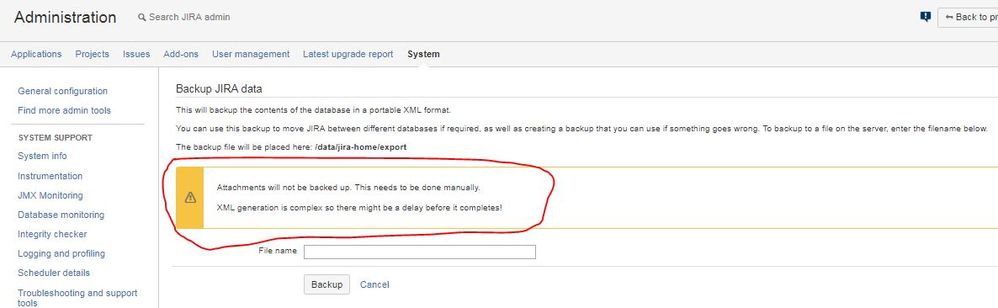
You must be a registered user to add a comment. If you've already registered, sign in. Otherwise, register and sign in.