Community resources
Community resources
- Community
- Products
- Jira Software
- Questions
- Jira Insights - Dependency type cannot be removed
Jira Insights - Dependency type cannot be removed
Hi,
i was testing different things in Insights while creating our Schema.
I tried to add addtional reference types for better filters. I entered "Test" into the field and pressed enter, hoping it would automatically add a new type.
This did work.
I then tried to remove it, which didn't work.
When checking the Global Configuration, "Test" did not show up.
For testing, i added another "Test" in the Global Configration, which then results in a duplicate entry.
I can delete the second Test just fine, by editing the Global Configuration, however i see no way to remove the first Test.
How can i clean this up ?
Regards,
Cornelius Weinschrod
1 answer
1 accepted

welcome to the Atlassian Community!
There is a global configuration with the global links and also an object scheme's configuration with the scheme's links.
So, please try to navigate to your scheme's configuration and tab References. It should be there :-).
This is what i did as you can see in the middle screenshot.
It is not there, which is the reason i made this post.
But in the menu
You must be a registered user to add a comment. If you've already registered, sign in. Otherwise, register and sign in.

provided middle screenshot is from the global configuration. But when you've created the reference for the first time, the record was added to your object scheme, so you will find it in the object scheme's configuration, not in the global configuration.
So, please, navigate to the Object Schemes -> in the list of your schemes click on the Cog icon -> Configure (to get to your scheme's configuration) -> tab References.
You must be a registered user to add a comment. If you've already registered, sign in. Otherwise, register and sign in.
You must be a registered user to add a comment. If you've already registered, sign in. Otherwise, register and sign in.

Was this helpful?
Thanks!
DEPLOYMENT TYPE
CLOUDPRODUCT PLAN
FREEPERMISSIONS LEVEL
Site AdminCommunity showcase
Atlassian Community Events
- FAQ
- Community Guidelines
- About
- Privacy policy
- Notice at Collection
- Terms of use
- © 2024 Atlassian






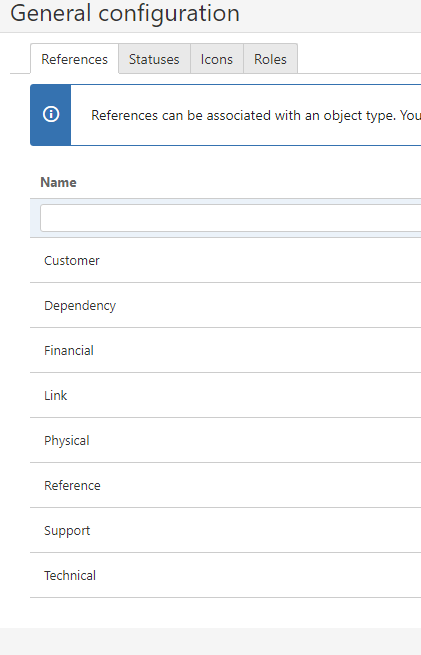
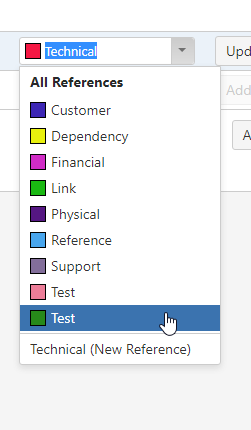
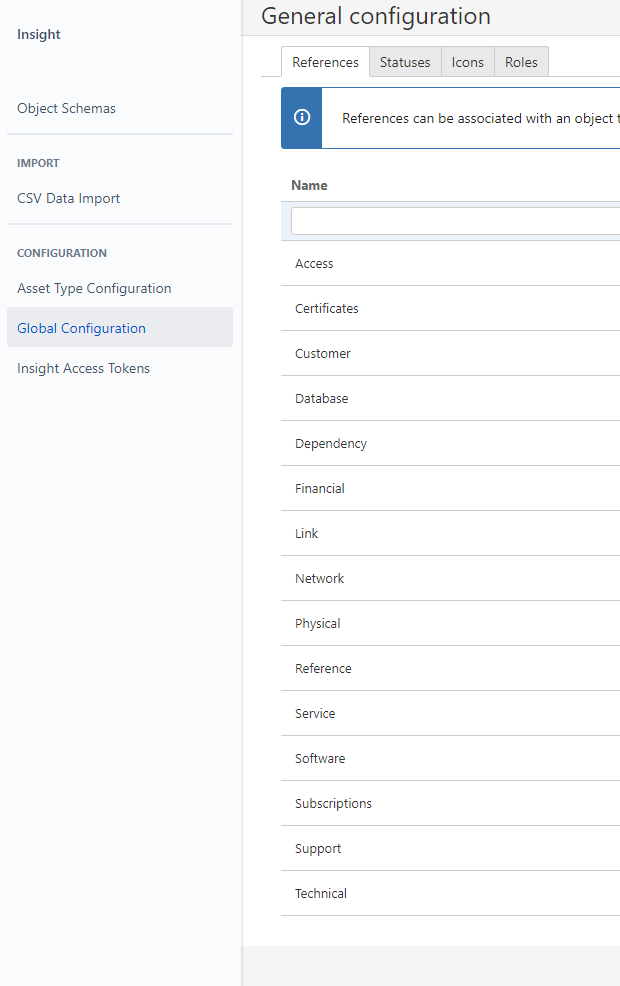
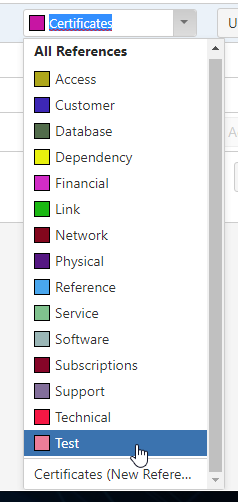
You must be a registered user to add a comment. If you've already registered, sign in. Otherwise, register and sign in.