Community resources
Community resources
- Community
- Products
- Jira Software
- Questions
- Jira Google Sheets Plugin - how to handle spaces in JQL of JIRA() function
Jira Google Sheets Plugin - how to handle spaces in JQL of JIRA() function
I want to run this JQL query using a JIRA() function in a Google Sheet:
project=JEDI AND issuetype="technical task"
I have tried unsuccessfully:
JIRA("project=JEDI and issuetype=technical task", "story points", 0,100)
JIRA("project=JEDI and issuetype=\"technical task\"", "story points", 0,100)
Question: what is the grammar when you have spaces in the JQL ?
Note: the JIRA() function is able to handle spaces in column names like "story points"!
1 answer
1 accepted
Hello @Edwin Meijer ,
In order to be able to use composed properties names (multiple words separated by spaces) in the =JIRA() function you have to surround them with single quotes as shown in below screenshot:
So, in your case:
=JIRA("project=JEDI AND issuetype='technical task'")
Cheers,
Dario
You must be a registered user to add a comment. If you've already registered, sign in. Otherwise, register and sign in.
You are very welcome @Edwin Meijer !
I will ask to have this documented in the page: Use Jira Cloud for Sheets
Have a nice weekend!
You must be a registered user to add a comment. If you've already registered, sign in. Otherwise, register and sign in.

Was this helpful?
Thanks!
DEPLOYMENT TYPE
CLOUDPRODUCT PLAN
PREMIUMCommunity showcase
Atlassian Community Events
- FAQ
- Community Guidelines
- About
- Privacy policy
- Notice at Collection
- Terms of use
- © 2024 Atlassian





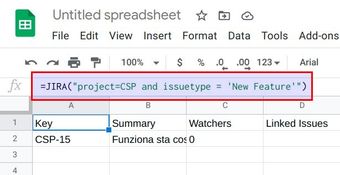
You must be a registered user to add a comment. If you've already registered, sign in. Otherwise, register and sign in.