Community resources
Community resources
- Community
- Products
- Jira Software
- Questions
- Jira Gantt and Jira Agile - Epic Tasks Drilldown and Progress based on Story Point Value
Jira Gantt and Jira Agile - Epic Tasks Drilldown and Progress based on Story Point Value
Can Jira Gantt calculate Epic Progress based on Story point values? Can Epics be drilled down to display the Epic tasks?
Let me explain:
We are using Jira and Jira Agile following as much as possible the best practices as recommended by the Attlasian Team to make full use of the product.
As such we are using Epics to hold major works with taks held in the Epics with the breakdown, Sprints to plan these tasks and and basing our capacity planning and progress on Story Points rather than timed duration.
Various Epics have dependencies on each other and so a Gantt to view and manage our Epics and related tasks would be great.
I can see you have already added the concept of sprints in to the Gantt view which is great news, however is there, or are you planning to add the ability to monitor Epic progress based on completed tasks Story Points value?
Also would be essential to be able to drill down an Epic to show its tasks within the Gantt view, as the Epic itself is just the container when using it with Jira Agile.
Thanks a lot!
2 answers
1 accepted

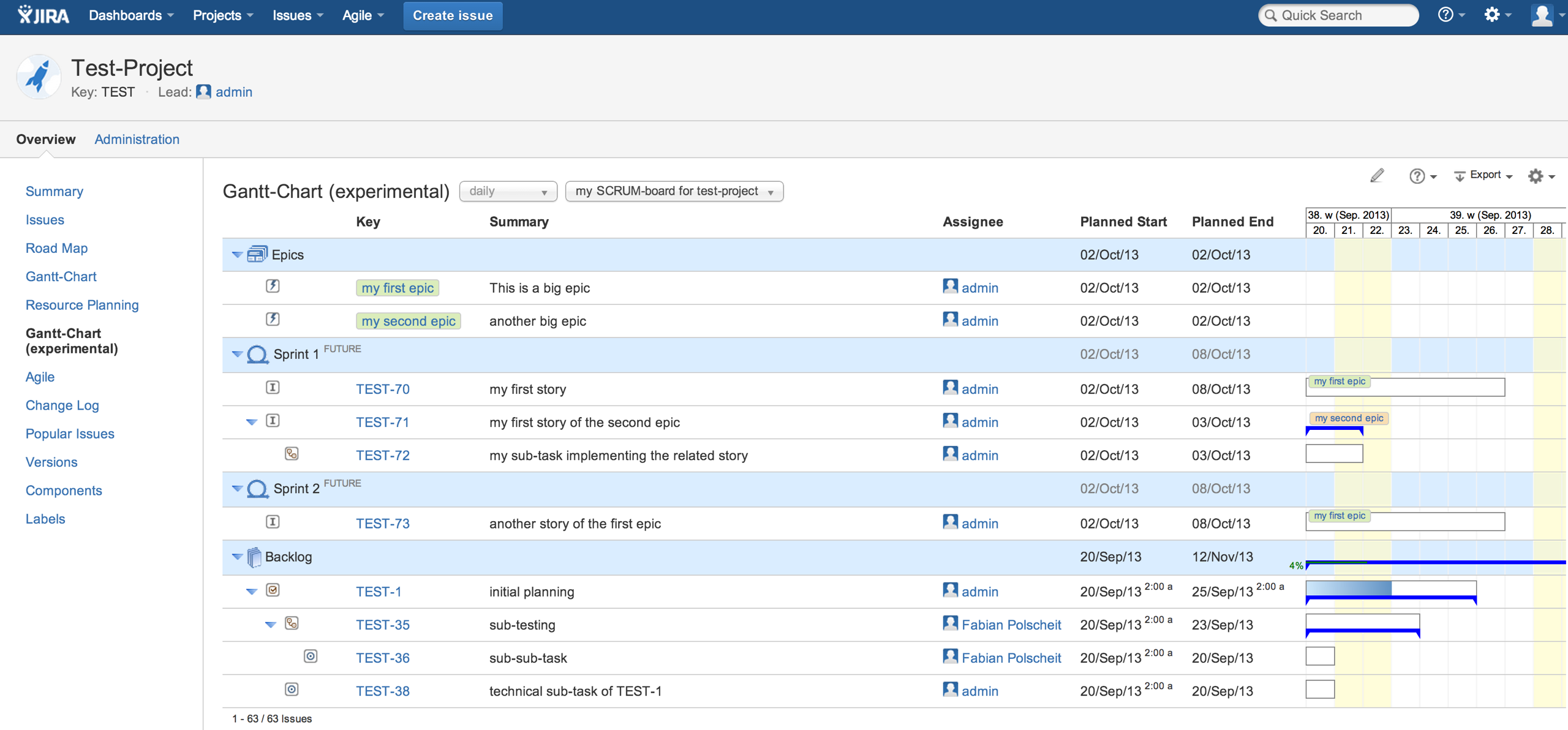
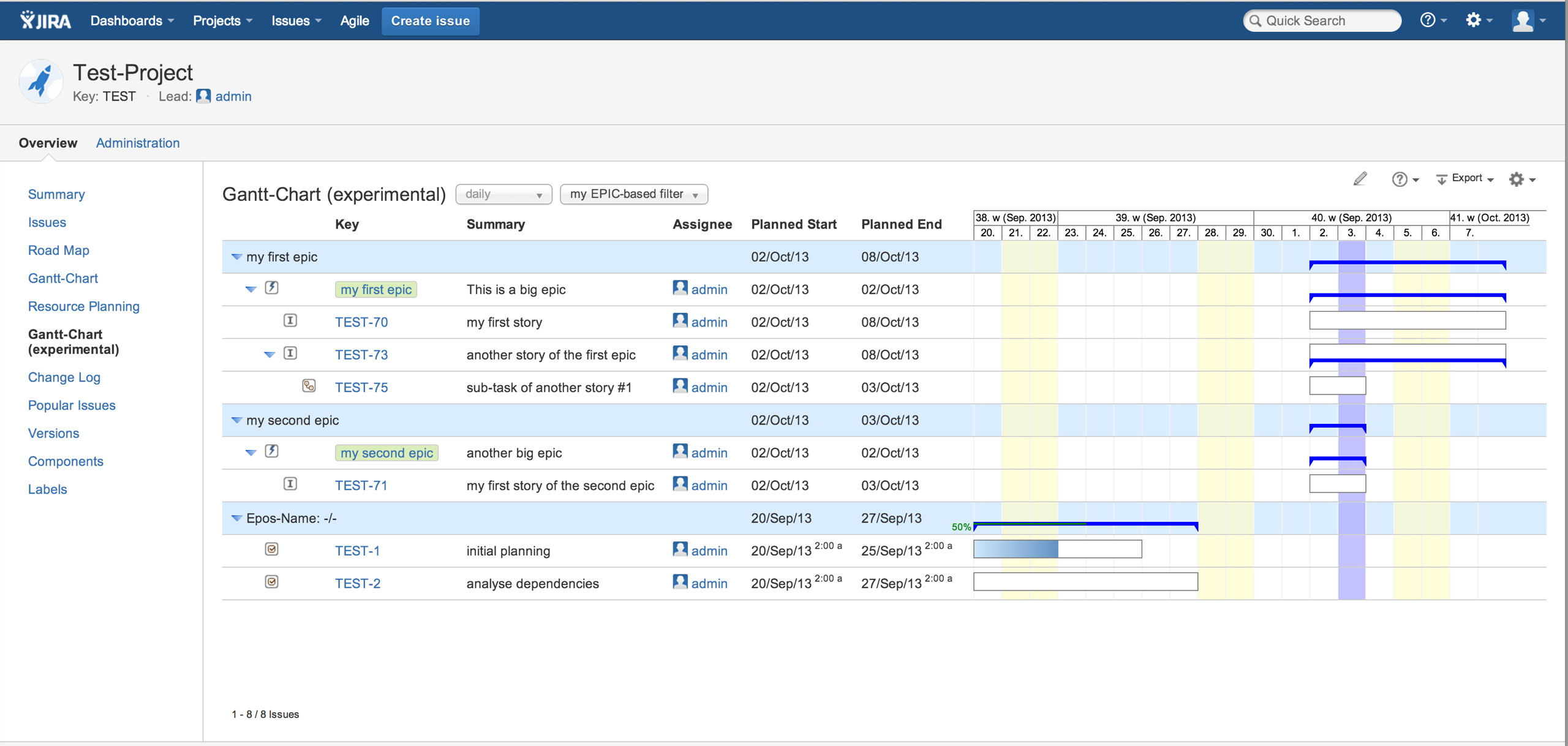

Within my Gantt-Chart v3.1.0, epic's progress will be displayed based on story points if available, now. Additionally, the epics planned start/end dates will be verified and updated within JIRA if necessary while rendering on Gantt-Chart.
Regards,
Frank
You must be a registered user to add a comment. If you've already registered, sign in. Otherwise, register and sign in.

Just would like to know, if the Gantt-Chart requires a planned date for start and end of all issues. I guess, probably for the issue type Epic and Story yes, and no for other issues like Bug, Feature, Improvement. Is this correct?
You must be a registered user to add a comment. If you've already registered, sign in. Otherwise, register and sign in.

Hi Jose,
issue do not necessarily need planned start/end dates, but without them no gantt bar will be drawn within the gantt diagram on the right side as the duration cannot be determined (on the left side, they will be displayed with all their configured columns).
Regards,
Frank
You must be a registered user to add a comment. If you've already registered, sign in. Otherwise, register and sign in.
Epic progress to be calculated based on story points value of the Epic tasks Example:
- Epic has four tasks, Task-A = 8 Story Points, Task-B = 8 Story Points, Trask-C = 4 Story Points, Task-D = 4 Story Points (Total 24 Story Points in the Epic)
- Once Task A and Task C are Resolved (12 Story Points Total Resolved) the Epic progress should be at 50%.
- Task D gets resolved (now at 16 Story Points Resolved) the Epic Progress should be at 66%
You must be a registered user to add a comment. If you've already registered, sign in. Otherwise, register and sign in.

Was this helpful?
Thanks!
TAGS
Community showcase
Atlassian Community Events
- FAQ
- Community Guidelines
- About
- Privacy policy
- Notice at Collection
- Terms of use
- © 2024 Atlassian





You must be a registered user to add a comment. If you've already registered, sign in. Otherwise, register and sign in.