Community resources
Community resources
- Community
- Products
- Jira Software
- Questions
- Jira Cloud : Something went wrong! Please try again later.
Jira Cloud : Something went wrong! Please try again later.
I see
Something went wrong! Please try again later. in Slack
Jira Cloud's comands / requests do not respond, they fall off by timeout
task preview does not work, but the application is enabled
the problem is not only with me, but with all the teams
How can this be fixed?
10 answers
Hey everyone,
Apologies for the disruption in service, this issue should be resolved now.
Thanks,
Tony
Hello Tony,
we have this same issue since 2/3 days ... any help please ?
Thanks
You must be a registered user to add a comment. If you've already registered, sign in. Otherwise, register and sign in.
Same here, more than 3 days facing issue on it, any update ?
You must be a registered user to add a comment. If you've already registered, sign in. Otherwise, register and sign in.
Cannot Sign in from Microsoft Teams Jira Cloud App. "Something went wrong. Please try again"
You must be a registered user to add a comment. If you've already registered, sign in. Otherwise, register and sign in.
Hi all
That is known issue on Microsoft Teams app client. Microsoft Team is working on the fix...
Please try to sign in to the application from Issues tab, this flow should work:
You must be a registered user to add a comment. If you've already registered, sign in. Otherwise, register and sign in.
You must be a registered user to add a comment. If you've already registered, sign in. Otherwise, register and sign in.
You must be a registered user to add a comment. If you've already registered, sign in. Otherwise, register and sign in.
This is not resolved in my case running latest teams on OSX but the workaround suggested by Volodymyr Batrukh is functional.
You must be a registered user to add a comment. If you've already registered, sign in. Otherwise, register and sign in.
Hello
Microsoft rolled out new version of Teams web and desktop clients last week that contains the fix for Sign in issue.
Now users should be able to sign in using a bot or messaging extension.
You must be a registered user to add a comment. If you've already registered, sign in. Otherwise, register and sign in.
Hi,
we still have the same issue Here .
any solution please ?
You must be a registered user to add a comment. If you've already registered, sign in. Otherwise, register and sign in.

Hi all - is this something that recently occured ? We have a user that got this today after successfully signing into Jira ... Please advise?
You must be a registered user to add a comment. If you've already registered, sign in. Otherwise, register and sign in.
Hi @Yatish Madhav
Please find my answer above ^^
That is known Microsoft Teams client issue. Please try to sign in via tab.
Regards,
Volodymyr
You must be a registered user to add a comment. If you've already registered, sign in. Otherwise, register and sign in.

Thanks Volodymyr
Out user tried that ... went to the Issues tab and saw the Issues table. But the Chat tab shows the above image. Same incognito on teams.microsoft.com.
Thank you
You must be a registered user to add a comment. If you've already registered, sign in. Otherwise, register and sign in.
If user signed in from the tab they do not need to do it again in chat with a bot. They can just use the bot functionality as signed user. Try to type help and check available commands (i.e. configure notifcations, find ).
You must be a registered user to add a comment. If you've already registered, sign in. Otherwise, register and sign in.
I am having the "Something went wrong" error as well when trying to login to Jira cloud on Teams.
You must be a registered user to add a comment. If you've already registered, sign in. Otherwise, register and sign in.
Hi @Nate Barshinger
Please find my answer above ^^. The workaround is to Sign in via Issues tab.
You must be a registered user to add a comment. If you've already registered, sign in. Otherwise, register and sign in.
The same happens with our integration too.
Through slack integration, we were able to create tickets from slack comments, but Jira cloud app responds with a strange message as follows.
"Something went wrong! Please try again later"
Please help!
You must be a registered user to add a comment. If you've already registered, sign in. Otherwise, register and sign in.
Hi,
Please help us with this. I am facing the same error with this
You must be a registered user to add a comment. If you've already registered, sign in. Otherwise, register and sign in.
Same with us tickets are being created but, integration with slack seems to be broken!
You must be a registered user to add a comment. If you've already registered, sign in. Otherwise, register and sign in.
You must be a registered user to add a comment. If you've already registered, sign in. Otherwise, register and sign in.
Our integration is also broken. Seems to be an upstream issue.
You must be a registered user to add a comment. If you've already registered, sign in. Otherwise, register and sign in.
You must be a registered user to add a comment. If you've already registered, sign in. Otherwise, register and sign in.

Was this helpful?
Thanks!
DEPLOYMENT TYPE
CLOUDPRODUCT PLAN
STANDARDPERMISSIONS LEVEL
Site AdminCommunity showcase
Atlassian Community Events
- FAQ
- Community Guidelines
- About
- Privacy policy
- Notice at Collection
- Terms of use
- © 2024 Atlassian





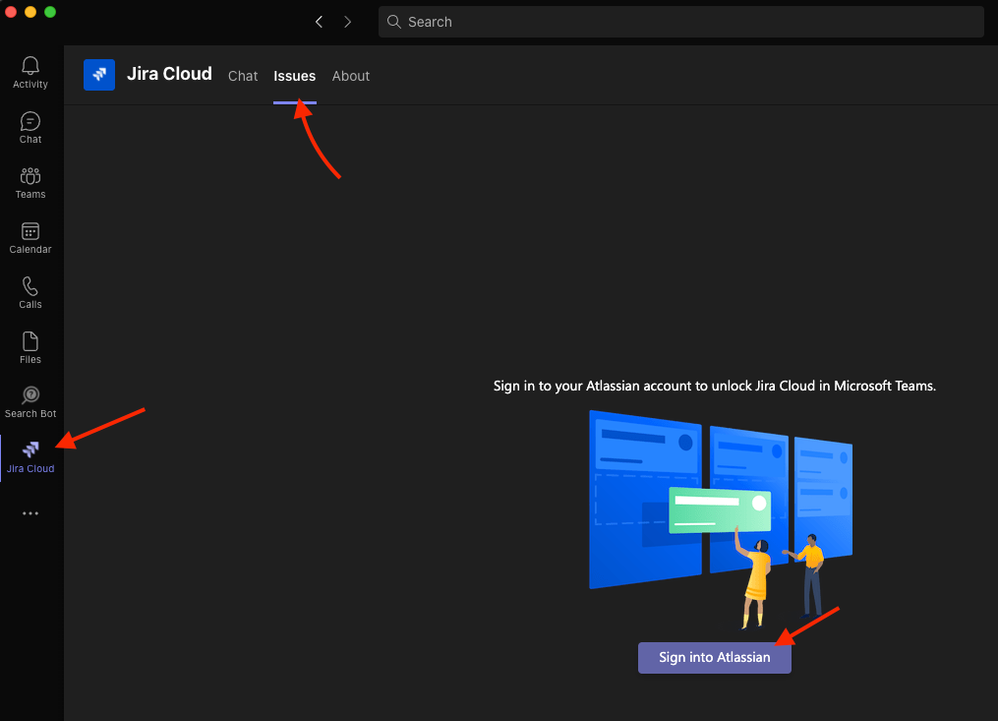
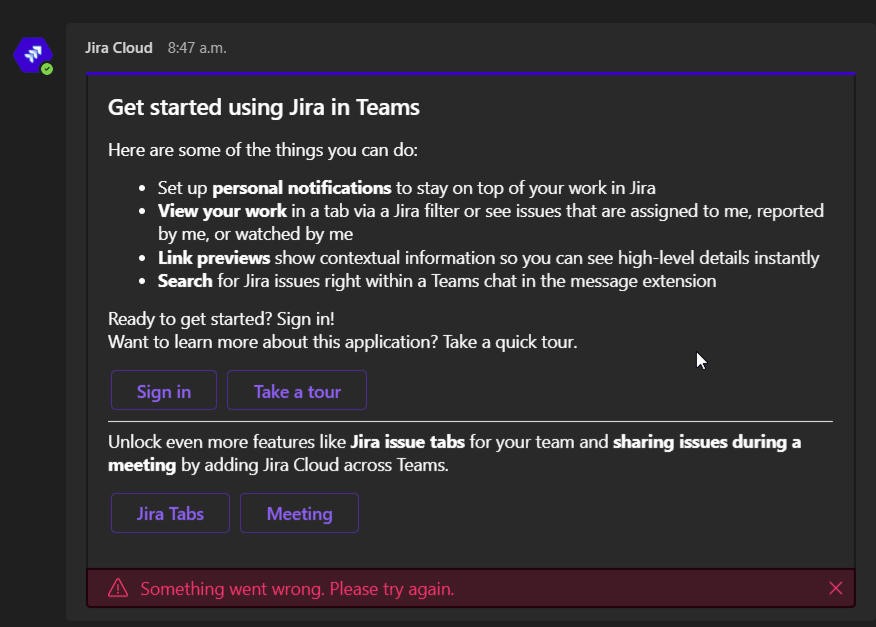
You must be a registered user to add a comment. If you've already registered, sign in. Otherwise, register and sign in.