Community resources
Community resources
- Community
- Products
- Jira Software
- Questions
- Jira Cloud Migration Apparently Succeeds But Cannot Access/View Projects/Tickets
Jira Cloud Migration Apparently Succeeds But Cannot Access/View Projects/Tickets
So I've worked my way through all the migration hoops:
- anonymized users
- deleted projects, users and filters where possible
- upgraded Jira to a version that actually supports Cloud Migration (n.b. this excludes the latest 8.16.0 which doesn't support Cloud Migration).
Anyway, the migration is complete. I can see the projects in the project list. The migration said you might not see be able to access projects/tickets for some time but it's been a few hours now and I can't access any of the imported projects/tickets. What do I do now?
2 answers
I am having the same issue right now. Pushed via cloud migration assistant. No error on migration. I can see the list of projects we pushed but once I click on any project I get an empty screen:
Navigating directly to the project via the url:
IMHO the import just doesn't work at all. I've tried with a few different versions of Jira - all with the same result. I've not tried 8.16.1 yet as there's no indication in the release notes that the Jira Cloud Migration Assistant is supported in that version (it's not supported in 8.16.0).
You must be a registered user to add a comment. If you've already registered, sign in. Otherwise, register and sign in.

Hi @James Bourne,
Good day and Welcome to Atlassian Community.
Anyway, the migration is complete. I can see the projects in the project list. The migration said you might not see be able to access projects/tickets for some time but it's been a few hours now and I can't access any of the imported projects/tickets. What do I do now?
- After migration have you reviewed and approved "Product access for groups" from the User management page?
- If the issue still persists, on the Project list click on three dots for the Project that you want to access. Navigate to Project settings -> Permission schemes
- Make sure that you are part of the Groups/roles that are have "Browse Project Permission"
Regards,
Sri Kumar
You must be a registered user to add a comment. If you've already registered, sign in. Otherwise, register and sign in.
Thanks for your reply. I'm logged in as the org and site admin.
- I checked product access: my account has access to Jira and Confluence
- I went to User Management and added my account to all possible groups - there's no granular access control in the free version so you can't add users on a per-project basis. User accounts can't be added to specific groups / roles in the free version either.
Otherwise, I still can't view any of the imported tickets as org and site admin.
I did notice that the permission scheme has been migrated? Perhaps that's the problem? Migrated permission schemes are incompatible due to the limitations imposed in the free version?
We also noticed that Confluence Cloud Migration doesn't work properly either - not all spaces and pages are migrated.
Otherwise, is there a way to "dump all" from on-prem and "reimport" into Cloud and just ignore all permissions? Just make everything available to admins in the Cloud instance - then we can sort out permissions after that?
You must be a registered user to add a comment. If you've already registered, sign in. Otherwise, register and sign in.

Was this helpful?
Thanks!
DEPLOYMENT TYPE
CLOUDPRODUCT PLAN
FREECommunity showcase
Atlassian Community Events
- FAQ
- Community Guidelines
- About
- Privacy policy
- Notice at Collection
- Terms of use
- © 2024 Atlassian





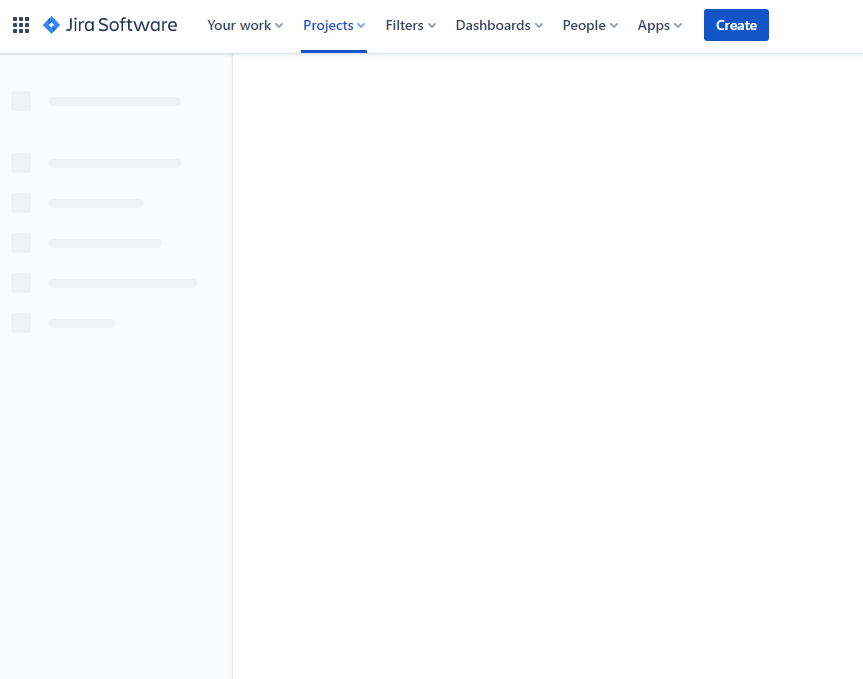
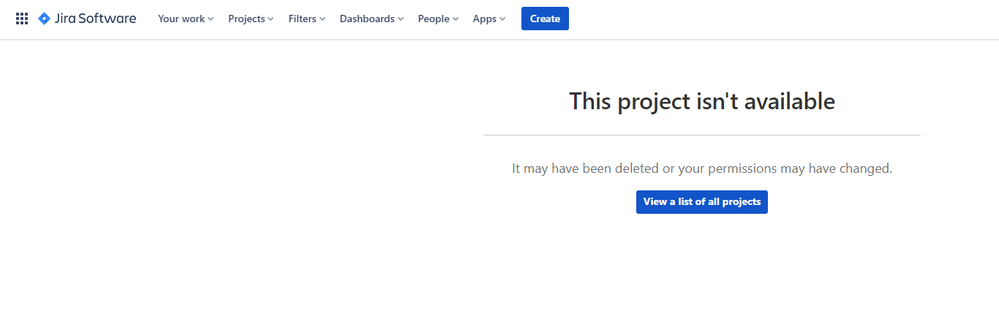
You must be a registered user to add a comment. If you've already registered, sign in. Otherwise, register and sign in.