Community resources
Community resources
- Community
- Products
- Jira Software
- Questions
- Jira Automation Issue
Jira Automation Issue
I have created a new jira automation for round robin assigning tasks but it seems to never trigger. Also when I try to turn off or on any automation, or make changes to existing rules I get an unspecific error. I've attached the rule and how it's configured, and as you can see from the audit log, it's never triggering. I've also added a photo of the error i'm getting when trying to turn off a rule or edit a rule.
I'm using: Jira service desk 4.2.4
Jira Software: 8.2.4
Jira Core: 8.2.4
4 answers
1 accepted
Was this resolved, if so any advice? I'm currently experiencing the same issue.
You must be a registered user to add a comment. If you've already registered, sign in. Otherwise, register and sign in.
How was this resolved? I'm having the same issue but when the rule creates a issue. The moment I add a new action to an automation that is Create an Issue it can not be turned on anymore.
You must be a registered user to add a comment. If you've already registered, sign in. Otherwise, register and sign in.

You should try the following solution
https://confluence.atlassian.com/automation/upgrading-to-automation-for-jira-7-3-1055951956.html > The part 5 is a prerequisite when upgrading.
I experienced the same problem and this have fixed my problem
The support helped a lot on this one to be perfectly honest and I hope it could help.
You must be a registered user to add a comment. If you've already registered, sign in. Otherwise, register and sign in.

Hi Chris - Welcome to the Atlassian Community!
Can you share a screen shot of your Rule Details page?
Does this Rule get called from another rule possibly? If so, check the box on the Details page.
Be sure to save and publish the Rule.
You must be a registered user to add a comment. If you've already registered, sign in. Otherwise, register and sign in.
I just made this new so it should not be called by anything else.
You must be a registered user to add a comment. If you've already registered, sign in. Otherwise, register and sign in.

The only things I can think of are to change the Actor to Automation For Jira to see if this has any effect.
And to click the Allow Rule Trigger box - again, just to see what happens.
You must be a registered user to add a comment. If you've already registered, sign in. Otherwise, register and sign in.
Any time I try to make any changes I get "an unknown error occurred. Please reload and try again" no matter what I do. Where can I view this error?
You must be a registered user to add a comment. If you've already registered, sign in. Otherwise, register and sign in.

Just trying to click on the box and publish it causes that error?
You must be a registered user to add a comment. If you've already registered, sign in. Otherwise, register and sign in.
Yes, if I try to turn it off or on I get that error. And if I go into it to make changes i get that error
You must be a registered user to add a comment. If you've already registered, sign in. Otherwise, register and sign in.

That sounds like you need to go ahead and submit a ticket to Atlassian:
You must be a registered user to add a comment. If you've already registered, sign in. Otherwise, register and sign in.
Hello, I have the same problem...And I just realized it is not linked to the automation I just created. It also affects "old" automation... No automation can be updated.
I created an issue to Atlassian Support
You must be a registered user to add a comment. If you've already registered, sign in. Otherwise, register and sign in.
Hi,
Is this issue resolved?
I am also facing same issue. I just changed "Who can edit this rule" to private means I can only edit. After this change, I am facing this issue. Its not allowing to edit the rule or disable the rule.
Many Thanks
You must be a registered user to add a comment. If you've already registered, sign in. Otherwise, register and sign in.
I have exact same issue as Kiran.
It is reliably reproducible after changing "Who can edit this rule".
I cannot even delete it or disable, so it is polluting my list of automation rules.
This could be a critical problem if the trigger is automatic and not desired anymore.
You must be a registered user to add a comment. If you've already registered, sign in. Otherwise, register and sign in.
Sadly we could never get this to work, instead we upgraded to cloud and this fixed all our issues
You must be a registered user to add a comment. If you've already registered, sign in. Otherwise, register and sign in.
It got magically fixed for me.
Not sure how or whether it was an upgrade, since I am not an admin.
You must be a registered user to add a comment. If you've already registered, sign in. Otherwise, register and sign in.

Ah, those are the best kinds of fixes. :-)
Glad it is working for you.
You must be a registered user to add a comment. If you've already registered, sign in. Otherwise, register and sign in.

Was this helpful?
Thanks!
Community showcase
Atlassian Community Events
- FAQ
- Community Guidelines
- About
- Privacy policy
- Notice at Collection
- Terms of use
- © 2024 Atlassian





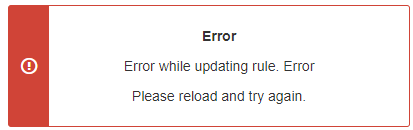
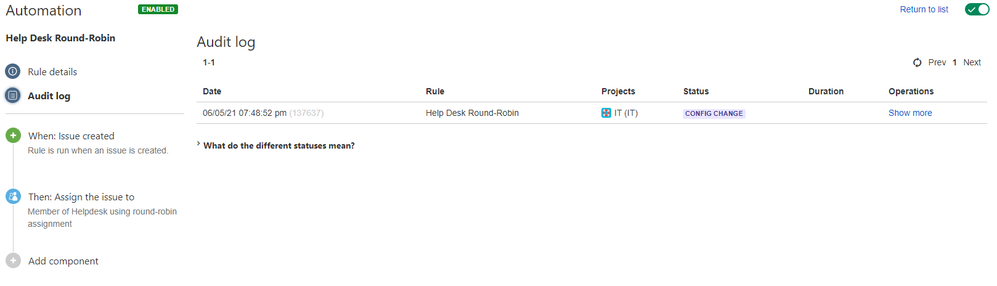
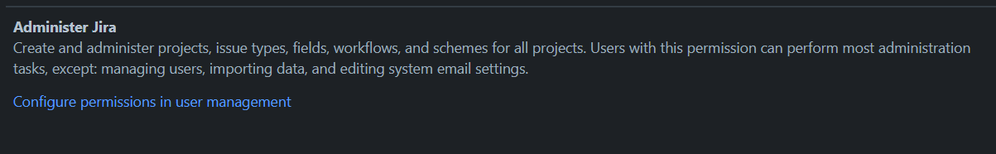
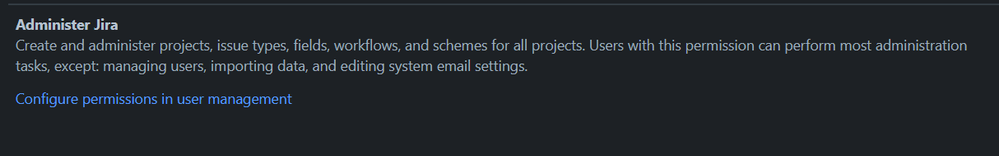
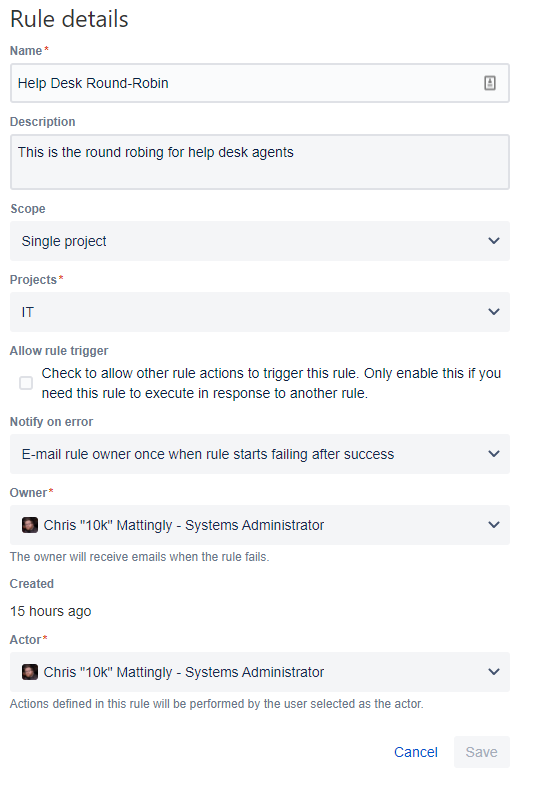
You must be a registered user to add a comment. If you've already registered, sign in. Otherwise, register and sign in.