Community resources
Community resources
- Community
- Products
- Jira Software
- Questions
- JQL for all stories without Story Points
JQL for all stories without Story Points
I want to get an overview of all the stories in the backlog that has not yet been estimated with Story Points, so I'm looking for help creating a query that will do just that.
In another thread https://community.atlassian.com/t5/Jira-questions/I-need-to-query-my-project-for-all-stories-with-no-story-points/qaq-p/280229 it was suggested to use "Story points" is empty, but that doesn't work for me...
Funnily, I can filter all the estimated stories with query: "Story Points" > 0, but it doesn't work to reverse it with "Story Points" < 1 to see all the unestimated stories.
4 answers

Hello @Bjarke Brint
As suggested by @Thomas Schlegel below JQL should fetch all the unestimated stories (story points field should be mapped to the project context in the custom field configuration)
"Story Points" is empty
should work, if it's not working then I suggest you to do a reindex of project or the instance and check the results again
You must be a registered user to add a comment. If you've already registered, sign in. Otherwise, register and sign in.
OK, this looks weird:
In the backlog the Story Points appear if they are assigned as shown in the attachment above reply to @Thomas Schlegel.
But in the detail view the SPs show up only in the Estimate field, and its says "None" in the Story Points field. (1st attachment)
But then, if I open the issue in another tab it shows up in the Story Points field. (2nd attachment)
I'm a bit lost here, I must admit.
You must be a registered user to add a comment. If you've already registered, sign in. Otherwise, register and sign in.
I had to use the alias for the field, which seemed to be unique to my user. When I started typing "Story Points" jira would autocomplete and also show the alias cf10029 (your will be different). When i used that cf10029 is not empty, it worked.
You must be a registered user to add a comment. If you've already registered, sign in. Otherwise, register and sign in.
You must be a registered user to add a comment. If you've already registered, sign in. Otherwise, register and sign in.

"Story Points" is empty should work, it does for me.
Do you get an error or just a wrong result? Could you please give us more information?
You must be a registered user to add a comment. If you've already registered, sign in. Otherwise, register and sign in.
Hi, thanks for getting back to me.
As you can see in the attachmeent it doesn't really work. Both issues with SPs and without SPs show up:
You must be a registered user to add a comment. If you've already registered, sign in. Otherwise, register and sign in.
If you won't find another solution, you can try Dynamic Filters: JQL Raplacer add-on. It's developed by my team to simplify database searches. A Smart Field Manager allows setting queries without JQL knowledge. That's how it looks for your case:
Then select created smart field – and get a result.
Wish you to find the best solution for you.
Best regards
You must be a registered user to add a comment. If you've already registered, sign in. Otherwise, register and sign in.

Was this helpful?
Thanks!
TAGS
Community showcase
Atlassian Community Events
- FAQ
- Community Guidelines
- About
- Privacy policy
- Notice at Collection
- Terms of use
- © 2024 Atlassian





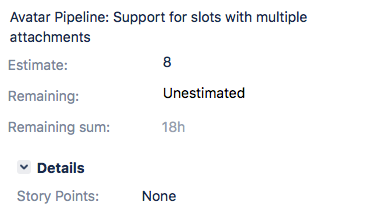

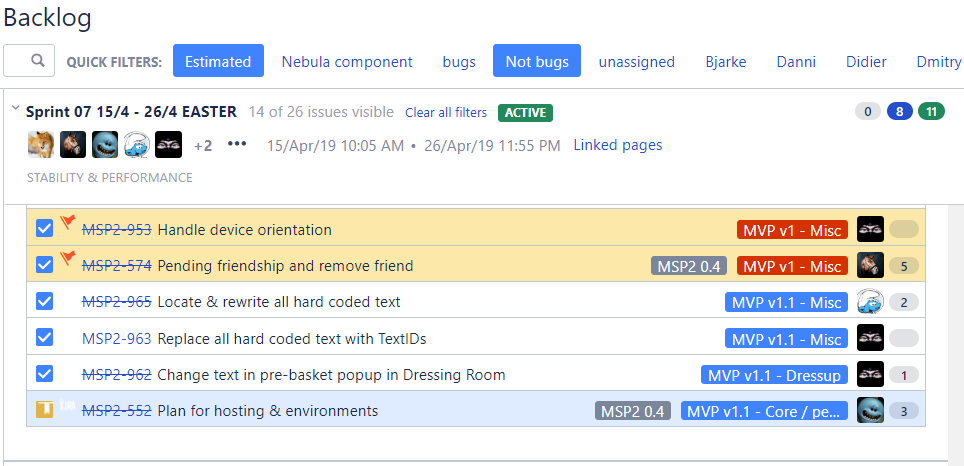
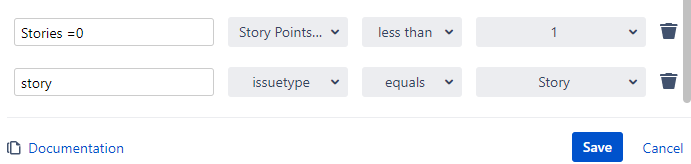
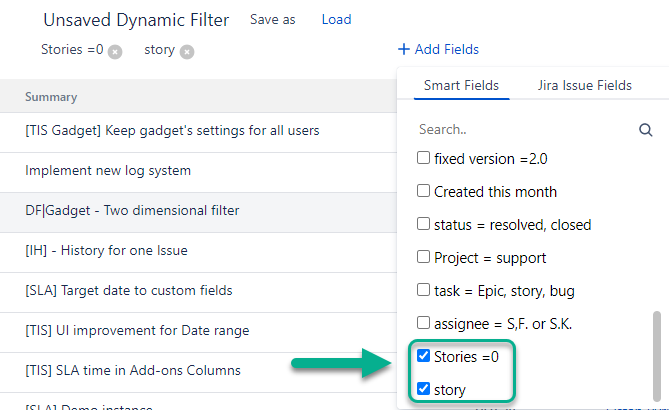
You must be a registered user to add a comment. If you've already registered, sign in. Otherwise, register and sign in.