Community resources
Community resources
- Community
- Products
- Jira Software
- Questions
- JIRA had problems starting up
JIRA had problems starting up
Hi, we installed JIRA software on our server and it's running as a service in CentOS server. Every time we reboot the server, JIRA had problem starting up.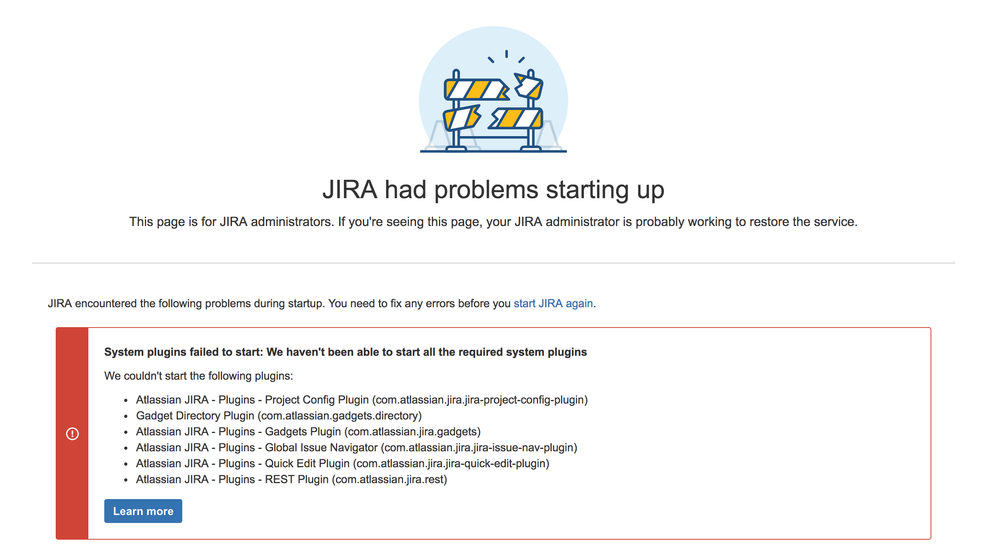
Thanks for your help
1 answer

Make sure the user running JIRA has necessary permission to the /installed-plugins/ directory in JIRA Home. Have you copied those plugins manually to the plugins folder?
Hi, thanks for your reply. I always used Web GUI to install pluglins. Which is the default directory for installed-plugins?
You must be a registered user to add a comment. If you've already registered, sign in. Otherwise, register and sign in.

Some plugins are installed in
<jira-application-dir>/atlassian-jira/WEB-INF/lib/
Other are installed in the application home directory:
C:\Program Files\Atlassian\Application Data\JIRA(on Windows)/var/atlassian/application-data/jira(on Linux)
You must be a registered user to add a comment. If you've already registered, sign in. Otherwise, register and sign in.
Hi,
I follow this documentation: https://confluence.atlassian.com/jirakb/how-to-fix-jira-directories-permission-in-linux-829048437.html.
I hope I solved the issue here.
You must be a registered user to add a comment. If you've already registered, sign in. Otherwise, register and sign in.

Was this helpful?
Thanks!
TAGS
Community showcase
Atlassian Community Events
- FAQ
- Community Guidelines
- About
- Privacy policy
- Notice at Collection
- Terms of use
- © 2024 Atlassian





You must be a registered user to add a comment. If you've already registered, sign in. Otherwise, register and sign in.