Community resources
Community resources
- Community
- Products
- Jira Software
- Questions
- JIRA complaining of non empty database and then not creating all tables in DB
JIRA complaining of non empty database and then not creating all tables in DB
Hi all,
I'm dipping into the world of Atlassian and am experiencing some issues.
My setup is as follows: JIRA 8.12.1 Server, MySQL 8, Confluence 7.7.3 (will also be installing Bitbucket and Bamboo at a later stage).
My issue as follows:
I've setup MySQL 8 and got that up and running and managed to also get Confluence installed and running - so I know that the DB is working okay.
I then installed JIRA, and was running through the setup for connecting with my own database, but, when I enter all the details and test my connection, it's telling me that I am trying to connect to a non empty database which is not correct as it was just created moments before.
Error message reads "You have specified a database that is not empty, please specify an empty database."
Then, I try and go the route of using a dbconfig.xml file and we get past the database setup stage when I restart the JIRA service. When I try to add my license, it errors out again as the cwd_application table was not created (according to the logs) - it seems as though quite a few tables were not created (error snippet below).
Caused by: java.sql.SQLSyntaxErrorException: Table 'jiradb.cwd_application' doesn't exist
at com.mysql.cj.jdbc.exceptions.SQLError.createSQLException(SQLError.java:120) [mysql-connector-java-8.0.21.jar:8.0.21]
at com.mysql.cj.jdbc.exceptions.SQLError.createSQLException(SQLError.java:97) [mysql-connector-java-8.0.21.jar:8.0.21]
at com.mysql.cj.jdbc.exceptions.SQLExceptionsMapping.translateException(SQLExceptionsMapping.java:122) [mysql-connector-java-8.0.21.jar:8.0.21]
at com.mysql.cj.jdbc.ClientPreparedStatement.executeInternal(ClientPreparedStatement.java:953) [mysql-connector-java-8.0.21.jar:8.0.21]
at com.mysql.cj.jdbc.ClientPreparedStatement.executeQuery(ClientPreparedStatement.java:1003) [mysql-connector-java-8.0.21.jar:8.0.21]
at org.apache.commons.dbcp2.DelegatingPreparedStatement.executeQuery(DelegatingPreparedStatement.java:83) [commons-dbcp2-2.1.jar:2.1]
at org.apache.commons.dbcp2.DelegatingPreparedStatement.executeQuery(DelegatingPreparedStatement.java:83) [commons-dbcp2-2.1.jar:2.1]
at com.atlassian.jira.ofbiz.sql.PreparedStatementWrapper.executeQuery(PreparedStatementWrapper.java:42) [classes/:?]
at com.atlassian.jira.diagnostic.connection.DiagnosticPreparedStatement.lambda$executeQuery$5(DiagnosticPreparedStatement.java:59) [classes/:?]
at com.atlassian.diagnostics.internal.platform.monitor.db.DefaultDatabaseDiagnosticsCollector.recordExecutionTime(DefaultDatabaseDiagnosticsCollector.java:69) [atlassian-diagnostics-platform-1.1.10.jar:?]
at com.atlassian.jira.diagnostic.connection.DatabaseDiagnosticsCollectorDelegate.recordExecutionTime(DatabaseDiagnosticsCollectorDelegate.java:55) [classes/:?]
at com.atlassian.jira.diagnostic.connection.DiagnosticPreparedStatement.executeQuery(DiagnosticPreparedStatement.java:59) [classes/:?]
at org.ofbiz.core.entity.jdbc.SQLProcessor.executeQuery(SQLProcessor.java:527) [entityengine-1.5.0.jar:?]
... 315 more
, referer=http://localhost:8080/secure/SetupLicense!default.jspa, servletErrorMessage=}
After having an easy time setting Confluence up, I'm a little confused as to why JIRA is causing me such grief.
I've looked at the compatibility charts and according to them, JIRA 8.12 should work with MySQL 8.
Any tips or pointers in getting this up and running would be very much appreciated.
Thanks
Rob
7 answers
1 accepted

If you're going via dbconfig to connect it to a database that Jira has already said is not empty, then it's not going to work - there's a reason it's complaining about a non-empty database in the installer and just bypassing the check is not solving the problem.
I would be interested to see what is actually in the current database that triggered the "database has data already message, but my instinct is to start again.
Create a completely new database (although you could reuse the old name by simply using "drop database", I wouldn't want to do that until I knew what had been putting data into it that stopped Jira installing)
Then run the installer again, pointing to the new should-be-empty database. Bear in mind that the second you get past the "configure database" step, Jira will be adding tables, so if you stop the installation at any point after that, you'll need to clean out the target database and start yet again.
Hi Nic,
After too-ing and fro-ing for a bit (dropping the database and recreating a few times) I decided to bite the bullet and uninstall and re-install everything. This time JIRA was the first Atlassian application I installed and lo and behold it worked!
I don't understand why it didn't work the first time as the database was definitely empty as I created it just before trying to attach JIRA to it, exactly the same way I did it when it worked just now.
Either way, a re-install did the trick.
Now to see if the other Atlassian products will play nice.
Thanks
Rob
You must be a registered user to add a comment. If you've already registered, sign in. Otherwise, register and sign in.

Had the same issue with a mysql database, and it was because my jira db user had global privileges besides the Jira schema privileges. As soon as I removed the global privileges the error about database not being empty disappeared.
You must be a registered user to add a comment. If you've already registered, sign in. Otherwise, register and sign in.
Somehow with MySQL 8 if you use the same user for both Jira and Confluence DB, you may run into this problem.
To fix this, follow the steps below:
These Instructions are for Fresh Installations Only!
- Shutdown Jira
- Remove your current jira home directory (of course, you need to make sure that you do not have any existing Jira data in there)
- Drop the Jira database (make sure there are no existing data)
- Create a new MySQL Database user for Jira (somehow jira doesn't play along nicely if you share the same database user for both Confluence and Jira)
- Create a new Jira DB as per the instructions here: https://confluence.atlassian.com/adminjiraserver/connecting-jira-applications-to-mysql-8-0-1018775461.html
- Grant all the privileges on the new Jira DB to the new user created in step 4 (follow the steps here exactly: https://confluence.atlassian.com/adminjiraserver/connecting-jira-applications-to-mysql-8-0-1018775461.html )
- Run config.sh in JiraInstallation/bin and connect to the database.
- Startup Jira
All the best!
You must be a registered user to add a comment. If you've already registered, sign in. Otherwise, register and sign in.
I am also experiencing this issue. I have a mysql 8 db host on which I've setup two databases. One for servicedesk and one for software.
The servicedesk install and db config went fine but for software it insists that the database is not empty. Here is the output from the mysql shell:
mysql> use jira_software
Database changed
mysql> show tables;
Empty set (0.00 sec)
I'm using the same db user account for both databases.
Is JIRA incapable of recognising that a db host can have more than one database running in an instance?
You must be a registered user to add a comment. If you've already registered, sign in. Otherwise, register and sign in.
You must be a registered user to add a comment. If you've already registered, sign in. Otherwise, register and sign in.
I am experiencing a similar issue. I am following the Here Be Dragons instructions on a fresh Windows install. The database did not exist before I created it exactly as described in the instructions. I get this error: "You have specified a database that is not empty, please specify an empty database. "
You must be a registered user to add a comment. If you've already registered, sign in. Otherwise, register and sign in.

It would be interesting to see what tables are in the database that are triggering this problem.
You must be a registered user to add a comment. If you've already registered, sign in. Otherwise, register and sign in.

I'd log into the database with the command-line tool for it, and start with "show tables" or equivalent.
I don't know what database you might be using or what connection options you have for it, so I have to be a bit vague here.
You must be a registered user to add a comment. If you've already registered, sign in. Otherwise, register and sign in.
Same issue here. Debian Buster running mysql 8. Confluence installed without issue and is running. When I try to setup Jira, I create a database jiradb. A show tables command in mysql says Empty set (0.00 sec). No tables, no data, absolutely nothing. I too have tried numerous versions of the JDBC connector, still no luck. Any thoughts appreciated.
You must be a registered user to add a comment. If you've already registered, sign in. Otherwise, register and sign in.

Hi @Nicholas Boughton ,
Same issue , I am also facing. I would need to try switch with dieffent the DB table, so when trying it says the same error: You have specified a database that is not empty, please specify an empty database. "
It stopping our JIRA upgradation and PROD work, some ne please assist me on this asap, how to fix and proceed smotth.
Thank you,
Dev G
You must be a registered user to add a comment. If you've already registered, sign in. Otherwise, register and sign in.
You must be a registered user to add a comment. If you've already registered, sign in. Otherwise, register and sign in.

Was this helpful?
Thanks!
DEPLOYMENT TYPE
SERVERVERSION
8.12.1Community showcase
Atlassian Community Events
- FAQ
- Community Guidelines
- About
- Privacy policy
- Notice at Collection
- Terms of use
- © 2024 Atlassian





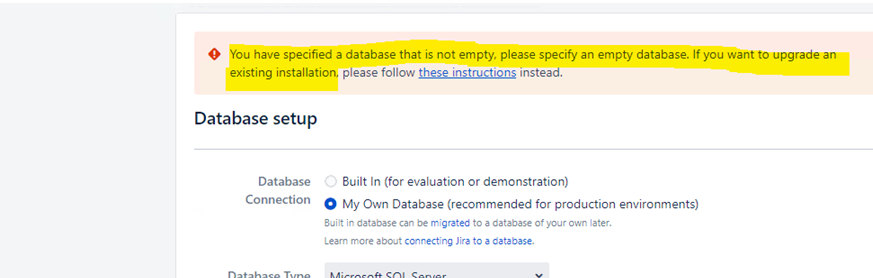
You must be a registered user to add a comment. If you've already registered, sign in. Otherwise, register and sign in.