Community resources
Community resources
- Community
- Products
- Jira Software
- Questions
- JIRA Report: every Epic for every User per Day
JIRA Report: every Epic for every User per Day
Hello everyone,
I'm trying to find relevant management information from JIRA. I would need an overview of every epic for every user they have worked on (written code for), for every day of the year.
It would look something like this:
day 1: person 1, epic 1
day 1: person 1, epic 2
day 1: person 2, epic 1
day 1: person 2, epic 3
day 2: person 1, epic 2
day 2: person 1, epic 3
day 2 person 2, epic 1
etc.
Is it possible to get such a report from JIRA? How would I do that?
Thanks in advance!
2 answers
Hi @Sjoerd
You can try also Issue History add-on from the Atlassian marketplace.
The next steps you should do after this app installation:
1. Select the issue list by the parameters you need.
2. In the column manager, choose "Issue Type", " Summary", "Assignee"
3. Export data and open in Google Spreadsheet, then select "Pivot Tablet" (in "Data" section)
4. In Pivot Tablet, choose such Rows: Issue Type(new), Date, Summary(new), and Assignee(new). For every row, exclude "Total".
5. Filter data by Issue Type, select only "Epic"
6. As a result, you will get the data you need.
If you need more help, let me know.
Regards
Zoryana
Welcome to the community @Sjoerd!
If you update the assignee field of the ticket to the actual user working on it, then Status Time app might help. Apart from the default "status time" report, the app provides assignee time report similar to the below format.
Issue | Person 1 Assignee date | Person 2 Assignee date |
PBI-101 | 2020-11-25 13:00 | 2020-11-27 12:00 |
PBI-102 | 2020-11-10 10:02 | 2020-11-27 12:00 |
I know that it is not the exact format your are looking for, but maybe it helps.
Here is the online demo link, you can see it in action and try.
You must be a registered user to add a comment. If you've already registered, sign in. Otherwise, register and sign in.

Was this helpful?
Thanks!
DEPLOYMENT TYPE
CLOUDPERMISSIONS LEVEL
Site AdminCommunity showcase
Atlassian Community Events
- FAQ
- Community Guidelines
- About
- Privacy policy
- Notice at Collection
- Terms of use
- © 2024 Atlassian





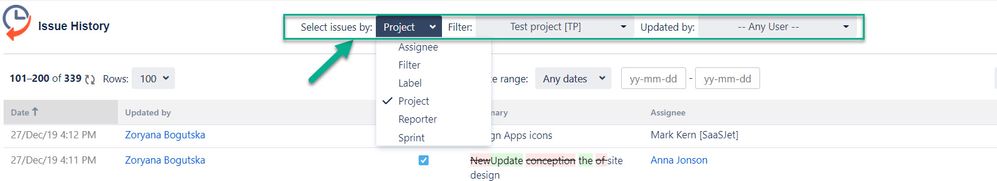
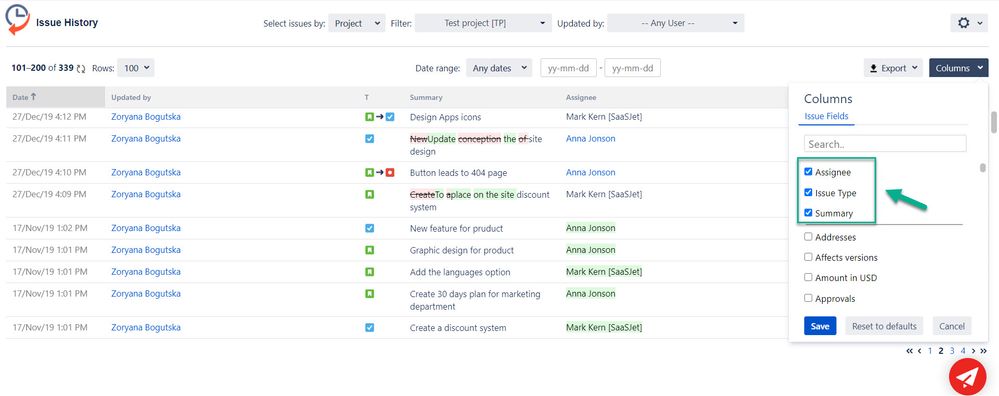
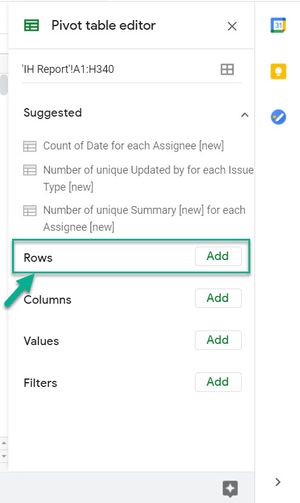
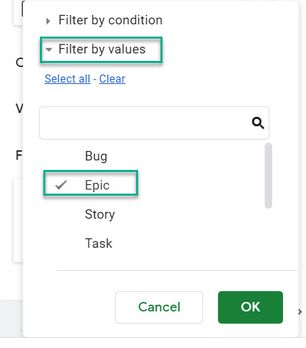
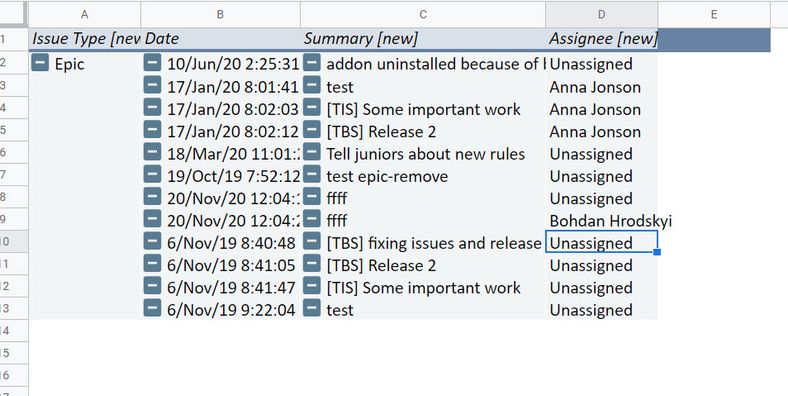
You must be a registered user to add a comment. If you've already registered, sign in. Otherwise, register and sign in.