Community resources
Community resources
- Community
- Products
- Jira Software
- Questions
- JIRA Cloud: group is not showing up
JIRA Cloud: group is not showing up
I have created a new group and want to add it to the project role. The group is not showing up in the list of available groups when searching, but it is visible in the 'Site Administration'->'User Administration'
Is there a way to force group to appear, or, if I should just wait, what's the qait time?
2 answers

Hi @Lev Kurts, are you part of the group?
In some parts of Jira configuration, groups do not show up if you are not part of them. It is not something that applies to role configuration usually, but maybe there is a bug.
Regards
I'm having the same issue. I created a group but there are not showing up when I try to assign project permission. What am I doing wrong?
You must be a registered user to add a comment. If you've already registered, sign in. Otherwise, register and sign in.
You need to click on the Add People button on the upper right corner. If you search here group will be visible.
You must be a registered user to add a comment. If you've already registered, sign in. Otherwise, register and sign in.

Where is it not showing? How are you using the group?
You must be a registered user to add a comment. If you've already registered, sign in. Otherwise, register and sign in.
It didn't show up in this dialog:
As I mentioned I was adding group to a project role. I was finally able to do it, but the group only appeared maybe after 30-45 minutes or so.
You must be a registered user to add a comment. If you've already registered, sign in. Otherwise, register and sign in.

Was this helpful?
Thanks!
TAGS
Community showcase
Atlassian Community Events
- FAQ
- Community Guidelines
- About
- Privacy policy
- Notice at Collection
- Terms of use
- © 2024 Atlassian





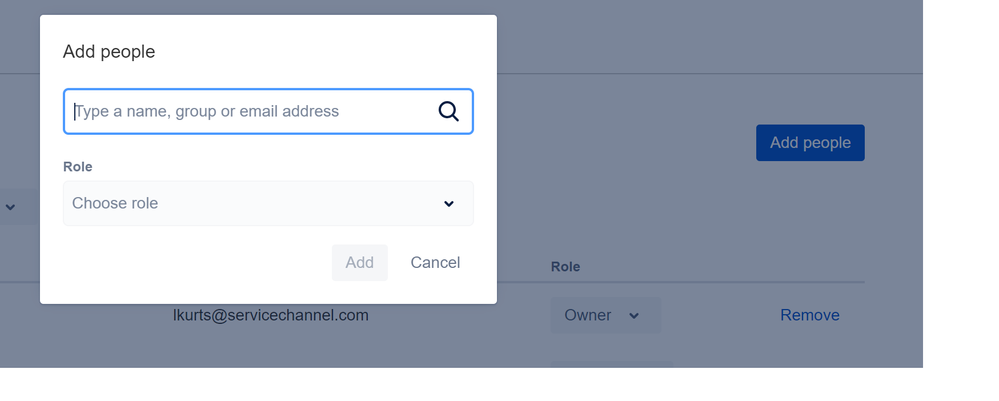
You must be a registered user to add a comment. If you've already registered, sign in. Otherwise, register and sign in.