Create Sign up Log in
Turn on suggestions
Auto-suggest helps you quickly narrow down your search results by suggesting possible matches as you type.
Showing results for
Community resources
Community resources
- Community
- Products
- Jira Software
- Questions
- Issues with Activity Stream
Issues with Activity Stream
Deleted user January 14, 2018 edited
The activity stream widgets shows every activity performed by every user across the organization, it is irrelevant. How can the activity stream be filtered to show only activity on projects that are relevant to the user.
1 answer
somethingblue
Atlassian Team
January 17, 2018 edited Atlassian Team members are employees working across the company in a wide variety of roles.
Hi Hiten,
In the Activity Stream gadget you can apply a filter:
- Apply filters — by default, the gadget will display all activity for all projects. If you wish to refine this, select the Apply filterscheck-box, then select the '+' signs to filter the activity by:
- Project
- JIRA Issue Key
- Update Date
- Username — the user(s) whose activity you wish to monitor. You can specify multiple usernames delimited by spaces, e.g. "jsmith tjones dbrown".
I'm unsure of whether you're using Server or Cloud so here' screenshots from both:
Server
Cloud
Let me know if you have any questions.
Cheers,
Branden
what is the right syntax to input for single username? for multiple? i tried everything but it is not working
You must be a registered user to add a comment. If you've already registered, sign in. Otherwise, register and sign in.

Was this helpful?
Thanks!
TAGS
Community showcase
Atlassian Community Events
- FAQ
- Community Guidelines
- About
- Privacy policy
- Notice at Collection
- Terms of use
- © 2024 Atlassian





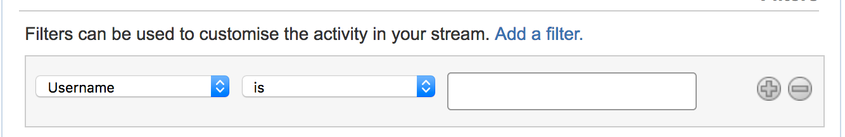
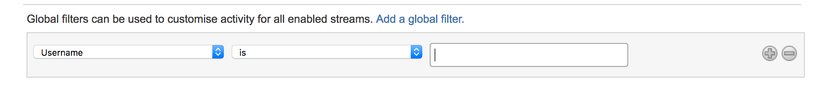
You must be a registered user to add a comment. If you've already registered, sign in. Otherwise, register and sign in.