Community resources
Community resources
- Community
- Products
- Jira Software
- Questions
- Issues of certain statuses not displayed on board although found by the board filter.
Issues of certain statuses not displayed on board although found by the board filter.
Hello everybody,
we've enhanced our story workflow by adding new statuses. Although issues having these statuses are found by the board filter (validated on "Search for issues" page), none of these statuses are displayed on the column-configuration-page of the board.
We've re-indexed the project already.
What may be the reason for that?
Thanks for your replies.
2 answers
1 accepted
Our consultants found an official bug report describing the situation. There is also a workaround provided, which works for us: JSWSERVER-11623
Therefore I'll mark this as an answer.

Nice! Thanks for sharing here
You must be a registered user to add a comment. If you've already registered, sign in. Otherwise, register and sign in.

Have you mapped these new statuses to columns on your board? Go to board settings then columns and check if you see statuses that are unmapped that should be mapped.
You must be a registered user to add a comment. If you've already registered, sign in. Otherwise, register and sign in.
Hello @Jack Brickey
thanks for your reply and your time.
A mapping of these new statuses is not possible as these new statuses are not displayed in the unmapped status list at all.
You must be a registered user to add a comment. If you've already registered, sign in. Otherwise, register and sign in.

But you are sure the new workflow is published? It would seem so based on you stating the board’s filter displays issues with new statuses. I cannot understand why the new statuses would not be showing in either the unmet column or one of the board columns. Just for grins I wonder if you create a new board what the results would be.
feel free to share screenshots of board, filter and column views.
You must be a registered user to add a comment. If you've already registered, sign in. Otherwise, register and sign in.
Hello @Jack Brickey , yes the workflow is published, as the issue (=story) can be transitioned to the status we want.
I could narrow down the situation:
When I create a new scrum board from scratch from an "existing project" the statuses are shown in the board configuration.
Next I checked the board's filter, again. It is:
project = PROJECTID AND NOT (type = Story AND status = OPEN) AND (sprint != 8852 OR sprint is EMPTY) ORDER BY Rank ASC
When I strip to
project = PROJECTID AND (sprint != 8852 OR sprint is EMPTY) ORDER BY Rank ASC
the missed statuses are shown in the unmapped status column in board configuration and the missed issues in the board itself.
This situation seems strange to me, because the Story I used for this scenario has status "Ready for Storytime" but not "Open"
You must be a registered user to add a comment. If you've already registered, sign in. Otherwise, register and sign in.

And if you drop the sprint part what happens….
project = PROJECTID AND NOT (type = Story AND status = OPEN) ORDER BY Rank ASC
You must be a registered user to add a comment. If you've already registered, sign in. Otherwise, register and sign in.
You must be a registered user to add a comment. If you've already registered, sign in. Otherwise, register and sign in.

Agree this is just weird or I’m missing something basic here. In an effort to continually isolate the problem what about this?
project = PROJECTID AND status != OPEN AND (sprint != 8852 OR sprint is EMPTY) ORDER BY Rank ASC
This should work but would result in exclusion of non-story issues in Open status which I imagine is undesirable.
You must be a registered user to add a comment. If you've already registered, sign in. Otherwise, register and sign in.
project = PROJECTID AND status != OPEN AND (sprint != 8852 OR sprint is EMPTY) ORDER BY Rank ASC
All statuses are displayed as desired.
You must be a registered user to add a comment. If you've already registered, sign in. Otherwise, register and sign in.

Was this helpful?
Thanks!
Community showcase
Atlassian Community Events
- FAQ
- Community Guidelines
- About
- Privacy policy
- Notice at Collection
- Terms of use
- © 2024 Atlassian





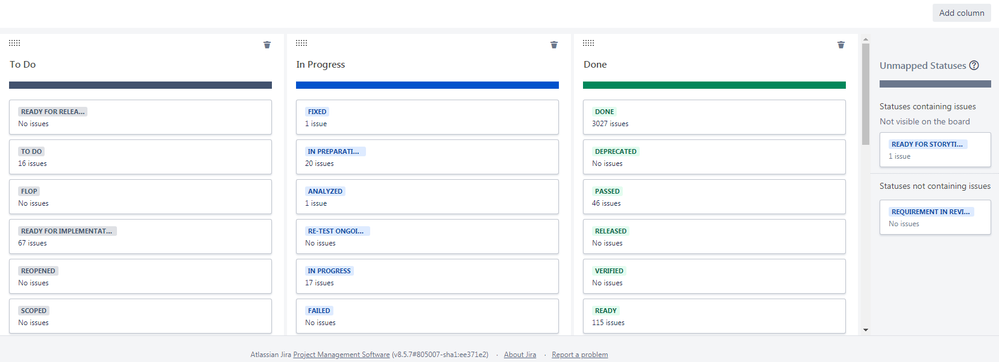
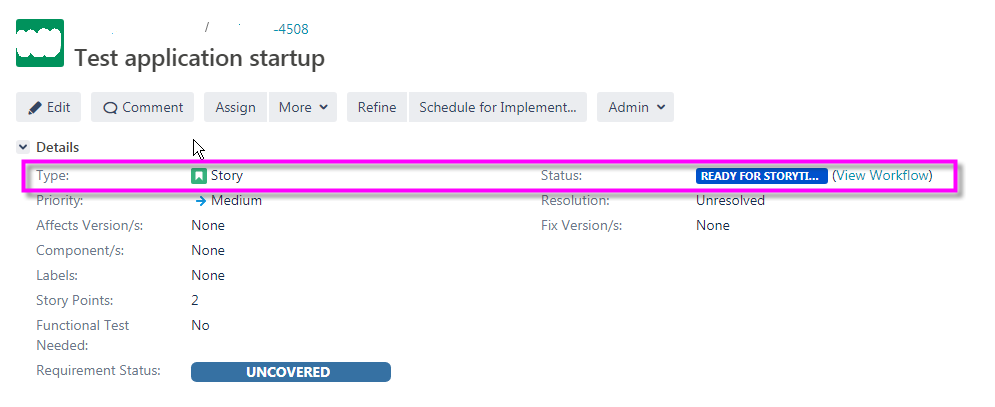
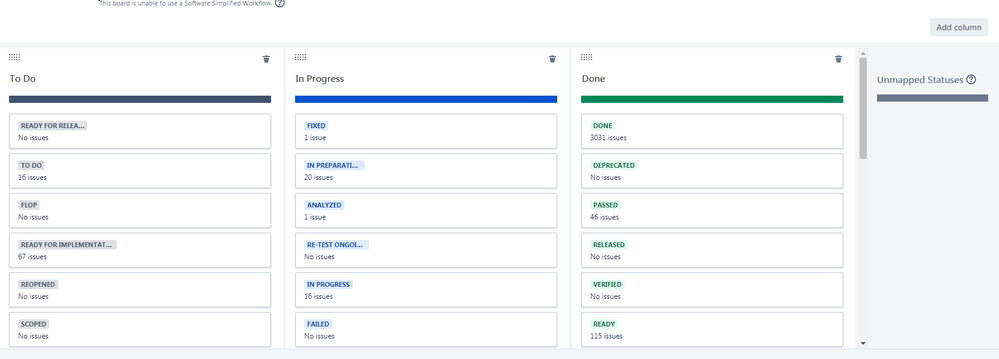
You must be a registered user to add a comment. If you've already registered, sign in. Otherwise, register and sign in.