Community resources
Community resources
- Community
- Products
- Jira Software
- Questions
- Issues do not show up, in Kanban backlog
Issues do not show up, in Kanban backlog
As you can see, I have two statuses in the "Kanban backlog" column.
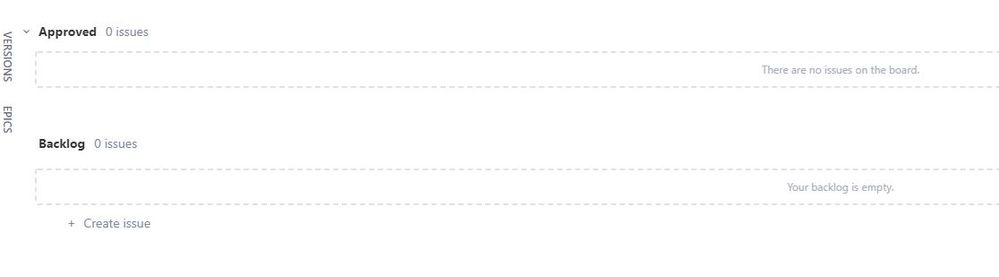
---
When I create an issue, from the header, I get to see the following message:
Any ideas anyone?
Help?
2 answers
1 accepted

Hi Mick - Check your Board filter and sub-filter to see what it is actually letting through. When cards are created, they will flash the message you see and then end up in the first status in your Workflow. That's usually Backlog. But check your workflow for sure - yours might be the To Describe status.
From board settings:
- Filter: Filter for Kanban board. Opening this filter does show me the issues.
- Shares: I have no idea what this is and I haven't changed this either. It shows the "filter for Kanban board" and the group is the project I am currently working in.
- Filter query: [project = CRF ORDER BY Rank ASC]
- Kanban board sub-filter= fixVersion in unreleasedVersions() OR fixVersion is EMPTY
Note that I do not have any versions, nor haven't I changed any status (as you can see in the main post image).
If I open the filter query and add in the sub-filter query, the issues do not appear anymore.
Opening the "fix versions" column, does only show an empty field.
Can I just delete this sub-filter?
Looking at it again.. "fix versions" column exist, fixVersion does not exist.
But writing in the query, it is fixVersions.
For now I have deleted the sub-filter [fixVersion in unreleasedVersions() OR fixVersion is EMPTY]
If I should not! Please let me know. Otherwise, the issue seems fixed.
Thank you for your guidance.
You must be a registered user to add a comment. If you've already registered, sign in. Otherwise, register and sign in.

It is fine to delete the sub-filter. Are you seeing what you need to?
You must be a registered user to add a comment. If you've already registered, sign in. Otherwise, register and sign in.

Have you checked if there aren't any filters currently active? A quick filter e.g or an epic or version that has been selected?
You must be a registered user to add a comment. If you've already registered, sign in. Otherwise, register and sign in.
You must be a registered user to add a comment. If you've already registered, sign in. Otherwise, register and sign in.

As John is suggesting, could you check what the status of your issues is immediately after they are created?
In the example you shared (CRF-6) - what was the issue status when it was just created?
You must be a registered user to add a comment. If you've already registered, sign in. Otherwise, register and sign in.
The status became "to describe", as expected.
I've created my own workflow for this.
The issue seemed to be the kanban board sub-filter. I don't understand why this default field broke my board, but deleting it fixed it.
Thanks for your help anyways!
You must be a registered user to add a comment. If you've already registered, sign in. Otherwise, register and sign in.

Was this helpful?
Thanks!
DEPLOYMENT TYPE
CLOUDPRODUCT PLAN
STANDARDPERMISSIONS LEVEL
Site AdminCommunity showcase
Atlassian Community Events
- FAQ
- Community Guidelines
- About
- Privacy policy
- Notice at Collection
- Terms of use
- © 2024 Atlassian





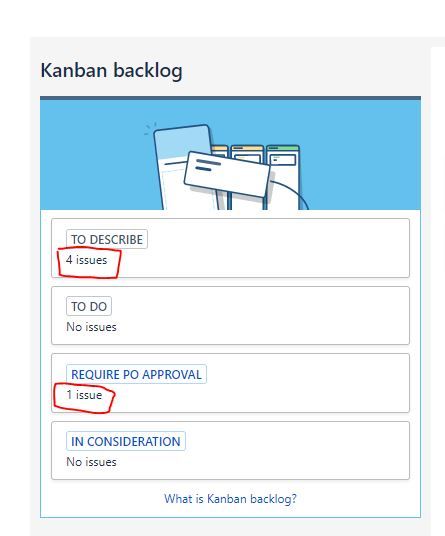
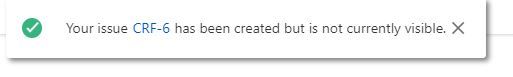
You must be a registered user to add a comment. If you've already registered, sign in. Otherwise, register and sign in.