Community resources
Community resources
- Community
- Products
- Jira Software
- Questions
- Issue with Google Chrome Incident Collector
Issue with Google Chrome Incident Collector
Hello
I'm entering an incident collector on my website but it does not work in Google Chrome or Firefox, it only works in Safari.
I include the code that I am using:
Thanks
2 answers
Hi Luis,
Please let us know the following:
- Your version of Jira
- Your version of Chrome
- What is the current behavior of the issue collector in Chrome?
- What do you see in the Developer Tools > Network window when you attempt to load the Issue Collector?
Thank you for your help.
Kind Regards,
Shannon
You must be a registered user to add a comment. If you've already registered, sign in. Otherwise, register and sign in.
Hello
Your version of Jira. (Jira 7.5.0 Server, self-hosted)
Your version of Chrome (Last Versión). Firefox (Last Versión)
What is the current behavior of the issue collector in Chrome? (It remains loading and the screen does not appear to register the incident)
What do you see in the Developer Tools > Network window when you attempt to load the Issue Collector? (The next message)
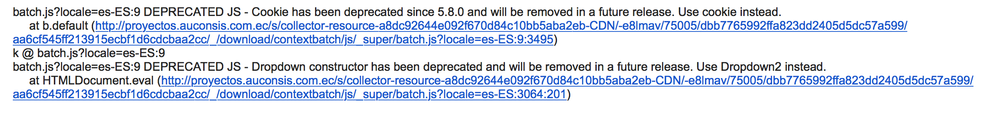
You must be a registered user to add a comment. If you've already registered, sign in. Otherwise, register and sign in.
Thank you, Luis,
I wasn't able to find any details on this. Does the issue occur in Chrome and Firefox in incognito mode as well as with all add-ons disabled?
Do you have a page where I can test the functionality?
Does anything occur in your Jira logs at the time the issue is submitted to Jira, or does it never leave your site?
Kind regards,
Shannon
You must be a registered user to add a comment. If you've already registered, sign in. Otherwise, register and sign in.
You must be a registered user to add a comment. If you've already registered, sign in. Otherwise, register and sign in.
Thank you Luis,
I haven't heard from you regarding the Jira logs. Were you able to find any details on the logs from when the issue collector is clicked?
Kind regards,
Shannon
You must be a registered user to add a comment. If you've already registered, sign in. Otherwise, register and sign in.
I'm checking the logs, but they don't show any problems. If you can check it from the link, it only works in Safari does not work in any of the browsers.
I understand that safari overlooks the problem and displays the window. The error that comes up when inspecting code in the browser is:"DEPRECATED JS - Dropdown builder has been deprecated and will be removed in a future release. Use Dropdown2 instead."
You must be a registered user to add a comment. If you've already registered, sign in. Otherwise, register and sign in.
Hi Luis,
The message you see there is quite generic, and there could be many functions that are deprecated but not necessarily related, so you can consider the message more of a warning than a particular error.
I tested your script by creating an HTML document on my local instance, and I have the same issue. However, if I generate my own issue collector from my Jira 7.5 instance, I do not run into this error.
I would recommend the following:
- Test the issue collector ensuring that both the Jira instance and the issue collector are on the same network, (i.e. the Jira server itself) and with no proxy in the middle. Have a look at how to bypass a proxy and ssl to test network connectivity for more information on that.
- Completely re-generate the script required for the Issue Collector and re-add that to the page.
Do let me know how that goes.
Kind regards,
Shannon
You must be a registered user to add a comment. If you've already registered, sign in. Otherwise, register and sign in.

Was this helpful?
Thanks!
TAGS
Community showcase
Atlassian Community Events
- FAQ
- Community Guidelines
- About
- Privacy policy
- Notice at Collection
- Terms of use
- © 2024 Atlassian





You must be a registered user to add a comment. If you've already registered, sign in. Otherwise, register and sign in.