Community resources
Community resources
- Community
- Products
- Jira Software
- Questions
- Issue changing transition automatically, history shows as if executed by user.
Issue changing transition automatically, history shows as if executed by user.
Dear community,
We have a strange issue in Jira Software Cloud.
Since a few weeks, user Toon noticed that tickets are being put back in status 'ready for validation' after they have been put on 'ready for release'. History on the tickets shows as if it was Toon who did this, but that is incorrect. Toon didn't do anything with the ticket.
We checked the automation rules, but there is no rule making this transition. And there is also no rule that is configure to "act as user: Toon".
We also checked the workflow; there is no post-function doing something similar.
Does somebody have an idea where we can look to figure out what's happening here?
Audit log doesn't show useful information. Is there any other logging that we can check?
Thanks in advance!
1 answer
1 accepted

Hi Erik,
I would start by going to the list of all Automation Rules and click on Audit Log. Not just the list of Project Automations, but ALL automations.
Then go through the list to the time when this transition happened - 4:04 PM and see if there was a rule that executed at that time across the organization.
Hi John,
Thanks. That's indeed a good place to have a general overview.
I did check and - by checking the timestamps 4:04 PM & 3:54 PM - it points me to an automation rule that looks related, because it acts upon change in ticket resolution (which is the case in above example).
But the funny part is:
(1) nothing is configured to execute this rule as Toon (it's configured to use 'Automation for Jira') and
(2) no actions are defined to do a status transition.
(3) in both cases of above ticket, the audit log claims: "no actions performed".
You must be a registered user to add a comment. If you've already registered, sign in. Otherwise, register and sign in.

So, now I would look for something about that same time that is triggered by a new comment being added.
Although Automation for Jira is the Actor - that's mainly used for permissions to execute the trigger. It will still show the name of the person who caused the trigger to fire.
My thought is that you are caught in a loop. The card gets closed, a comment gets added and another automation fires that says when a comment gets added then transition it back to reopened.
You must be a registered user to add a comment. If you've already registered, sign in. Otherwise, register and sign in.
Although Automation for Jira is the Actor - that's mainly used for permissions to execute the trigger. It will still show the name of the person who caused the trigger to fire.
Aha, I was not aware of this!
As I cannot reproduce easily, I'll have to wait for another occurrence.
Your hypothesis sounds possible, but as far as I can see, that's not the case here.
I also noticed there is an option to define triggers on a state transition, but none is configured at the moment. I'll keep an eye on if the issue is still happening after all.
Thanks for your input so far!
You must be a registered user to add a comment. If you've already registered, sign in. Otherwise, register and sign in.

you can probably just create a test card and run it through the process to see. :-)
You must be a registered user to add a comment. If you've already registered, sign in. Otherwise, register and sign in.
That's what we did and the issue didn't recur.
It's something strange...
But we'll keep an eye on it and investigate next time it happens.
You must be a registered user to add a comment. If you've already registered, sign in. Otherwise, register and sign in.

If this takes care of what you needed, can you click on the Accept Answer button above to close this one out? Thanks!
You must be a registered user to add a comment. If you've already registered, sign in. Otherwise, register and sign in.

Was this helpful?
Thanks!
DEPLOYMENT TYPE
CLOUDPRODUCT PLAN
STANDARDCommunity showcase
Atlassian Community Events
- FAQ
- Community Guidelines
- About
- Privacy policy
- Notice at Collection
- Terms of use
- © 2024 Atlassian





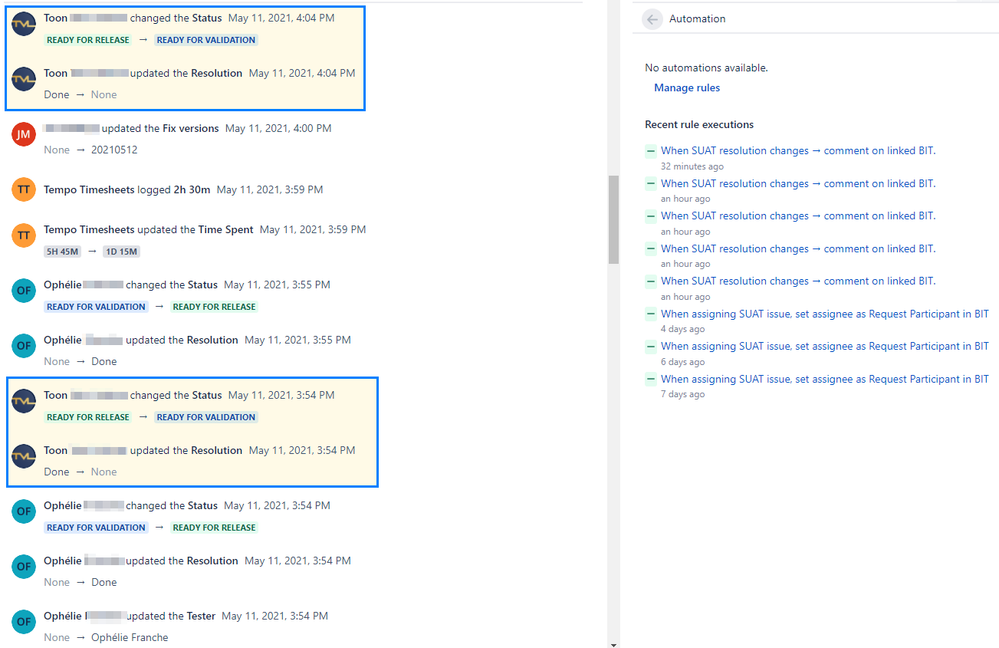
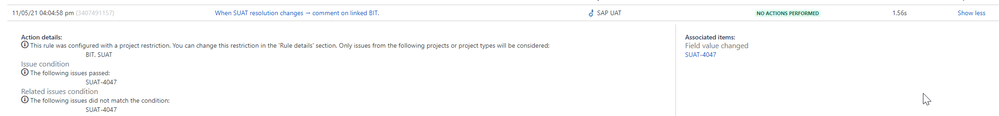
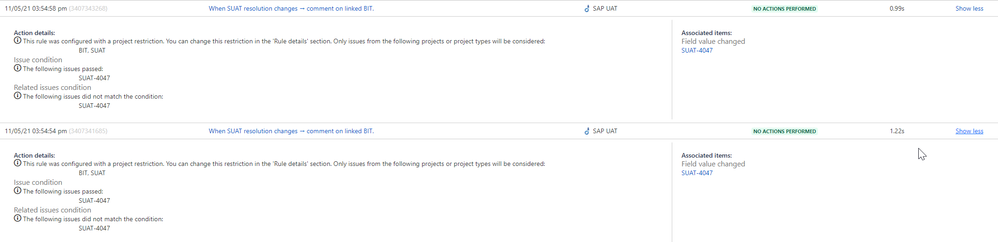
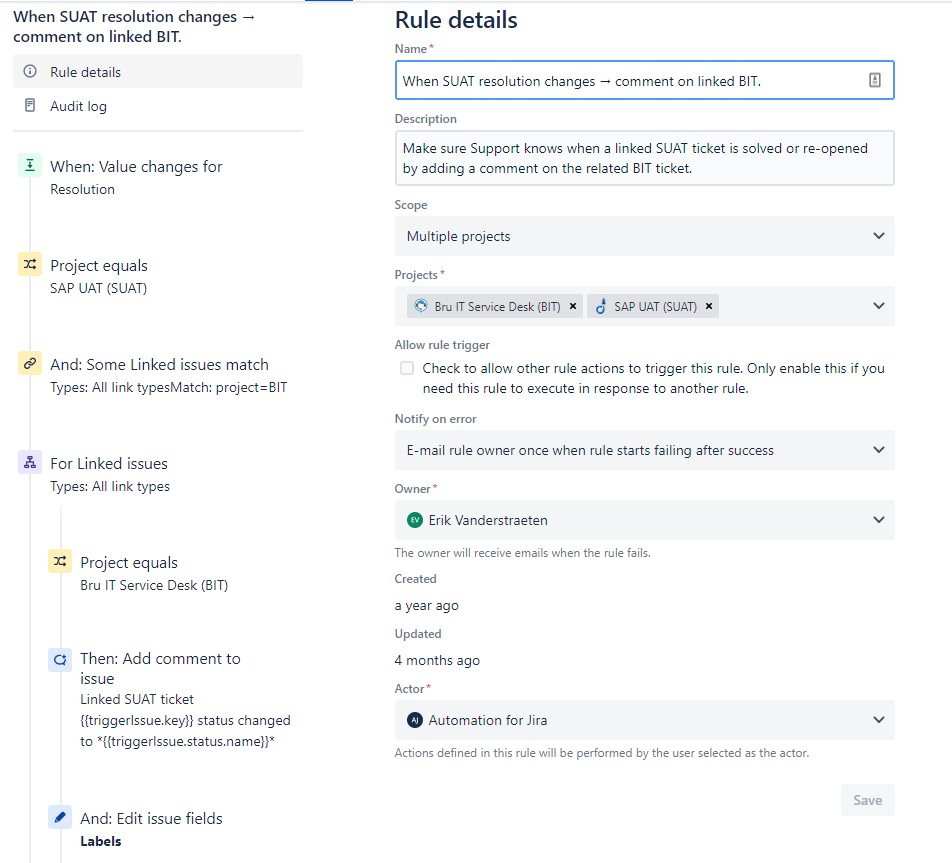
You must be a registered user to add a comment. If you've already registered, sign in. Otherwise, register and sign in.