Community resources
Community resources
- Community
- Products
- Jira Software
- Questions
- Issue attachments upload error
Issue attachments upload error
Hello,
I've set max file size for uploads up to 100 Mb.
I'm trying to upload ZIP archive on 30 Mb, but having an error:
Culd you please help with looking for the possible causes of this problem?
Thanks!
2 answers
Hello Branden,
Thanks a lot for your reply.
Seems like this issue and non-workable "Activity Stream" gadget depend on inccorect server.xml and/or domain URL redirection settings in server's IIS (we're created site in IIS for redirection from internal IP).
We're using Windows Server 2012 R2. When I'm running the same JIRA instance directly in server's browser like http://localhost:8080 with default server.xml settings for localhost, it work's properly without any issues.
Could you please suggest the best way how to configure JIRA working properly live via subdomain like jira.mydomain.com on Windows Server 2012 R2?
Thanks!
Hi Shatilo,
The catch all document can be found at Running JIRA Applications over SSL or HTTPS, however, since you're using Windows Server you may also be interested in the following:
How to run JIRA over HTTPS with a Personal Information Exchange (PFX) Certificate
Proxying Atlassian server applications with Microsoft Internet Information Services (IIS)
In addition, the Communities post Proxying Atlassian server applications with IIS and HTTPS has further information.
Cheers,
Branden
You must be a registered user to add a comment. If you've already registered, sign in. Otherwise, register and sign in.
Hello Branden,
Thank a lot for provided suggestions.
We'll try it and will be back with results later.
Thanks!
You must be a registered user to add a comment. If you've already registered, sign in. Otherwise, register and sign in.
Hi Shatilo,
In this case I would check the logs as that error does not provide any clues as to what the issue could be at this time. I would also check the following:
- Does this happen to more than one user?
- Does this happen on another network?
Reproduce the issue and post the log snippet from that time and we'll check it out and see what's going on.
Cheers,
Branden
You must be a registered user to add a comment. If you've already registered, sign in. Otherwise, register and sign in.

Was this helpful?
Thanks!
TAGS
Community showcase
Atlassian Community Events
- FAQ
- Community Guidelines
- About
- Privacy policy
- Notice at Collection
- Terms of use
- © 2024 Atlassian





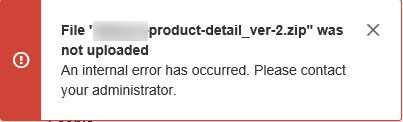
You must be a registered user to add a comment. If you've already registered, sign in. Otherwise, register and sign in.