Community resources
Community resources
- Community
- Products
- Jira Software
- Questions
- Issue Detail View
1 answer

Choose the required board. Then go to the board configurations
In the vertical menu you will see the Issue Detail View link
When I go to the board and select board settings this is what I see:
You must be a registered user to add a comment. If you've already registered, sign in. Otherwise, register and sign in.

that is certainly odd. there should be "Issue Detail View" under "Working days". This doesn't appear to be a permissions thing. I'm thinking it may be a conflicting plugin. Was this working before? Is it happening on all boards including Kanbans? Can you check your plugins, disabling them 1-by-1?
You must be a registered user to add a comment. If you've already registered, sign in. Otherwise, register and sign in.
Diane if you're participating in JIRA Labs the Issue Detail View doesn't seem to be available for adjustment. I've just tripped over this myself.
You must be a registered user to add a comment. If you've already registered, sign in. Otherwise, register and sign in.

Was this helpful?
Thanks!
TAGS
Community showcase
Atlassian Community Events
- FAQ
- Community Guidelines
- About
- Privacy policy
- Notice at Collection
- Terms of use
- © 2024 Atlassian





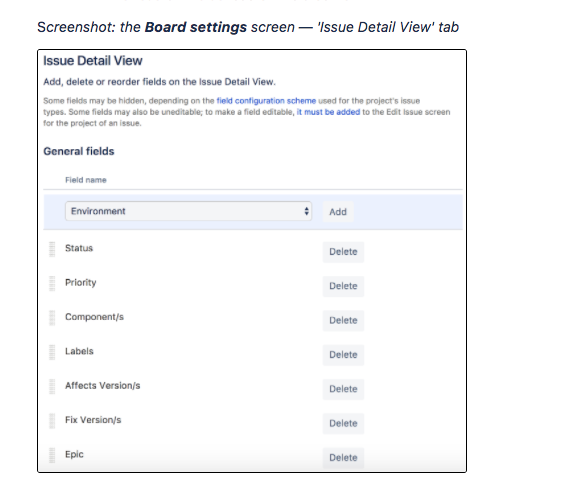
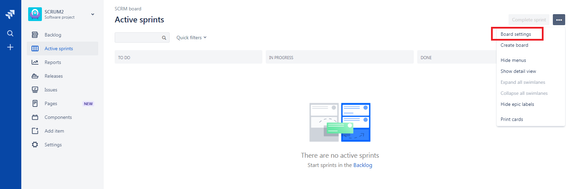
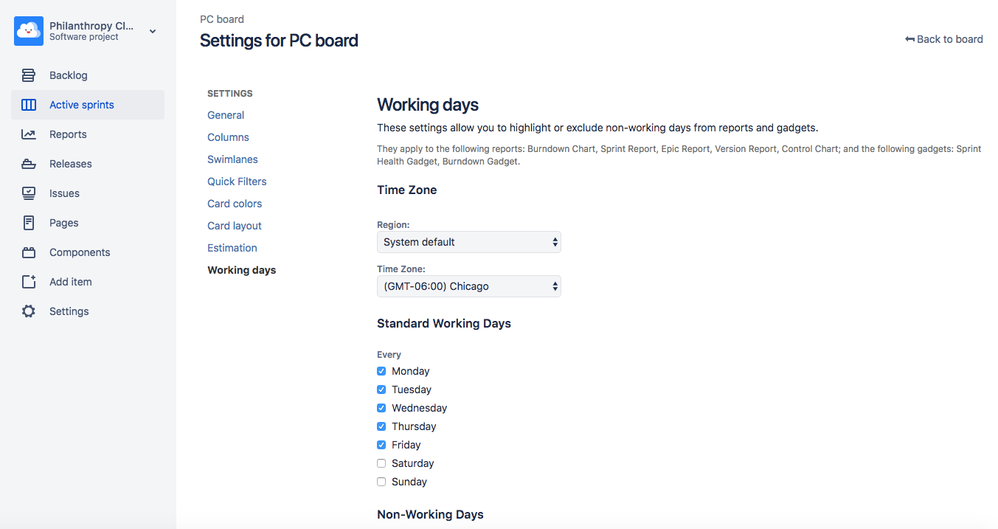
You must be a registered user to add a comment. If you've already registered, sign in. Otherwise, register and sign in.