Community resources
Community resources
- Community
- Products
- Jira Software
- Questions
- Is there any way to customise workflow with required custom-field only for certain conditions?
Is there any way to customise workflow with required custom-field only for certain conditions?
Hello!
Conditions:
1. Issue type = Bug
2. Components = Comp1 or Comp2
3. Team = Team1
4. Transition = Send to Review
Is there any way to customise workflow with required custom-field only for these conditions? For example, I change bug issue from status "IN PROGRESS" to the status "REVIEW". And I need additional required custom field in this step for developers not to forget to add additional information into this custom field before sending to review, ONLY if all conditons match up. And of course, this filled custom field must be visible in the issue after sending to review.
Thnx in advance.
2 answers

Hello @sever severoff
It's possible but it's not simple
You would set a condition and a branch
If conditions are met -> go this way
If conditions aren't met -> go this way
But the problem is you would need to expand your condition possibilities using a plugin
JSU is great https://marketplace.atlassian.com/apps/5048/jsu-automation-suite-for-jira-workflows?hosting=cloud&tab=overview
This plugin also allows you to fast track the transition so you would set the conditions the fast track would transition issues automatically to status for witch the condition is met.
You can use a trial for the plugin to see if it works for you.
I can help you set it up.
BR, Olga
Hi @Olga Videc ! Thnx for answer. So I have installed JSU. I have non-required custom field only for "Bug" issue type in "Default Screen" and in "Send Issue to Review Screen". Do I need add conditions (and what of them) for "Send to Review" transition in the workflow? How to make this custom field required only if Components = Comp1 or Comp2 and Team = Team1?
You must be a registered user to add a comment. If you've already registered, sign in. Otherwise, register and sign in.

Hello @sever severoff
Quick question, do all issue types go to status "REVIEW" or only Bug issue types?
You must be a registered user to add a comment. If you've already registered, sign in. Otherwise, register and sign in.

Hello @sever severoff
The part ONLY if all conditions match up was quite a challenge, but here is the solution
1. Create and save filter with this JQL, write down or copy your filter id (written in URL filter=Numbers
issuetype = Bug AND component = Comp1 AND Team = Support OR issuetype = Bug AND component = Comp2 AND Team = Team1
2. Add two transitions from "In Progress" to Review"
- Name it as you like
- The first transition will match everything except all conditions match up
- The second transition will do the opposite
- For the second transition
- For the second transition you will need to create a custom screen and add desired and required fields for this transition, note: required field doesn't have to be set as required in filed configuration scheme, will use a validator to make them req only for this transition.
- Add a screen to a workflow transition //click on the line and choose edit
- Add validator -> Field required (JSU) add fields witch need to filed by developers
Conditions for transitions:
JQL conditions (JSU)
Edit filter_id !
Con_1: key = {issue.key} and filter = 14030
- Must not find issues
Con_2: key = {issue.key} and filter = 14030
- Must find issues
The problem was to match when all the condition match up
BR, Olga
You must be a registered user to add a comment. If you've already registered, sign in. Otherwise, register and sign in.
All issues go to status "REVIEW", and it's the promlem how to separate them. Thnx a lot, I'll try it
You must be a registered user to add a comment. If you've already registered, sign in. Otherwise, register and sign in.
You must be a registered user to add a comment. If you've already registered, sign in. Otherwise, register and sign in.

Hello @sever severoff
Yes, there will be two transitions one if all the condition match, second if they don't match.
Also, they won't be offered at the same time, if that's what's bothering you, the great thing about conditions is if they aren't matched the transition will not show.
If you are offered both transitions at the same time you didn't match the conditions right.
So your developers won't have to think about what to choose only one transition from In progress to Review will be offered.
BR, Olga
You must be a registered user to add a comment. If you've already registered, sign in. Otherwise, register and sign in.
You must be a registered user to add a comment. If you've already registered, sign in. Otherwise, register and sign in.

You must be a registered user to add a comment. If you've already registered, sign in. Otherwise, register and sign in.

You must be a registered user to add a comment. If you've already registered, sign in. Otherwise, register and sign in.
Transition is "Send to Review" or Status/Step "Send to Review" ? You can't search for a transition - it's an event, not a state.
You must be a registered user to add a comment. If you've already registered, sign in. Otherwise, register and sign in.
For example, I change bug issue from status "IN PROGRESS" to the status "REVIEW". And I need additional required custom field in this step for developers not to forget to add additional information into this custom field before sending to review, ONLY if all conditons match up.
You must be a registered user to add a comment. If you've already registered, sign in. Otherwise, register and sign in.
And of course, this filled custom field must be visible in the issue after sending to review.
You must be a registered user to add a comment. If you've already registered, sign in. Otherwise, register and sign in.
@sever severoff sorry, I guess I didn't read the description firstly.
I agree with @Olga Videc that JSU plugin can help you. In particular, a "Field required" validator can be useful for this.
You must be a registered user to add a comment. If you've already registered, sign in. Otherwise, register and sign in.

Was this helpful?
Thanks!
Community showcase
Atlassian Community Events
- FAQ
- Community Guidelines
- About
- Privacy policy
- Notice at Collection
- Terms of use
- © 2024 Atlassian





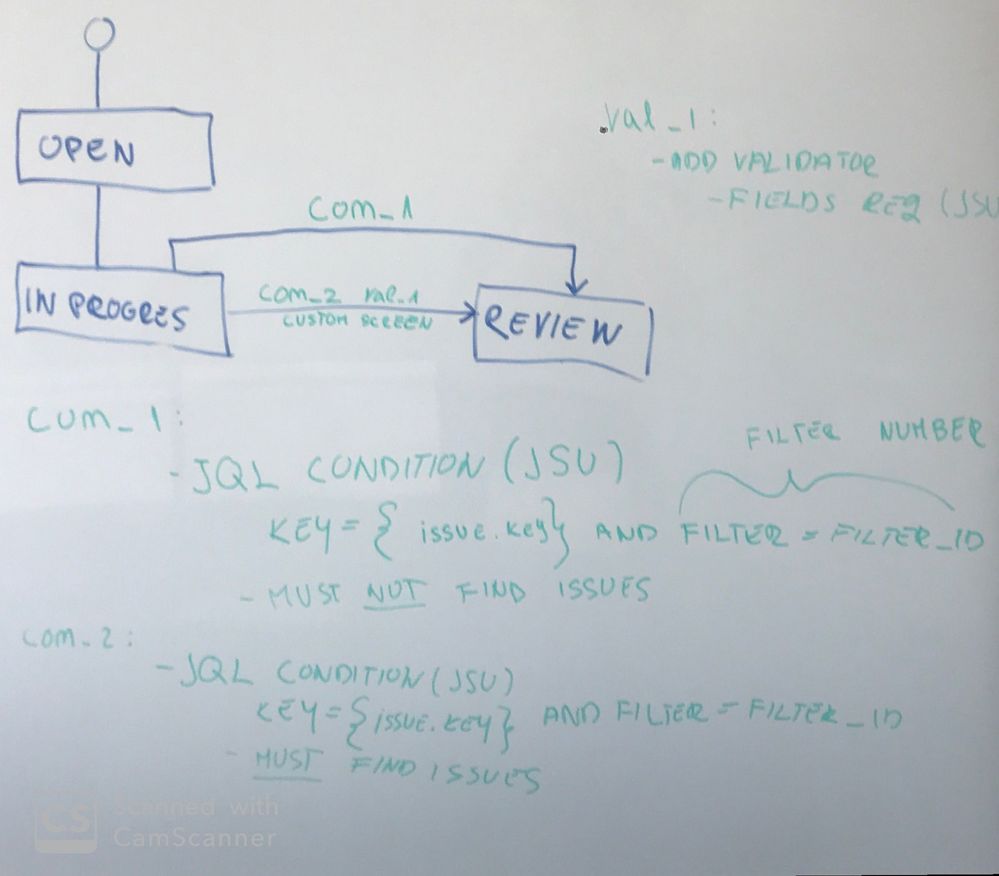
You must be a registered user to add a comment. If you've already registered, sign in. Otherwise, register and sign in.