Community resources
Community resources
- Community
- Products
- Jira Software
- Questions
- Is there an automatic way to add a Jira Burndown chart to slack?
Is there an automatic way to add a Jira Burndown chart to slack?
Is there an automatic way to add a Jira Burndown chart to slack?
At the moment, I do this manually but was wondering if there was a way to do this where I could set up a slack reminder that would post the burndown chart every few days.
Thanks for the help.
2 answers
This Slack integration for Jira app can schedule your Jira Burndown charts to deliver to your team channel in Slack.
https://marketplace.atlassian.com/apps/1221651/slack-integration-for-jira
Works with Jira Server/Cloud/DataCenter and on both Jira Software and ServiceDesk projects. Also works with many other Jira project reports.
Hello @Sundar ,
Please make sure to review the partner guidelines here, to review the requirements to post to the community as an application vendor, as well as making sure to update your account accordingly to identify yourself as a vendor of the app that you are recommending.
Regards,
Earl
You must be a registered user to add a comment. If you've already registered, sign in. Otherwise, register and sign in.
Hi Sha, welcome to the Community!
The first consideration is that the burndown chart is rendered in the browser rather than being served up as an image by Jira. Would I be right in assuming you're taking a screenshot of it if you're posting an image to Slack?
In order to have something post without any effort on your end, it would be the most straightforward to put a message with just a link to the burndown chart to remind people to view it. You can copy the link from the Burndown Chart link in the sidebar (getting it from the URL bar will include a parameter for a specific sprint, and you don't want that for this).
Then in Slack, you can use the /remind command to have Slackbot send a message to the channel at the time you specify. As an example:
/remind #awesome-team "Good morning! Take a quick peek at the burndown chart to see how we're doing. Thanks! https://yoursite.atlassian.net/burndownlink" every Tuesday
Or extending that with some message formatting, you can get fancy (swapping in your own link of course):
/remind #awesome-team “Good morning! <https://yoursite.atlassian.net/burndownlink|*Take a quick peek at the burndown chart to see how we’re doing.*> Thanks! https://media.giphy.com/media/3orieVe5VYqTdT16qk/giphy.gif” every TuesdayHope this helps!
Daniel
You must be a registered user to add a comment. If you've already registered, sign in. Otherwise, register and sign in.

Was this helpful?
Thanks!
DEPLOYMENT TYPE
CLOUDPRODUCT PLAN
STANDARDTAGS
Community showcase
Atlassian Community Events
- FAQ
- Community Guidelines
- About
- Privacy policy
- Notice at Collection
- Terms of use
- © 2024 Atlassian





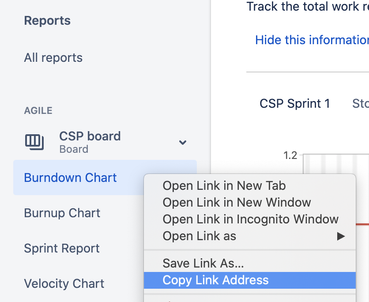
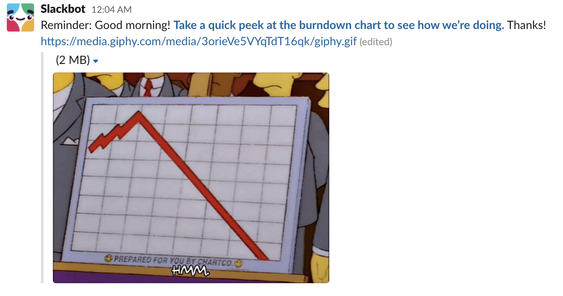
You must be a registered user to add a comment. If you've already registered, sign in. Otherwise, register and sign in.