Community resources
Community resources
- Community
- Products
- Jira Software
- Questions
- Is there a way to generate an export of all your issues over a date range?
Is there a way to generate an export of all your issues over a date range?
I'm looking to export all issues/tickets created over a certain period of time, this export is needed for government reporting purposes for a tax claim.
All I can find at the moment is exporting a single issue to excel.
3 answers
2 accepted

To perform a search for Issues created in a period of time you can create a JQL similar to the following:
project = "project_name" AND created> = "2021-01-01" AND created <= "2021-02-10" order by created DESC
I hope it helps you
Greetings

Go to Filters in the top bar and Advanced issue search.
You have to enter JQL to get the issues over a date range.
Once the issues have resulted from the search, you can have them exported to a CSV file.
Please let me know how what's the criteria for issues to be searched, JQL can be formed based on that.
Thanks,
Pramodh
You must be a registered user to add a comment. If you've already registered, sign in. Otherwise, register and sign in.
Hi Sophie,
You can also skip the JQL and when you go to Issue Search> advanced issue search click More and choose a created date. I added a screenshot to help you find it.
You must be a registered user to add a comment. If you've already registered, sign in. Otherwise, register and sign in.

Was this helpful?
Thanks!
DEPLOYMENT TYPE
CLOUDPRODUCT PLAN
STANDARDPERMISSIONS LEVEL
Site AdminCommunity showcase
Atlassian Community Events
- FAQ
- Community Guidelines
- About
- Privacy policy
- Notice at Collection
- Terms of use
- © 2024 Atlassian





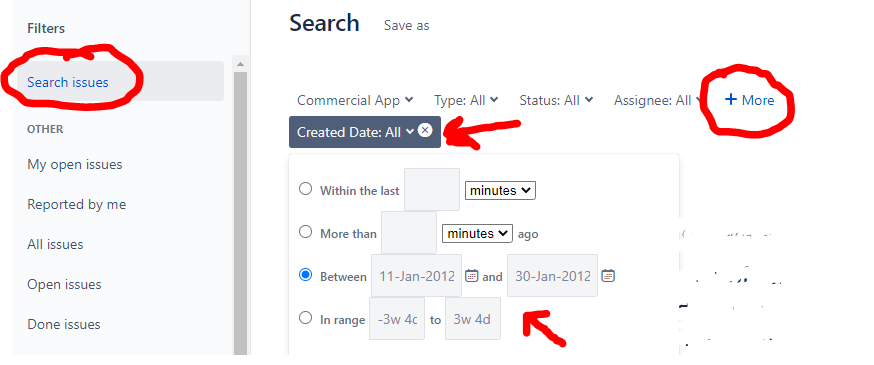
You must be a registered user to add a comment. If you've already registered, sign in. Otherwise, register and sign in.