Community resources
Community resources
- Community
- Products
- Jira Software
- Questions
- Is there a way to default the FILTER ISSUES BY LAST UPDATED on the search box?
Is there a way to default the FILTER ISSUES BY LAST UPDATED on the search box?
When I use the search box from the top right of the screen my FILTER ISSUES BY LAST UPDATED defaults to "Any Time". There are other uses where it defaults to 30 days. Is there a way to control what it defaults to?
1 answer
Yes, you can set a default for the "FILTER ISSUES BY LAST UPDATED" option in the search box. To do this, go to the "Advanced Search" page and scroll down to the "FILTER ISSUES BY LAST UPDATED" section. Here, you can select the default option that you want to use.
Thanks for the response. I am not able to reproduce the steps you provided. Can you include a screenshot?
You must be a registered user to add a comment. If you've already registered, sign in. Otherwise, register and sign in.

Hi,
I can't find that setting either - do you have any tips?
You must be a registered user to add a comment. If you've already registered, sign in. Otherwise, register and sign in.

Was this helpful?
Thanks!
DEPLOYMENT TYPE
CLOUDPRODUCT PLAN
STANDARDPERMISSIONS LEVEL
Site AdminCommunity showcase
Atlassian Community Events
- FAQ
- Community Guidelines
- About
- Privacy policy
- Notice at Collection
- Terms of use
- © 2024 Atlassian





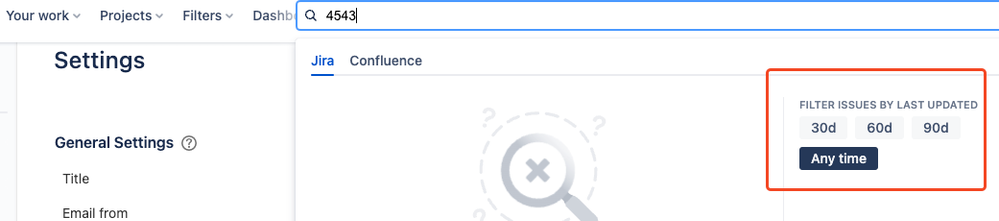
You must be a registered user to add a comment. If you've already registered, sign in. Otherwise, register and sign in.