Community resources
Community resources
- Community
- Products
- Jira Software
- Questions
- Is it possible to add full text to jira ticket view on Kanban
Is it possible to add full text to jira ticket view on Kanban
Basically what I want is to place the whole text of a "Short text" text field onto card layout so that the whole text will appear on card. For now it's only appearing as 1 row, other rows are displayed separate in "black box"
2 answers
1 accepted

You might try this browser extension - for Chrome or Firefox. It allows you to change the width of the display of the cards. VERY handy!
Better JIRA Extension:
Firefox: https://addons.mozilla.org/en-US/firefox/addon/better-jira/

I am afraid this has to do with card size. Because in order to display the complete summary the card size needs to be increased. Card size customization is an open request.
You must be a registered user to add a comment. If you've already registered, sign in. Otherwise, register and sign in.

You must be a registered user to add a comment. If you've already registered, sign in. Otherwise, register and sign in.
You must be a registered user to add a comment. If you've already registered, sign in. Otherwise, register and sign in.

Was this helpful?
Thanks!
TAGS
Community showcase
Atlassian Community Events
- FAQ
- Community Guidelines
- About
- Privacy policy
- Notice at Collection
- Terms of use
- © 2024 Atlassian





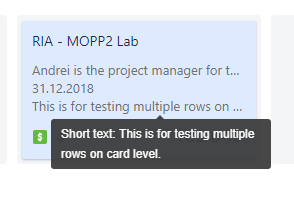
You must be a registered user to add a comment. If you've already registered, sign in. Otherwise, register and sign in.