Community resources
Community resources
- Community
- Products
- Jira Software
- Questions
- Is Not Empty not Working in JQL After Clearing It
Is Not Empty not Working in JQL After Clearing It
I am having an issue in JQL where I am searching for "ParagraphField" is not EMPTY and it works initially, only returning the tickets where this field is not empty. The issue is that if I then go and clear the text (select all, delete or using Jira Automation) it is still returned in the results- there doesn't seem to be a way to make the field empty again. Anyone have any ideas on how to resolve this?
4 answers
1 accepted
Turns out this is a known bug in their system. Here is the link to the ticket for voting and tracking
Hi, did this get resolved in the end? I am having exactly the same problem.
You must be a registered user to add a comment. If you've already registered, sign in. Otherwise, register and sign in.
Unfortunately, it is a known bug in their system. Here is the link to the ticket for voting and tracking
You must be a registered user to add a comment. If you've already registered, sign in. Otherwise, register and sign in.
I have queried the API and the field value is different on the field I have clear "customfield_11660": null vs the field on an issue that I have never edited "customfield_11660": "". I have tried setting the value to null using the API to no avail- the value doesn't go back to null even though the update call is successful (204). It would seem that empty is checking for null and not empty string in this instance and that is causing the issue and I can't see a way of getting this back to null.
You must be a registered user to add a comment. If you've already registered, sign in. Otherwise, register and sign in.

Hi Scott,
Can you share an example of the JQL query along with the results where it is not returning correctly?
You must be a registered user to add a comment. If you've already registered, sign in. Otherwise, register and sign in.
It is as simple as 'project = "project" AND "ParagraphField" is not EMPTY'. I can't really share the results as it will show our company info.
Run the query, nothing shows up. I add something to ParagraphField and rerun the query and it shows up as expected. I then clear the data in ParagraphField and rerun the query and the ticket is still there even though ParagraphField is now empty.
You must be a registered user to add a comment. If you've already registered, sign in. Otherwise, register and sign in.

No worries about not showing the data - that is expected.
I would try to do it with an automation rule, and after you clear the field, I would do a New Action, Re-fetch issue data.
Then hopefully when it runs, if it does not update the field you might get some hints in the Audit log for the rule.
You must be a registered user to add a comment. If you've already registered, sign in. Otherwise, register and sign in.
I tried that but it didn't make any difference, it is still not seen as empty even though the Rule ran successfully.
You must be a registered user to add a comment. If you've already registered, sign in. Otherwise, register and sign in.

Sorry - was out all of last week.
So the rule runs, but it does not clear the field and you get no error message. Correct?
@Simmo - Any thoughts?
You must be a registered user to add a comment. If you've already registered, sign in. Otherwise, register and sign in.
Hey mate.
I'm not sure if this is a search within Jira or with Automation for Jira?
It sounds like its a Jira search, so I'm not real sure. It might be an issue with indexing or caching inside Jira? The only thing I can think of to check would be that the field is allowed to be empty but if the rule is running successfully that won't be it either.
I think it could be a candidate for raising a support case.
You must be a registered user to add a comment. If you've already registered, sign in. Otherwise, register and sign in.
@John Funk Yes that is correct, rules runs without error and clears the field but it still shows in the query results.
@Simmo yes it is a query that I am trying to use to tag blockers in our board. The issue is that I add something to the field that successfully triggers, but then when I clear it, manually via the screen or via automation, and it stays marked as triggered. This behaviour is replicated by running the JQL directly, even though the field is empty it is still returning in the results for a not empty query. Based on the API it seems the value is null before it is touched and then when I clear it, it is set to "" instead of null.
If this doesn't help offer a possible solution I will get a ticket raised.
You must be a registered user to add a comment. If you've already registered, sign in. Otherwise, register and sign in.
Hi @Scott Edwards,
Yeah, in this case I think you should raise this as a support ticket. It'll need some detailed investigation.
Cheers,
Simeon.
You must be a registered user to add a comment. If you've already registered, sign in. Otherwise, register and sign in.
You must be a registered user to add a comment. If you've already registered, sign in. Otherwise, register and sign in.

Was this helpful?
Thanks!
DEPLOYMENT TYPE
CLOUDPRODUCT PLAN
STANDARDCommunity showcase
Atlassian Community Events
- FAQ
- Community Guidelines
- About
- Privacy policy
- Notice at Collection
- Terms of use
- © 2024 Atlassian





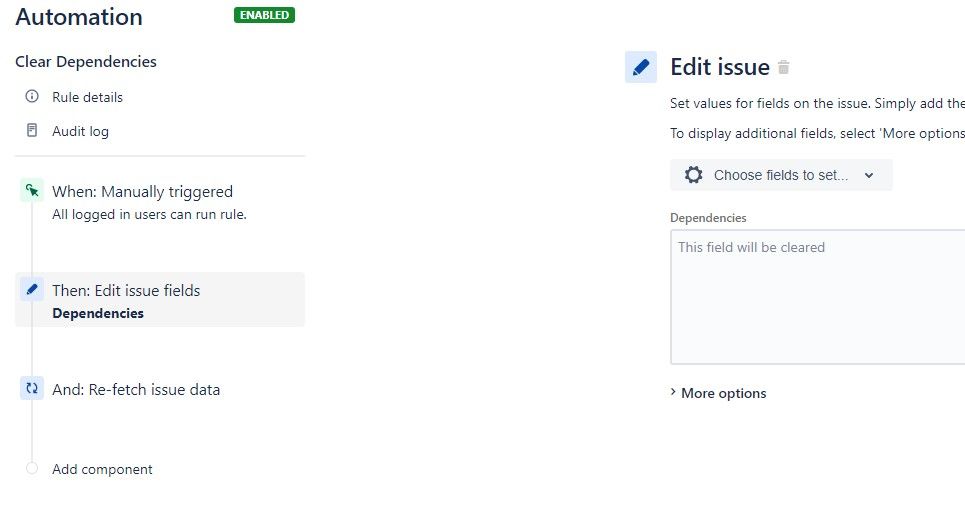
You must be a registered user to add a comment. If you've already registered, sign in. Otherwise, register and sign in.