Community resources
Community resources
- Community
- Products
- Jira Software
- Questions
- In the "New Jira experience," how do I create a scrum or kanban board?
In the "New Jira experience," how do I create a scrum or kanban board?
Like it says in the subject - I've created a project;I want to add a board to it. I can't for the life of me figure out how. There's no "create board" within the project, and there's no top-level "boards" I can find. What am I missing?
2 answers

@Ben Novack, it isn't initially intuitive.
- Click the magnifying glass (search)
- Find the sidebar section for Recent Boards and select View all boards
- Click the Create board button in the view all boards screen

Thats unfortunately that we really have to leave the project to create a board now. @Jack Brickey Thank you for the answer, that is the most helpful response ive found so far.
You must be a registered user to add a comment. If you've already registered, sign in. Otherwise, register and sign in.
Hello Ben,
Once you created the new project,
You can create new board from left hand side (see attached screenshot) or you directly create new from board from boards -> view all boards - > create new board.
You must be a registered user to add a comment. If you've already registered, sign in. Otherwise, register and sign in.
That's what I'm used to - That interface no longer exists in the "new jira experience."
You must be a registered user to add a comment. If you've already registered, sign in. Otherwise, register and sign in.

Was this helpful?
Thanks!
TAGS
Community showcase
Atlassian Community Events
- FAQ
- Community Guidelines
- About
- Privacy policy
- Notice at Collection
- Terms of use
- © 2024 Atlassian





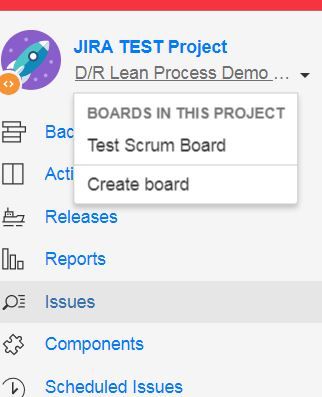
You must be a registered user to add a comment. If you've already registered, sign in. Otherwise, register and sign in.