Community resources
Community resources
- Community
- Products
- Jira Software
- Questions
- In Log work, clicking "Date Started" date picker causes form validation to fail
In Log work, clicking "Date Started" date picker causes form validation to fail
If you don't change the "Date Started" value or if you change the value manually (typing it in), the work gets logged successfully. However, as soon as you click the calendar button and pick a date, you cannot submit the form (validation error: "You must specify a date on which the work occurred."), even if you change the date back to the original value. Anyone seen this? (On Jira 9.0.0.)
3 answers
1 accepted

Hi Paul,
Were you able to solve this? I have the same issue when using Jira in Dutch.
The date picker does not add a dot behind the month and not between a.m. or p.m.
I still have to test it myself but I think you can solve it by changing to a date format that doesn't use the abbreviated months (so MM instead of MMM) and use a 24h format.
This is the related bug report: https://jira.atlassian.com/browse/JRASERVER-62590
Hi @Charlie Misonne and @Florian Bonniec,
I was finally able to get back to looking at this. We were using English UK language pack. I switched it to English US and now people are able to log work again. Thank you both for the help!
Cheers,
Paul
You must be a registered user to add a comment. If you've already registered, sign in. Otherwise, register and sign in.

Hi Paul,
Ok! Good to know.
I will test the date format change myself and post whether it worked here.
But I'm glad switch to US English already solved your case.
You must be a registered user to add a comment. If you've already registered, sign in. Otherwise, register and sign in.

Hi @Paul Monk
So entering a date works but selecting one from the calendar do not ?
Do you notice a different format between the date that is set by default and the one displayed when selecting one with the calendar?
It may be related to this issue.
You must be a registered user to add a comment. If you've already registered, sign in. Otherwise, register and sign in.
Yes. Initially, when opening the Log work dialog, the start date shows "08/Aug./22 3:38 p.m." If the current date is picked from the calendar, it changes to "8/Aug./22 01:43 AM" (leading zero, stripped, actual timestamp is AM instead of PM and upper-case).
I checked that issue you mentioned and the language is a bit vague. It says "Verify the key jira.date.picker.java.format corresponds with the key jira.date.picker.javascript.format"
Does "correspond" mean "the same"? The values I have for the java/javascript formats are very different. Which one is the correct one?
jira.date.picker.java.format: d/MMM/yy
jira.date.picker.javascript.format: %e/%b/%y
I've never seen that javascript format syntax. Is that documented somewhere?
Thanks,
Paul
You must be a registered user to add a comment. If you've already registered, sign in. Otherwise, register and sign in.

I don't think you have an issue with jira.date.picker.java.format and jira.date.picker.javascript.format.
But you should look at jira.date.time.picker.java.format and jira.date.time.picker.javascript.format
Can you share the value you have for both of this params ?
You must be a registered user to add a comment. If you've already registered, sign in. Otherwise, register and sign in.
Yes, I realized that. I was too lazy to go back to update the reply. But both will have similar issues.
jira.date.time.picker.java.format: dd/MMM/yy h:mm a
jira.date.time.picker.javascript.format: %e/%b/%y %I:%M %p
Are these "%e/%b/%y %I:%M %p" placeholders described somewhere?
I doubt we've ever edited any of these and this feature was working for us. (Last time it was used, we were on an a prior release, an 8.x.x I believe.) Was there a change in Jira in this area?
Thanks,
Paul
You must be a registered user to add a comment. If you've already registered, sign in. Otherwise, register and sign in.

Weird it looks fine to me.
You can find the meaning for the % in this link https://devhints.io/datetime
You must be a registered user to add a comment. If you've already registered, sign in. Otherwise, register and sign in.

It seems to be a date format issue to me.
Can you add a screenshot with the popup without the issue and one with the issue ?
You must be a registered user to add a comment. If you've already registered, sign in. Otherwise, register and sign in.
Popup when it first opens:
After picking the date from the calendar:
But it's not how the date displays that's the problem. It's that it causes a validation error. Even if you change it to look like the first screen shot, it still does not validate.
You must be a registered user to add a comment. If you've already registered, sign in. Otherwise, register and sign in.

Not sure how to solve this issue but I think the expected format in order to be a valid date is 8/Aug./22 04:32 a.m.
You must be a registered user to add a comment. If you've already registered, sign in. Otherwise, register and sign in.

Is your JIRA installed with "en_AUS" or "Dutch" or Netherland ?
A bit weird but it seems to be related to this issue but it's a Cloud issue.
https://jira.atlassian.com/browse/JRACLOUD-71304
What if you change your profile to Nederlands then log time, it should display the right format if it's the issue above.
You must be a registered user to add a comment. If you've already registered, sign in. Otherwise, register and sign in.

Was this helpful?
Thanks!
DEPLOYMENT TYPE
SERVERCommunity showcase
Atlassian Community Events
- FAQ
- Community Guidelines
- About
- Privacy policy
- Notice at Collection
- Terms of use
- © 2024 Atlassian





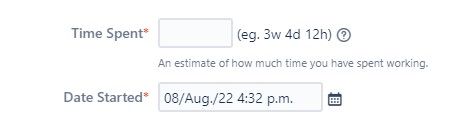
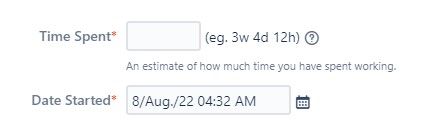
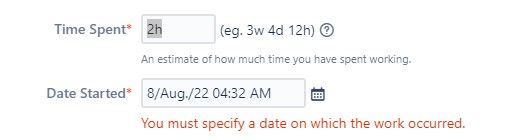
You must be a registered user to add a comment. If you've already registered, sign in. Otherwise, register and sign in.