Community resources
Community resources
- Community
- Products
- Jira Software
- Questions
- Import CSV failed : user does not exist... but it's the project lead !
Import CSV failed : user does not exist... but it's the project lead !
Hello.
I tried to import a list of tasks with the CSV Importer. Anytime Reporter or Assignee is sourced, the task creation fails.
I used the form first_name.lastname but I also tried with ID number and mail adress. Each time Reporter or Assignee is not empty, the import fails.
Even when R or A is... the Project Lead.
For a brief history, one of my teammates succeeded in importing these on 27th of June 2019. She tried today : same errors as me.
On the screenshot, you can see the error message when I tried to import with the form first_name.lastname .
Can somebody help us solving this mystery ?
Thanks,
TTVD
9 answers
1 accepted
https://jira.atlassian.com/plugins/servlet/mobile#issue/JRACLOUD-72811
it was mentioned (3 days ago) the planned release shall be “mid next week”
the irony... a test mgmt tool with such a critical bug in their release.
You must be a registered user to add a comment. If you've already registered, sign in. Otherwise, register and sign in.
I'm experiencing the same issue with Jira cloud. It has worked in the past. I tested several formats and received the same error with one exception.
- Issue can't be created due to the error/s [ User 'first.last' does not exist. ]
- Issue can't be created due to the error/s [ User '5b8ee8axxxxxxxxxx37286b5' does not exist. ]
- Issue can't be created due to the error/s [ User '"first.last"' does not exist. ]
- Issue can't be created due to the error/s [ User '"first.last@domain.com"' does not exist. ]
In the one error message a key is displayed instead of the text value from the csv. This tells me Jira does have the assignee but there is a defect in the logic.
Thoughts?
You must be a registered user to add a comment. If you've already registered, sign in. Otherwise, register and sign in.
As you experienced, I had the same issue... and the same defect in the logic.
How can a user NOT exist and see its name replaced in the error text by the exact ID (proof that it exists) ?
By the way, is there anything to do to involve the Jira support in this excessively annoying subject ? I'm pretty new at this.
You must be a registered user to add a comment. If you've already registered, sign in. Otherwise, register and sign in.
You must be a registered user to add a comment. If you've already registered, sign in. Otherwise, register and sign in.
Hello.
Have you (already) posted a request ?
I cannot see this request (permission missing).
Can you update us on the feedback you received ?
Thks,
You must be a registered user to add a comment. If you've already registered, sign in. Otherwise, register and sign in.
It's raised - just waiting approval from JIRA so hopefully will get some attention.
Would be good when its approved to get some upvotes to gain some attention!
You must be a registered user to add a comment. If you've already registered, sign in. Otherwise, register and sign in.
We are experiencing the same issue; our imports also had worked previously but we are no longer able to import the Assignee. Tried again this morning, still receiving the errors noted by the 2 other users.
You must be a registered user to add a comment. If you've already registered, sign in. Otherwise, register and sign in.
If you don't have too much assignees, this workaround can work: load the assignee name in the "label" field. Then, you can put a JQL filter on label, and assign the tickets assignee by assignee. I think this is a little more efficient than making separate uploads by assignee.
You must be a registered user to add a comment. If you've already registered, sign in. Otherwise, register and sign in.
This is not normal.....Atlassian omg is it so hard to fix it??
You must be a registered user to add a comment. If you've already registered, sign in. Otherwise, register and sign in.
You must be a registered user to add a comment. If you've already registered, sign in. Otherwise, register and sign in.
You must be a registered user to add a comment. If you've already registered, sign in. Otherwise, register and sign in.
Seriously... spending hours troubleshooting this...
JIRA vendor must have changed something!!
I tried an invalid account say "First Last" :
- Issue can't be created due to the error/s [ User 'First Last' does not exist. ]
However when I try a valid account say "First.Last"
- Issue can't be created due to the error/s [ User '5bc076b54a8a24512aa89f6e' does not exist. ]
You must be a registered user to add a comment. If you've already registered, sign in. Otherwise, register and sign in.
We've had the same issue. I tried all of the things other posts suggested and same issue. Hoping support jumps in with a resolution!
You must be a registered user to add a comment. If you've already registered, sign in. Otherwise, register and sign in.

Was this helpful?
Thanks!
Community showcase
Atlassian Community Events
- FAQ
- Community Guidelines
- About
- Privacy policy
- Notice at Collection
- Terms of use
- © 2024 Atlassian





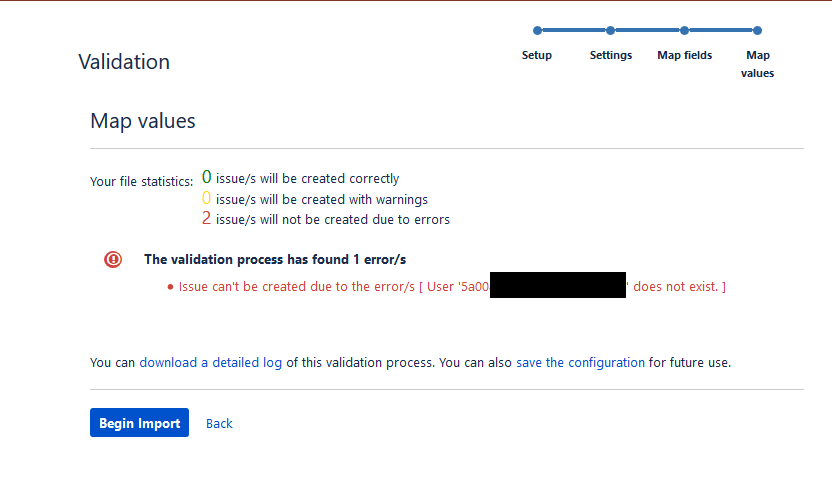
You must be a registered user to add a comment. If you've already registered, sign in. Otherwise, register and sign in.